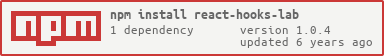README
react-hooks-lab
Repository for public react hooks
Hooks List
use-intersection-observer: Observes a DOM Elementuse-mouse-position: Mouse Position [ {x , y} ]use-on-hover: Detects hover events and accepts two callbacks for in & outuse-scroll-direction: Scroll direction [top | up | down]use-scroll-progress: Scroll Progress [0-100]use-scroll-to-top: Scrolls To Top [fn]use-window-size: Window Size [ {innerHeight , innerWidth} ]
Install
npm install react-hooks-lab
yarn add react-hooks-lab
Usage
Sample Usage for one of the hooks
import React from "react";
import { useMousePosition } from "react-hooks-lab";
const Component = () => {
const { x, y } = useMousePosition();
return (
<div>
Mouse position x: {x}
<br />
Mouse position y: {y}
</div>
);
};
For more information, please refer to Usage in our documentation.
Release
Steps:
git checkout master; git pull origin master- Document the changelog and bump the package.json version
npm run buildnpm publish
By pushing master, Netlify will run npm run deploy and it will re-deply the docs here
Contributing
Please make sure to read the contributing guide before making a pull request.
Changelog
Detailed changes for each release are documented in the release notes.
What next
- Automate new hooks creation and publishing
- Improve docs and examples
- Typescript support
- SSR Support
- Conventional Commit Specifications
License
MIT © alemesa
This hook is created using create-react-hook.