README
react-layer-handles [WIP]
Overview
react-layer-handles is a simple utility that allows you to add handles to your React components. It is meant to provide just the basic functionality of showing handles and to be extended with the userLayerHandles hook to provide more features.
Install
yarn add react-layer-handles
Usage
import { LayerHandlesProvider, useLayerHandles } from "react-layer-handles";
export const App = () => {
return (
<LayerHandlesProvider
// default props show here
dataAttribute="data-layer-id"
handleOffsetX={8}
handleOffsetY={8}
handleWidth={8}
handleHeight={8}
handleBorderRadius={12}
>
<div className="App">
<Text layerId="01234" />
</div>
</LayerHandlesProvider>
);
};
// just to show the component can have layer handles
// attached no matter where it is positioned.
const TEXT_LAYER_STYLE = {
position: "absolute",
top: 222,
left: 222,
background: "rgba(0,0,0,0.1)"
};
const Text = props => {
// subscribe to the store.
const layers = useLayerHandles();
const isSelected = layers.isSelected(props.layerId);
// toggle layerHandles on when this component is clicked.
const onClick = () => {
if (!isSelected) {
layers.setSelectedLayerId(props.layerId);
}
};
// react-layer-handles uses the data-layer-id attribute by default.
// be sure to give this attribute to your elements or it will not work.
return (
<p onClick={onClick} data-layer-id={props.layerId} style={TEXT_LAYER_STYLE}>
Foo bar baz.
</p>
);
};
Props
LayerHandlesProvider Props
dataAttribute
Type: string
Required: false
Default: 'data-layer-id'
Used to select elements from the DOM to create handles around.
handleOffset
Type: number
Required: false
Default: 8
Pushes the handles away from the content they are related to. For example, with the default value of 8, the top left handle will be 8px above and 8px left of the top/left coordinates of the content it is attached to. The bottom right handle will be pushed to the right 8px and down 8px from the bottom right corner of the content it is attached to.
cornerHandleWidth
Type: number
Required: false
Default: 8
Controls the width of the topLeft, topRight, bottomRight, and bottomLeft corner handles.
cornerHandleHeight
Type: number
Required: false
Default: 8
Controls the height of the topLeft, topRight, bottomRight, and bottomLeft corner handles.
borderHandleThickness
Type: number
Required: false
Default: 1
Controls the thickness of the top, right, bottom, and left handles.
Values
useLayerHandles (hook)
The useLayerHandles hook gives you access to the main store that powers react-layer-handles. The following descriptions are what values/methods you can access when using this hook.
selectedLayerId
Type: string
The id of the currently selected layer. If there is no selected layer, undefined.
setSelectedLayerId
Type: function(id: string): undefined
A method to set the currently selected layer id. Returns nothing.
isSelected
Type: function(id: string): boolean
A method to check if a specific id is currently selected. Returns a boolean, true or false.
layerBounds
Type: Object
The currently selected element's getBoundingRectClient values with some additional values as helpers. (top, left, right, bottom, height, width, etc.)
topHandleRef
Type: ref
A React ref for the top handle. Can be used to add event listeners, etc.
rightHandleRef
Type: ref
A React ref for the right handle. Can be used to add event listeners, etc.
bottomHandleRef
Type: ref
A React ref for the bottom handle. Can be used to add event listeners, etc.
leftHandleRef
Type: ref
A React ref for the left handle. Can be used to add event listeners, etc.
topRightHandleRef
Type: ref
A React ref for the top right handle. Can be used to add event listeners, etc.
topLeftHandleRef
Type: ref
A React ref for the top left handle. Can be used to add event listeners, etc.
bottomRightHandleRef
Type: ref
A React ref for the bottom right handle. Can be used to add event listeners, etc.
bottomLeftHandleRef
Type: ref
A React ref for the bottom left handle. Can be used to add event listeners, etc.
Styling
Each handle has a shared className, _reactLayerHandle that can be used to style the handles yourself. In addition to this shared className, the following classNames are given to the corresponding handles and can also be manipulated with global CSS or JS.
_topLeftReactLayerHandle
_topRightReactLayerHandle
_bottomRightReactLayerHandle
_bottomLeftReactLayerHandle
_topReactLayerHandle
_rightReactLayerHandle
_bottomReactLayerHandle
_leftReactLayerHandle