README

react-leaflet-street-view
This library will allow user to view panoramic street view by clicking anywhere on map.
It works with any stable version of react-leaflet 1.x.x and 2.x.x.
How to use :
Step 1: import PanoStreetView from the library
import PanoStreetView from 'react-leaflet-street-view'
Step 2: Set an object streetView in state.
state = {
streetView: null
}
Step 3: Add onClick property in Map Component to update streetView object
<Map
center={this.state.center}
zoom={6}
onClick={e => this.setState({streetView: e})}
/>
Step 4: Pass the streetView state object as property in PanoStreetView Component
<PanoStreetView
streetView={this.state.streetView}
/>
Step 5: Click on Street View button to enable or disable street View
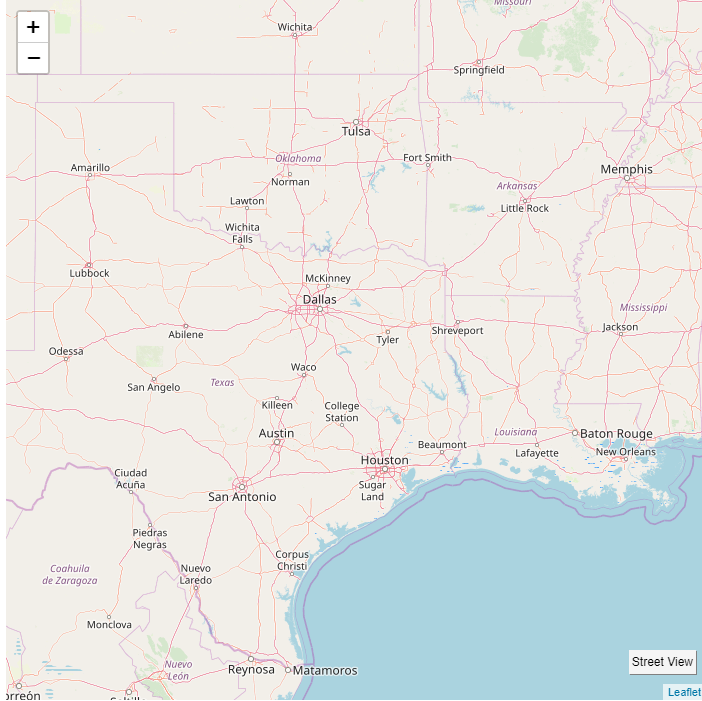
Step 6: Click on any point to open Panoramic Street View in another tab
Example:
import React from "react";
import { Map, TileLayer } from "react-leaflet";
import PanoStreetView from "react-leaflet-street-view";
class Main extends React.Component {
state = {
streetView: null
};
render() {
return (
<Map
onClick={e => this.setState({ streetView: e })}
style={{ height: "700px", width: "700px", border: "0px" }}
center={[32, -96]}
zoom={6}
>
<TileLayer url="http://{s}.tile.osm.org/{z}/{x}/{y}.png" />
<PanoStreetView
streetView={this.state.streetView}
position="bottomright"
/>
</Map>
);
}
}
export default Main;
Properties required in PanoStreetView component
| Property | Value | Description |
|---|---|---|
| streetView | this.state.streetView | N/A |
| position | 'topleft' or 'topright' or 'bottomleft' or 'bottomright' | N/A |
| sameWindow | boolean | Opens all street views in same tab if set to true |
Using your own react component instead of inbuilt Street View Button
<PanoStreetView
position='bottomleft'
streetView={this.state.streetView}
>
<CustomReactComponent />
</PanoStreetView