README
react-native-easy-action-sheet
ScreenShots
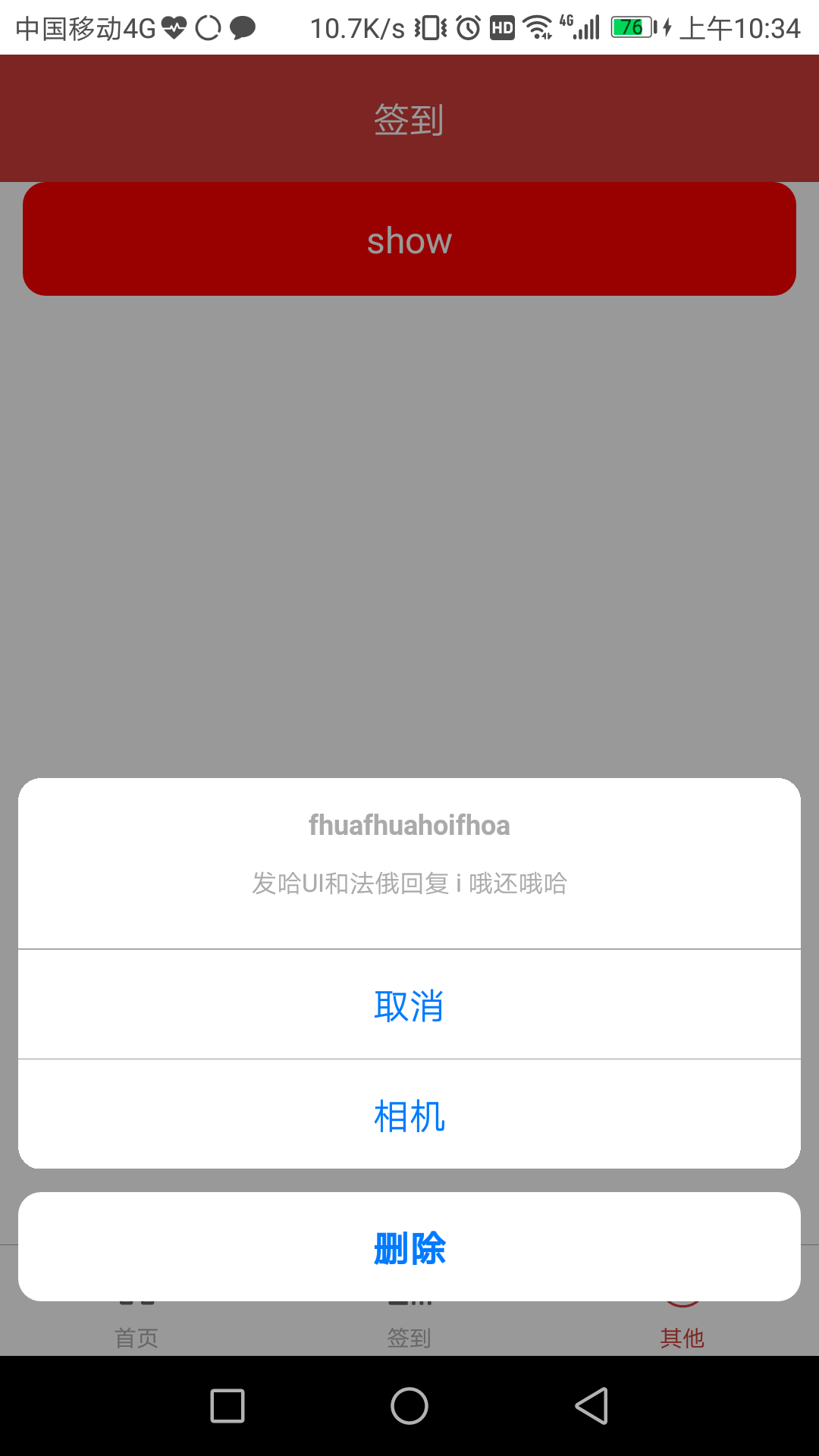
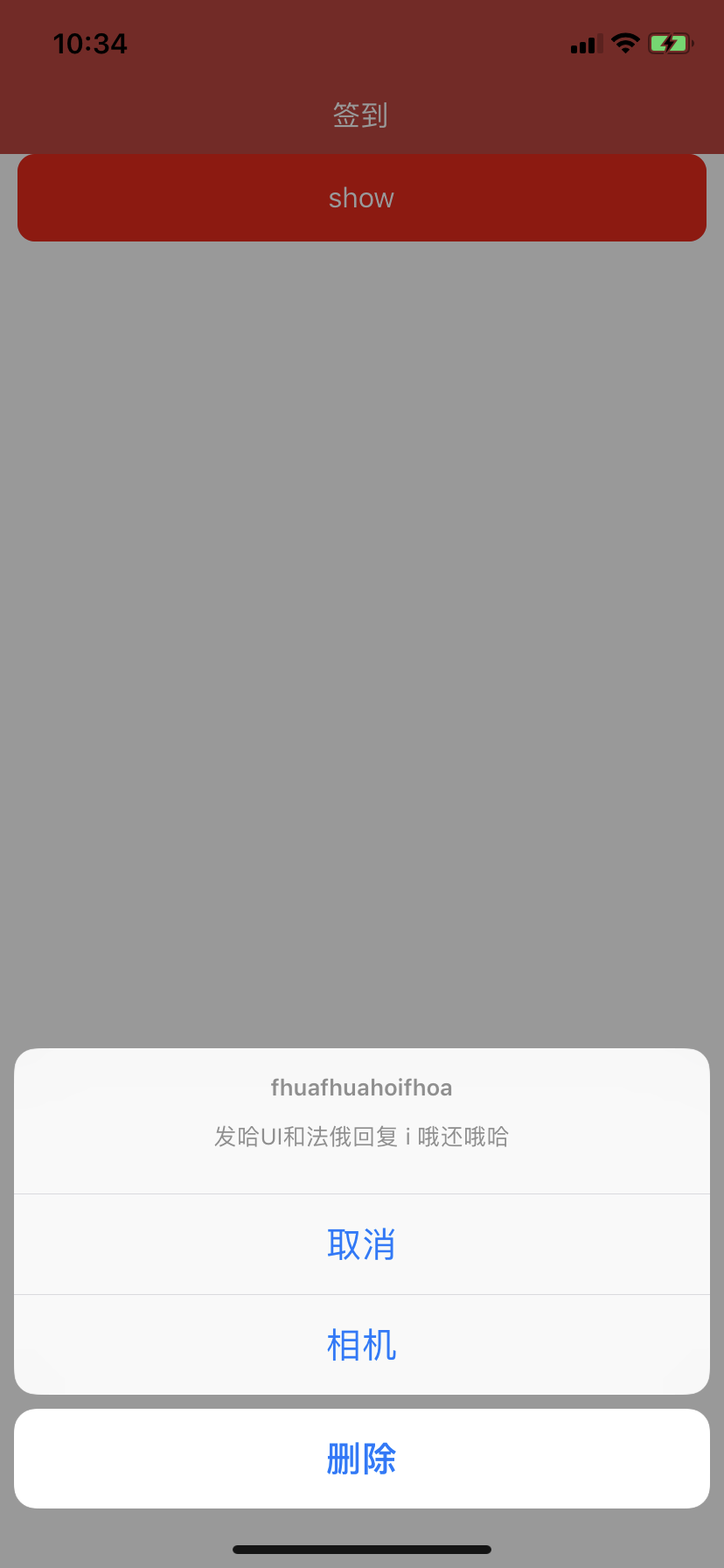
Installation
- npm:
npm install react-native-easy-action-sheet --save - Yarn:
yarn add react-native-easy-action-sheet
Example
import { Header } from 'react-navigation'
import { Header } from 'react-navigation-stack' (4.x)
import ActionSheet from 'react-native-easy-action-sheet'
class Demo extends React.Component {
showActionSheet = () => {
this.ActionSheet.show()
}
render() {
return (
<View>
<Text onPress={this.showActionSheet}>Open ActionSheet</Text>
<ActionSheet
androidHeaderHeight={Header.HEIGHT}
ref={e => this.ActionSheet = e}
title={'Which one do you like ?'}
options={['Apple', 'Banana', 'cancel']}
cancelButtonIndex={2}
destructiveButtonIndex={1}
onPress={(index) => { /* do something */ }}
/>
</View>
)
}
}
Props
| props | type | default | Info |
|---|---|---|---|
| options | [string] | undefined | a list of button titles (required) |
| cancelButtonIndex | number | 0 | index of cancel button in options |
| destructiveButtonIndex | number | undefined | index of destructive button in options |
| title | string | undefined | a list of button titles (required) |
| message | string | undefined | a message to show below the title |
| tintColor | string | the color used for non-destructive button titles | |
| onPress | func | (index) => console.log(index) | button on press |
| androidHeaderHeight | number | undefined | height of navHeader on android (required) |



