README
react-native-env-label
Label for environments your apps
For Why
This is the package you need to see the name of your environment, and it also creates your own custom buttons for easy development.
Gettings Started
npm i --save react-native-env-label
Example
The package is best rendered in the main component and after all the components as in the example.
import LabelEnv from 'react-native-env-label';
class App extends Component {
render() {
const customButtons = [{
txt: "First Btn",
handler: () => alert("First")
}, {
txt: "Seccond Btn",
handler: () => alert("Seccond")
}];
return (
<Root>
<App />
<LabelEnv
envName="Env Name"
buttons={customButtons}
/>
</Root>
);
}
}
Label Env functions