README
React Native Input Clonable
Create customizable inputs clonables.
Works with Android and iOS.
Demo
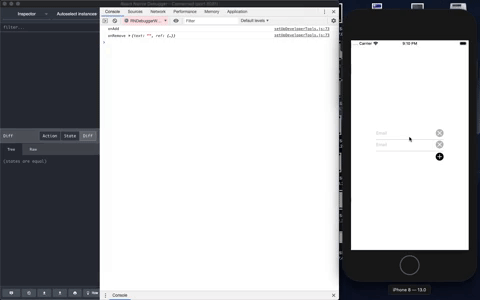
Installation
foo@bar:~$ npm install --save react-native-input-clonable
Usage
import MultipleTextInput from 'react-native-input-clonable';
// Your code here
<MultipleTextInput
autoCapitalize={'none'}
textInputPlaceholder='Email'
textInputKeyboardType='email-address'
textInputs={[{ text: 'first@gmail.com' }, { text: 'second@gmail.com' }]}
onAdd={() => console.log("onAdd")}
onRemove={(index) => console.log("onRemove", index)}
onChangeText={(input, index) => console.log("onChangeText", input, index)}
maxTextInput={10}
inputStyle={{ fontSize: 14, width: 190 }}
/>
Props
| prop | type | default | obs |
|---|---|---|---|
| autoCapitalize | string | none | --- |
| textInputPlaceholder | string | null | --- |
| textInputKeyboardType | string | null | --- |
| textInputs | array | [{text: ""}] | Initial array of inputs. It should be in format {text: "Your input"} |
| onAdd | function | () => {} | Function invoked when a input was added |
| onRemove | function | (index) => {} | Function invoked when a input has been removed. The callback function comes with index parameter |
| onChangeText | function | (input, index) => {} | Function invoked on some input change text. The callback function comes with input and index parameters |
| maxTextInput | int | 3 | --- |
| inputStyle | object | {} | --- |
