README
react-native-multi-state-button
A simple react-native multi-state button
Demo
Setup
Install it with:
npm install --save react-native-multi-state-button , or
yarn add react-native-multi-state-button.
Usage
import React, { Component } from 'react';
import {
Platform,
StyleSheet,
Text,
View,
Dimensions
} from 'react-native';
import MSButton from 'react-native-multi-state-button';
const { width, height } = Dimensions.get('window')
const instructions = Platform.select({
ios: 'Press Cmd+R to reload,\n' +
'Cmd+D or shake for dev menu',
android: 'Double tap R on your keyboard to reload,\n' +
'Shake or press menu button for dev menu',
});
export default class App extends Component {
constructor(props) {
super(props);
this.state = {
index: 'not selected'
}
}
render() {
let { index } = this.state;
return (
<View style={styles.container}>
<MSButton
width={width - 32}
buttonsList={[ 'PEOPLE', 'ALL', 'ITEMS' ]}
onStateChange={(index => this.setState({index}))} />
<Text style={styles.instructions}>
Selected Index: {index}
</Text>
</View>
);
}
}
const styles = StyleSheet.create({
container: {
flex: 1,
justifyContent: 'center',
alignItems: 'center',
backgroundColor: '#F5FCFF',
padding: 16
},
instructions: {
textAlign: 'center',
color: '#333333',
marginTop: 16,
},
});
props
| Name | Type | Default | Required | Description |
|---|---|---|---|---|
| buttonsList | Array of String | NA | Yes | Array of string that will be displayed on each button respectively |
| width | number | NA | Yes | The width of the whole multi-state button |
| style | object | null | No | The style of the component |
| enableSlidingBackground | boolean | true | No | If it is true, there will be a sliding background |
| slidingBackgroundColor | string | '#000' | No | The color of the sliding background |
| selectedColor | string | '#FFF' | No | The color of the selected font color |
| unselectedColor | string | '#000' | No | The color of the unselected font color |
| initialIndex | number | null | No | The initial index of the multi-state button |
| onStateChange | func | (index) => null | No | return the selected index when a button is pressed |
| buttonFontStyle | object | null | No | The style of the button font |