README
React Native Scale Alert
Demo
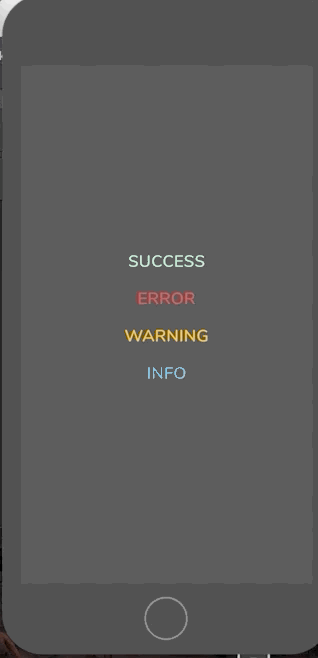
Getting Started
Installation
$ npm i react-native-scale-alert --save
Basic Usage
import React from 'react';
import { StyleSheet, View, Text, TouchableOpacity } from 'react-native';
import Alert from 'react-native-scale-alert';
export default class App extends React.Component {
constructor(props) {
super(props);
this.state = {
visible:false
};
};
showAlert = (status) => {
this.setState({
visible: status
})
}
render() {
const {visible} = this.state;
return (
<View style={styles.container}>
<TouchableOpacity
onPress={() => this.showAlert('success')}
style={styles.buttonStyle}
>
<Text style={styles.textStyle}>
CLICK ME
</Text>
</TouchableOpacity>
<Alert
overlay={true}
overlayColor='rgba(0,0,0,0.1)'
visible={visible}
status={visible}
title='SUCCESS'
message='Lorem ipsum dolor sit amet.'
showButton={true}
/>
</View>
);
};
};
const styles = StyleSheet.create({
container: {
flex: 1,
alignItems: 'center',
justifyContent: 'center'
},
textStyle: {
fontSize: 24
}
});
Props
Basic
| Prop | Type | Description | Default |
|---|---|---|---|
| visible | boolean |
Show / Hide alert | false |
| title | string |
Title text to display | hidden |
| message | string |
Message text to display | hidden |
| showButton | bool |
Show a confirmation button | false |
| buttonText | bool |
Confirmation button text | false |
| overlay | bool |
Show a overlay | false |
| status | string |
Indicates the status of the alert | false |
| propIcon | object |
Icon customization | false |
| onConfirmPressed | func |
Action to perform when Confirm is pressed | - |
Styling
| Prop | Type | Description | Default |
|---|---|---|---|
| containerStyle | object |
Alert popup style | - |
| overlayColor | string |
Overlay color change | - |
| titleStyle | object |
Title style | - |
| messageStyle | object |
Message style | - |
| confirmButtonStyle | object |
Confirm button style | - |
| confirmButtonTextStyle | object |
Confirm button text style | - |
| circleColor | string |
Circle color style | - |
Contribution
- @farukozdemirz Author.
Questions
Feel free to Contact me or Create an issue
License
Released under the Mit License