README
What is this?
A react-native component that will allow you to quickly implement scroll-over functionality to give the pages on your app a nice layered feel.
This package makes use of react-native-reanimated v2 alpha and was built and tested using version 2.0.0-rc.0. Installation of this package requires some extra steps that can be found here - https://docs.swmansion.com/react-native-reanimated/docs/installation. An attempt to use this package without upgrading to Reanimated 2 will result in a crash.
Installation
npm i react-native-scrollover-view
Example
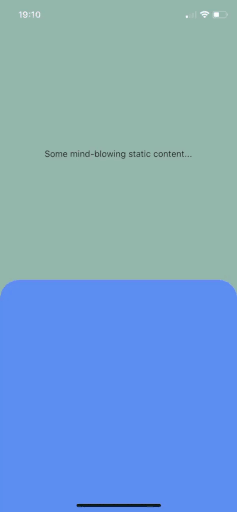
import React from "react";
import { View, Text } from "react-native";
import ScrolloverView from 'react-native-scrollover-view';
const App = () => {
const Top = () => (
<View
style={{
height: 400,
backgroundColor: "#99bab1",
justifyContent: "center",
alignItems: "center",
}}
>
<Text>Some mind-blowing static content...</Text>
</View>
);
const Bottom = () => (
<View
style={{
height: 800,
borderRadius: 30,
backgroundColor: "#629af5",
justifyContent: "center",
alignItems: "center",
}}
>
<Text>Some cool stuff to scroll through...</Text>
</View>
);
const Footer = () => (
<View
style={{
height: 140,
padding: 20,
alignItems: "center",
justifyContent: "center",
}}
>
<Text style={{ color: "white" }}>Some funky footer content... 🔥</Text>
</View>
);
const Hidden = () => (
<View style={{ padding: 30, width: "100%" }}>
<Text style={{ textAlign: "center" }}>Something hidden... 😲</Text>
</View>
);
return(
<ScrolloverView
topContent={Top}
bottomContent={Bottom}
footerContent={Footer}
hiddenTopContent={Hidden}
backgroundColor={"#99bab1"}
footerBackgroundColor={"black"}
/>
);
};
export default App;
Options
There are no required options, however, not providing topContent or bottomContent will likely render the use of this package futile.
- topContent - The top content rendered in the scrollover-view. This will be static - i.e. the content that is "scrolled over". Takes any react-native component.
- bottomContent - The bottom content rendered in the scrollover-view. This will be dynamic - i.e. the content that is itself "scrolled". Takes any react-native component.
- footerContent - If used, when attempting to scroll beyond the bottom bounds of the scrollview, an animated footer will fade in from "behind" the bottom content. Takes any react-native component. Note: Providing a component with a height ~140 is recommended for best-effect.
- hiddenTopContent - Hidden content that can be revealed by attempting to scroll beyond the upper bounds of the scrollview. Takes any react-native component.
- backgroundColor - When used, will fill all empty white-space with the color provided. Takes any valid JavaScript color. Note: Specific parts of the background can be overridden with statusBarBackgroundColor and footerBackgroundColor.
- statusBarBackgroundColor - The colour of the status bar. Takes any valid JavaScript color.
- footerBackgroundColor - The colour of the footer background. Takes any valid JavaScript color.
- safeAreaForced - Will move the top content below the status bar height. Boolean. Note: Setting to
truewill render statusBarBackgroundColor futile as the content will start at the very top of the screen.