README
react-native-simpleheat
The awesome simpleheat.js, bound to React Native.
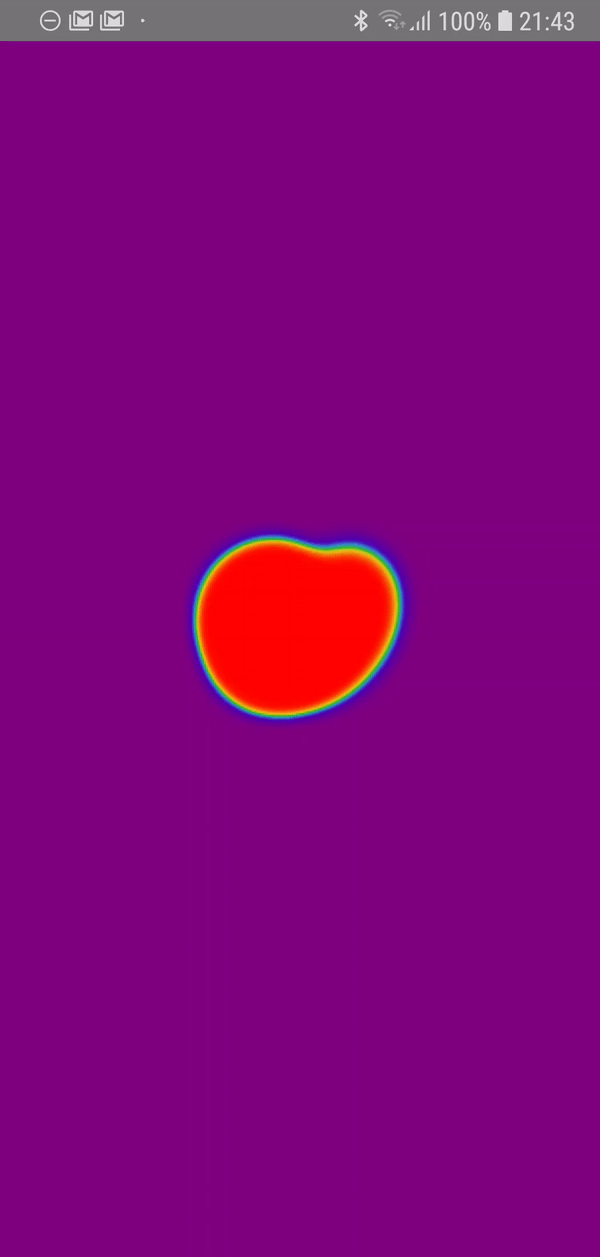
🚀 Getting Started
Using npm:
npm install --save react-native-simpleheat
Using yarn:
yarn add react-native-simpleheat
✍️ Example
This library exports a single Component, the Heatmap, which is essentially a React Native <WebView/> component that is pointed at a dynamic webpage which renders a full-screen heatmap. The heatmap is rendered using Vlad's awesome simpleheat.js, which is quick, pretty and has a permissive distribution license.
import React from 'react';
import {
PanResponder,
View,
Text,
TouchableOpacity,
Alert,
} from 'react-native';
import WebView from 'react-native-webview';
import Heatmap from 'react-native-simpleheat';
export default class App extends React.Component {
state = {
// XXX: This is a simple example of taking multi-touch gestures from the PanResponder
// and using these to drop points on the heatmap.
panResponder: PanResponder
.create(
{
onStartShouldSetPanResponder: () => true,
onMoveShouldSetPanResponder: () => true,
onPanResponderMove: ({ nativeEvent }) => {
const { changedTouches } = nativeEvent;
const { heatmap } = this.refs;
this.setState(
{
data: [
...this.state.data,
...changedTouches
.map(
({ locationX, locationY }) => {
return [
locationX,
locationY,
10,
];
},
),
],
},
);
},
onPanResponderRelease: () => this.setState({
data: [],
}),
},
),
data: [],
gradient: undefined, // <-- Here you could use a custom gradient.
};
render() {
const {
panResponder,
data,
gradient,
} = this.state;
return (
<View
style={{
backgroundColor: 'purple', // <-- HeatMap is transparent, so you can view what's underneath.
flex: 1,
}}
>
<Heatmap
ref="heatmap"
{...panResponder.panHandlers} // <-- extraProps are delegated to the containing <Animated.View/>
WebView={WebView} // <-- Implementors must define the <WebView/> component!
data={data}
gradient={gradient}
alpha={0.5} // <-- Control transparency for overlays!
/>
</View>
);
}
}
🌎 Maps
If you specify a region prop to the <Heatmap/>, the points in your data prop will be treated as latitude and longitude coordinates. For example, the configuration below would render intensity over Liverpool, UK.
import React from 'react';
import WebView from 'react-native-webview';
import Heatmap from 'react-native-simpleheat';
export default () => (
<Heatmap
WebView={WebView}
region={{
latitude: -3.0118499,
longitude: 53.4139281,
latitudeDelta: 1,
longitudeDelta: 1,
}}
data={[
[
53.4139281, // longitude
-3.0118499, // latitude
10, // intensity
],
]}
/>
);
📌 Props
| Prop | Type | Default | Required |
|---|---|---|---|
| WebView | func | Yes | |
| pointerEvents | string | 'box-only' | No |
| containerStyle | shape[object Object] | styles.containerStyle | No |
| max | number | 10 | No |
| gradient | shape[object Object] | { /* see code */ } | No |
| onLoadEnd | func | e => null | No |
| data | array | [] | No |
| minOpacity | number | 0.05 | No |
| alpha | number | 1.0 | No |
| region | shape | null | No |