README
:point_up_2: Swiper FlatList component
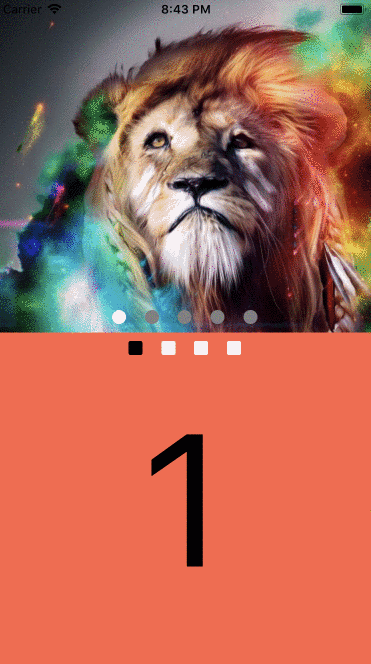
Installation
yarn add react-native-swiper-flatlist
or
npm install react-native-swiper-flatlist --save
Notice
Version 2.x was re-implemented using React Hooks so it only works with version 0.59 or above
Version 3.x was re-implemented using Typescript and it works with react-native-web
| react-native-swiper-flatlist | react-native | Detox tests |
|---|---|---|
| 1.x | <= 0.58 | |
| 2.x | >= 0.59 | |
| 3.x | >= 0.59 |
Note: we are using the feature export type available in babel v7.9.0 https://github.com/babel/babel/pull/11171, you might have this issue with React Native between 0.60 and 0.63, please update babel to at least to v7.9.0
Examples
Expo example with renderItems, children and more
React Native example with renderItems and custom pagination
React Native example with children
Code
import React from 'react';
import { Text, Dimensions, StyleSheet, View } from 'react-native';
import { SwiperFlatList } from 'react-native-swiper-flatlist';
const colors = ['tomato', 'thistle', 'skyblue', 'teal'];
const App = () => (
<View style={styles.container}>
<SwiperFlatList
autoplay
autoplayDelay={2}
autoplayLoop
index={2}
showPagination
data={colors}
renderItem={({ item }) => (
<View style={[styles.child, { backgroundColor: item }]}>
<Text style={styles.text}>{item}</Text>
</View>
)}
/>
</View>
);
const { width } = Dimensions.get('window');
const styles = StyleSheet.create({
container: { flex: 1, backgroundColor: 'white' },
child: { width, justifyContent: 'center' },
text: { fontSize: width * 0.5, textAlign: 'center' },
});
export default App;
import React from 'react';
import { Text, Dimensions, StyleSheet, View } from 'react-native';
import { SwiperFlatList } from 'react-native-swiper-flatlist';
const App = () => (
<View style={styles.container}>
<SwiperFlatList autoplay autoplayDelay={2} autoplayLoop index={2} showPagination>
<View style={[styles.child, { backgroundColor: 'tomato' }]}>
<Text style={styles.text}>1</Text>
</View>
<View style={[styles.child, { backgroundColor: 'thistle' }]}>
<Text style={styles.text}>2</Text>
</View>
<View style={[styles.child, { backgroundColor: 'skyblue' }]}>
<Text style={styles.text}>3</Text>
</View>
<View style={[styles.child, { backgroundColor: 'teal' }]}>
<Text style={styles.text}>4</Text>
</View>
</SwiperFlatList>
</View>
);
const { width } = Dimensions.get('window');
const styles = StyleSheet.create({
container: { flex: 1, backgroundColor: 'white' },
child: { width, justifyContent: 'center' },
text: { fontSize: width * 0.5, textAlign: 'center' },
});
export default App;
Example project with Detox tests
Props
| Prop | Default | Type | Description |
|---|---|---|---|
| data | not required if children is used | array |
Data to use in renderItem |
| children | - | node |
Children elements |
| renderItem | not required if children is used | FlatListProps<T>['renderItem'] |
Takes an item from data and renders it into the list |
| onMomentumScrollEnd | - | (item: { index: number }, event: any) |
Called after scroll end and the first parameter is the current index |
| vertical | false | boolean |
Show vertical swiper |
| index | 0 | number |
Index to start |
| renderAll | false | boolean |
Render all the items before display it |
| Pagination | |||
| showPagination | false | boolean |
Show pagination |
| paginationDefaultColor | gray | string |
Pagination color |
| paginationActiveColor | white | string |
Pagination color |
| paginationStyle | {} | ViewStyle |
Style object for the container |
| paginationStyleItem | {} | ViewStyle |
Style object for the item (dot) |
| paginationStyleItemActive | {} | ViewStyle |
Style object for the active item (dot) |
| paginationStyleItemInactive | {} | ViewStyle |
Style object for the inactive item (dot) |
| onPaginationSelectedIndex | - | () => void |
Executed when the user presses the pagination index, similar properties onChangeIndex |
| PaginationComponent | Component | node |
Overwrite Pagination component |
| Autoplay | |||
| autoplay | false | boolean |
Change index automatically |
| autoplayDelay | 3 | number |
Delay between every page in seconds |
| autoplayLoop | false | boolean |
Continue playing after reach end |
| autoplayLoopKeepAnimation | false | boolean |
Show animation when reach the end of the list |
| autoplayInvertDirection | false | boolean |
Invert auto play direction |
| disableGesture | false | boolean |
Disable swipe gesture |
More props
This is a wrapper around Flatlist, all their props works well and the inherited props too (from ScrollView and VirtualizedList)
Functions
| Name | Type | Use |
|---|---|---|
| scrollToIndex | ({ index: number, animated?: boolean}) => void |
Scroll to the index |
| getCurrentIndex | () => number |
Returns the current index |
| getPrevIndex | () => number |
Returns the previous index |
| onChangeIndex | ({ index: number, prevIndex: number}) => void |
Executed every time the index change, the index change when the user reaches 60% of the next screen |
| goToFirstIndex | () => void |
Go to the first index |
| goToLastIndex | () => void |
Go to the last index |
Limitations
- Vertical pagination is not supported on Android. Doc
Author
Gustavo Gard






