README
react-native-toast-with-button
A react native module to show toast with button (with onPress), it works on iOS and Android.
Content
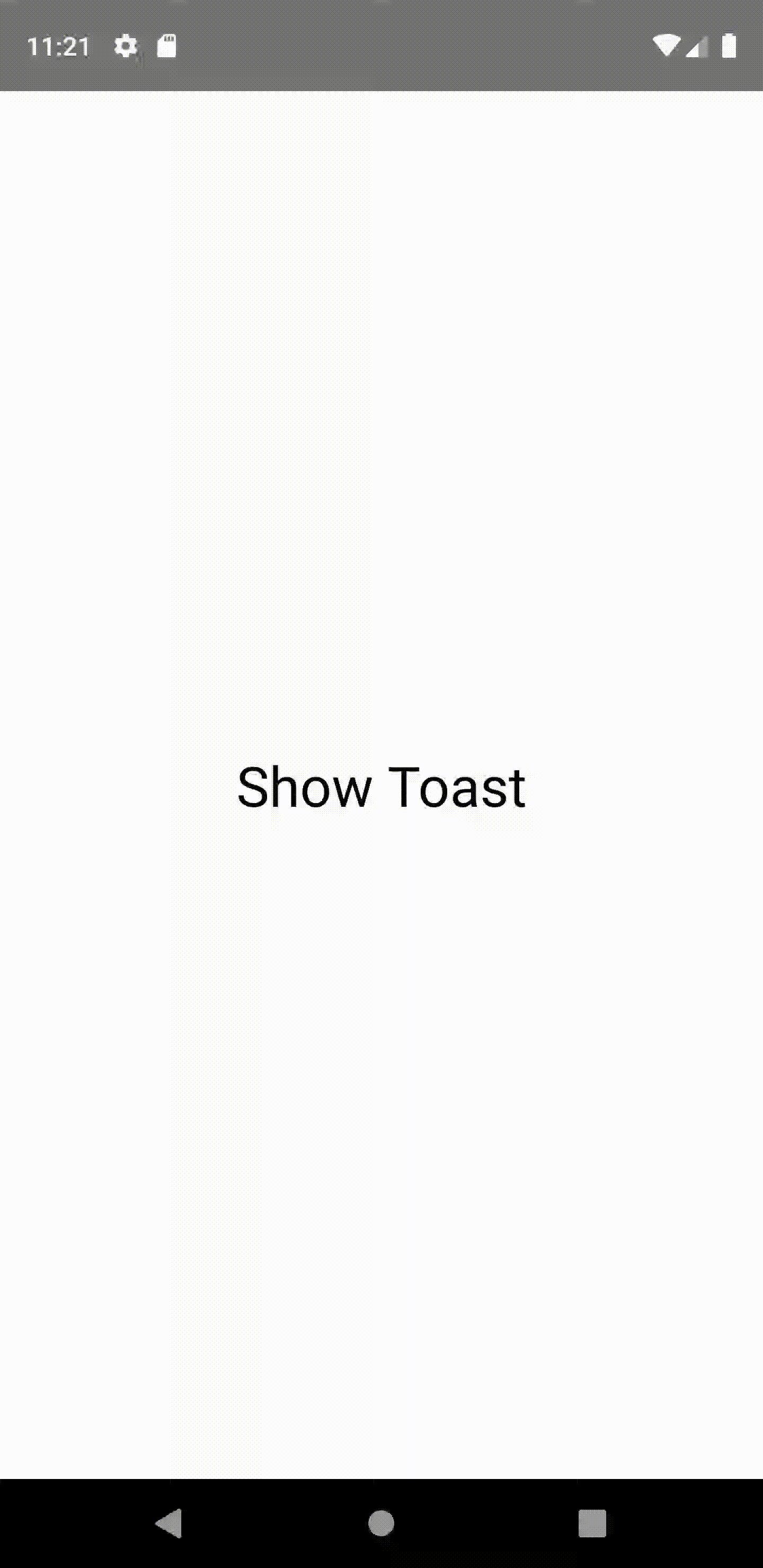
Installation
- 1.Run
npm i react-native-toast-with-button --save - 2.
import {Toast} from 'react-native-toast-with-button'
Getting started
Add react-native-toast-with-button to your js file.
import {Toast} from 'react-native-toast-with-button'
Inside your component's render method, use Toast:
render() {
return (
<View style={styles.container}>
...
<Toast
ref="toast"
opacity={1}
/>
</View>
);
}
Note: Add it in the bottom of the root view.
Then you can use it like this:
this.refs.toast.show(
'Example', //text in Toast
2500, //duration
"alert", //textButton
() => alert(''), //onPress
null //callback
);
That's it, you're ready to go!
Or pass an element:
this.refs.toast.show(<View><Text>hello world!</Text></View>);
Basic usage
show = () => {
this.refs.toast.show(
"Example",
2500,
"close",
() => this.refs.toast.close(),
null
);
};
render() {
return (
<View style={styles.container}>
<TouchableHighlight
style={{padding: 10}}
onPress={()=>{
this.show()
}}>
<Text>Press me</Text>
</TouchableHighlight>
<Toast ref="toast"/>
</View>
);
}
Custom Toast
render() {
return (
<View style={styles.container}>
<TouchableHighlight
style={{padding: 10}}
onPress={()=>{
this.refs.toast.show('hello world!',1000);
}}>
<Text>Press me</Text>
</TouchableHighlight>
<Toast
ref="toast"
style={{backgroundColor:'white'}}
position='custom'
positionValue={{top: 200}}
fadeInDuration={750}
fadeOutDuration={1000}
opacity={0.8}
textStyle={{color:'red'}}
/>
</View>
);
}
API
| Props | Type | Optional | Default | Description |
|---|---|---|---|---|
| style | View.propTypes.style | true | {backgroundColor: 'black',flex: 1,flexDirection:"row",justifyContent: "space-between",padding: 20,width: "100%"} | Custom style toast |
| position | PropTypes.oneOf(['top','custom','bottom']) | true | 'bottom' | Custom toast position |
| positionValue | React.PropTypes.number | true | {bottom: 0} | Custom toast position value |
| fadeInDuration | React.PropTypes.number | true | 500 | Custom toast show duration |
| fadeOutDuration | React.PropTypes.number | true | 500 | Custom toast close duration |
| opacity | React.PropTypes.number | true | 1 | Custom toast opacity |
| textStyle | View.propTypes.style | true | {color:'white'} | Custom style text |
| textButtonStyle | View.propTypes.style | true | {color: 'white', width: "auto"} | Custom style text in Button |
| buttonStyle | View.propTypes.style | true | {} | Custom style text in Button |
| Method | Type | Optional | Description |
|---|---|---|---|
| show(text,duration, textButton,onPress, callback) | function | false | show a toast,text in Button, onPress, unit is millisecond,and do callback |
| close() | function | - | closing toast |
MIT Licensed