README
react-normalized-select 
Normalized <select>, returns array of values in multiple mode
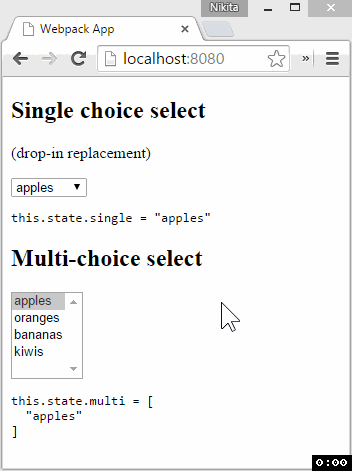
Reason
When using common <select> element it returns only single value in onChange event. So to get the array of selected values it is necessary to traverse through it's options to find selected ones. This component normalizes behaviour of <select> so it returns array of values if multiple={true} flag is present.
Component is a pure wrapper, has no extra logic and supposed to be a drop-in replacement for a conventional <select>
This normalization is necessary to work in composition with other form elements wrappers without breaking onChange API.
Installation
NPM
npm install --save react react-normalized-select
Don't forget to manually install peer dependencies (react) if you use npm@3.
1998 Script Tag:
<script src="https://unpkg.com/react/dist/react.js"></script>
<script src="https://unpkg.com/react-normalized-select/build/react-normalized-select.js"></script>
(Module exposed as `NormalizedSelect`)
Demo
http://nkbt.github.io/react-normalized-select
Codepen demo
// TODO
Usage
1. Drop-in replacement
All functionality is the same as for <select>.
import Select from 'react-normalized-select';
// ...
<Select className="mySelect" onChange={e => console.log(e.target.value)}>
{['apples', 'oranges', 'bananas'].map(option =>
<option key={option} value={option}>{option}</option>)}
</Select>
Will render conventional <select> and by choosing apples we will get apples in a console
2. Multi-select mode
Will return array of selected values instead of single string value.
import Select from 'react-normalized-select';
// ...
<Select className="mySelect" multiple={true} onChange={e => console.log(e.target.value)}>
{['apples', 'oranges', 'bananas'].map(option =>
<option key={option} value={option}>{option}</option>)}
</Select>
Will render conventional <select> but when we choose apples and bananas, we will get [apples, bananas] in a console
Example
import React from 'react';
import ReactDOM from 'react-dom';
import Select from 'react-normalized-select';
const App = React.createClass({
getInitialState() {
return {
single: 'apples',
multi: ['apples']
};
},
renderOptions() {
return ['apples', 'oranges', 'bananas', 'kiwis']
.map(option => <option key={option} value={option}>{option}</option>);
},
render() {
return (
<div>
<div>
<h2>Single choice select</h2>
<p>(drop-in replacement)</p>
<label>
<Select
value={this.state.single}
onChange={e => this.setState({single: e.target.value})}>
{this.renderOptions()}
</Select>
</label>
<pre>this.state.single = {JSON.stringify(this.state.single, null, ' ')}</pre>
</div>
<div>
<h2>Multi-choice select</h2>
<label>
<Select multiple={true}
size={5}
value={this.state.multi}
onChange={e => this.setState({multi: e.target.value})}>
{this.renderOptions()}
</Select>
</label>
<pre>this.state.multi = {JSON.stringify(this.state.multi, null, ' ')}</pre>
</div>
</div>
);
}
});
const appRoot = document.createElement('div');
document.body.appendChild(appRoot);
ReactDOM.render(<App />, appRoot);
License
MIT


