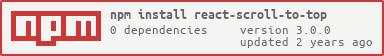README
react-scroll-to-top
A lightweight and customizable button component that scrolls to the top of a page when pressed
The button is only visible once a certain height has been reached on the page
Live demo
Installation
Run npm i react-scroll-to-top
Usage
Import and then include <ScrollToTop /> anywhere in your render/return function:
import ScrollToTop from "react-scroll-to-top";
function CoolPage() {
return (
<div>
<ScrollToTop smooth />
<h1>Hello, world!</h1>
</div>
);
}
Props
| Prop | Type | Description | Default |
|---|---|---|---|
| smooth | boolean | Whether to use smooth scrolling* | false |
| top | number | Height after page scroll to be visible | 20 |
| color | string | The SVG icon fill color | "black" |
| svgPath | string | The SVG icon path d attribute | An arrow path |
| width | string | The SVG icon width | "28" |
| height | string | The SVG icon height | "28" |
| viewBox | string | The SVG icon viewBox attribute | "0 0 256 256" |
| component | any | Component to override SVG icon. See examples | |
| style | Object | Object to add/override styling | |
| className | string | Classname to completely override styling |
Smooth scrolling uses a newer window.scrollTo implementation.
Check out its support in browsers at MDN web docs.
Examples
With custom SVG path
With custom SVG component
With custom DOM element
Types
Written in TypeScript, no need for @types installation