README
react-simple-form-manager
Table of contents
Motivation
There are a lot of npm packages connected to react forms out there, and most of the popular ones support everything a form might require. Great, but that makes said tools complicated to use, even though a lot of forms might be small and simple.
What's missing? Something simple to manage the state and trigger the validations for a form. That is it.
What this package aims to achieve: One hook to easily and quickly manage the form data and validations with type support.
What this package does not provide: Inputs, wrappers, or any other form of UI components.
Although this package can be used with plain javascript, types are included in the package and you will only get the full benefit of intellisense with typescript.
Getting started
Install the package
npm i react-simple-form-manager
Import the useFormManager and use it with your form component:
import React from "react";
import { useFormManager } from "react-simple-form-manager";
import { GenericTextInput, GenericAmountInput } from "./inputs";
interface SimpleFormState {
firstName: string;
lastName: string;
age: number;
}
export const SimpleForm: React.FC<SimpleFormProps> = (props) => {
const formManager = useFormManager<SimpleFormState>({ onSubmit: props.onSubmit });
return (
<form onSubmit={formManager.handleSubmit}>
<GenericTextInput
label={"First Name"}
onValueChange={formManager.updaterAndValidatorForField("firstName")}
value={formManager.formState.firstName}
/>
<GenericTextInput
label={"Last Name"}
onValueChange={formManager.updaterAndValidatorForField("lastName")}
value={formManager.formState.lastName}
/>
<GenericAmountInput
label={"Age"}
onValueChange={formManager.updaterAndValidatorForField("age")}
value={formManager.formState.age}
/>
<button type={"submit"}>Submit</button>
</form>
);
};
API
Props
| Name | Type | Default | Description |
|---|---|---|---|
| initialState | Partial<TFormState> | {} | Initial data for form state |
| validators | FormValidators<TFormState> | {} | Object with callbacks used to validate each form field |
| showErrorsAfter | ShowErrorsAfter | "submit" | Moment when to trigger the visibility of the validation errors |
| onSubmit | (formState: TFormState) => void |
undefined | Callback executed when the form is submitted with no errors |
| allowSubmitWhen | AllowSubmitWhen | "hasEditsAndNoErrors" | Which flags are used to allow prevent executing the onSubmit callback |
Output
| Name | Type | Description |
|---|---|---|
| formState | TFormState | The current form state |
| hasEdits | boolean |
If there was any change to the initialState |
| hasErrors | boolean |
If there are any errors in the form state |
| visibleErrors | VisibleErrors | Object with the errors that should be visible |
| updaterAndValidatorForField | (fieldName: string) => (fieldValue: TFormValue) => void; |
Returns the callback to update the field value |
| updaterForFieldToTriggerAllValidations | (fieldName: string) => (fieldValue: TFormValue) => void; |
Returns the callback to update the field value and trigger the validations for all other fields too |
| allowErrorVisibilityForField | (fieldName: string) => () => void; |
Returns a callback to allow the visibility of the error |
| updateAndValidateField | (fieldName: string, fieldValue: TFormValue) => void; |
Callback to update the field value |
| updateFieldAndTriggerAllValidations | (fieldName: string, fieldValue: TFormValue) => void; |
Callback to update the field value and trigger the validations for all other fields too |
| updateAndValidateState | (formState: Partial<TFormState>) => void; |
Callback to update the whole state at once |
| setHasEdits | (hasEdits: boolean) => void; |
Callback to manually set the hasEdits flag |
| allowErrorVisibility | (fieldName: string, isVisible?: boolean) => void; |
Callback to trigger the visibility of the error (isVisible defaults to true) |
| resetErrorVisibility | () => void |
Callback to set all errors visibility to false |
| resetFormWithNewState | (state: Partial<TFormState>) => void |
Callback to reset all the form internal variables and set a new state |
| handleSubmit | () => void; |
Callback to pass to the form onSubmit |
Form state
To have full intellisense and type support, you should provide a form interface to the useFormManager<MyCustomFormInterface>().
Note: Each field may be of any type, but nesting is not supported. If a field is myCustomField: SomeComplexObject the callback to update myCustomField will override the whole object every time.
interface MyCustomFormInterface {
firstName: string;
lastName: string;
age: number;
address: SomeComplexAddress;
}
interface SomeComplexAddress {
street: string;
city: string;
}
...
const formManager = useFormManager<MyCustomFormInterface>({
initialState: {
firstName: "John",
lastName: "Doe",
age: 18,
address: {
street: "My street name",
city: "My city name",
},
},
});
Form validators
type FormFieldHasErrors = (fieldValue: TFieldValue, formState?: TFormState) => boolean;
All validation callbacks are optional. Fields with no validation callback are always valid. The callback should return true if there are any errors.
You can validate each field independently:
export const requiredString = (fieldValue: string) => {
return !fieldValue;
};
export const percentageValidator = (percentage: number) => {
return !percentage || percentage < 0 || percentage > 100;
};
Or you can take other form fields into consideration:
export const hasErrorInPaidAmount = (paidAmount: number, formState: TFormState) => {
return !paidAmount || paidAmount > formState.totalAmount;
};
Each validator has the name of the field it corresponds to:
interface MyCustomForm {
firstName: string;
lastName: string;
age: number;
}
...
const formManager = useFormManager<MyCustomForm>({
validators: {
firstName: someValidator,
lastName: someValidator,
age: someOtherValidator,
},
})
Show errors after
type ShowErrorsAfter = "customTouch" | "submit" | "always";
Fields are validated on each change, but you might want to show the errors only after the user tried to submit, or onBlur, or maybe when some other event happens.
alwayswill always display the error message for every field.submitwill display the error messages for every field after the user tries to submit the form for the first time.customTouchwill display the error message for each field as soon as theallowErrorVisibilityis executed, and for every field after the the user tries to submit the form for the first time.
Allow submit when
type AllowSubmitWhen = "hasEditsAndNoErrors" | "hasNoErrors" | "always";
Both the hasEdits and the hasErrors flags are always updated nonetheless. However, you might want to allow submitting the form with different combinations.
hasEditsAndNoErrorswill validate if there are any edits to the initial state and if there are no errors in the form.hasNoErrorswill only validate if there are no errors in the form.alwayswill always allow submitting the form.
Visible errors
An object that has the field name and a boolean that represents if the error should be visible or not, with the signature Type VisibleErrors = Partial<Record<keyof TFormData, boolean>>.
For example, these are the VisibleErrors generated by the MyCustomForm type:
interface MyCustomForm {
firstName: string;
lastName: string;
age: number;
}
interface VisibleErrors {
firstName: boolean;
lastName: boolean;
age: boolean;
}
Type safety and intellisense
If a type is provided to the useFormManager<MyFormDataType>, this package allows IDEs to work the intellisense magic and offers type safety for every attribute and attribute value type.
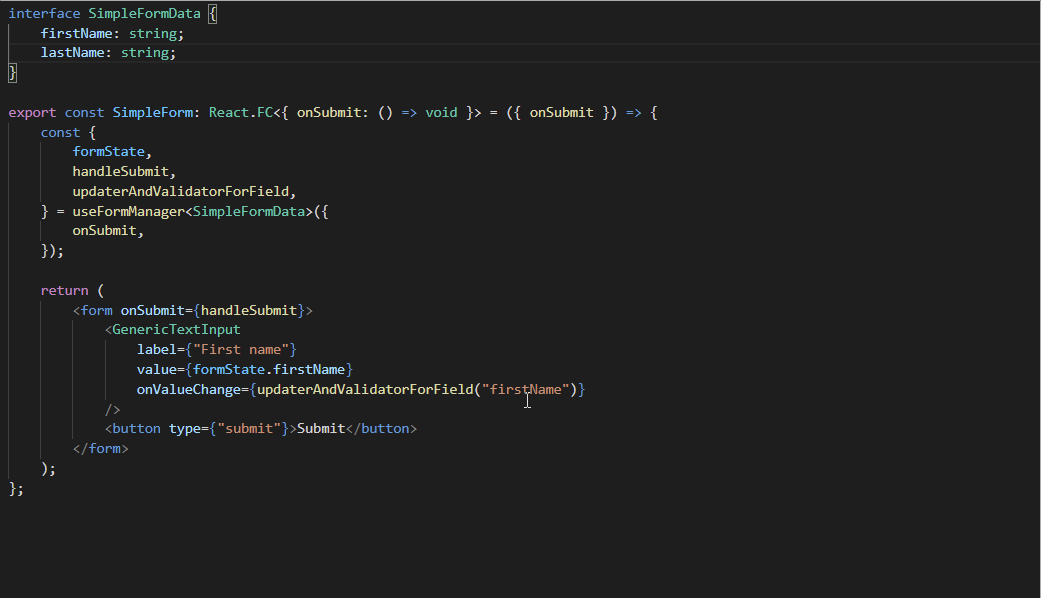
Usage examples
Slightly less simple use case
interface SimpleFormState {
firstName: string;
lastName: string;
age: number;
loveForDogs: LoveForDogs;
nationality: Nationality;
}
type LoveForDogs = "unconditional" | "dogs-are-fine" | "everyone-loves-dogs";
enum Nationality {
Portuguese = "portuguese",
Spanish = "spanish",
}
const initialFormState: Partial<SimpleFormState> = {
firstName: "John",
lastName: "Doe",
nationality: Nationality.Portuguese,
loveForDogs: "everyone-loves-dogs",
};
const nameErrorMessage = "Your must include a name and it must be less than 15 characters.";
const ageErrorMessage = "You must be at least 18 to continue.";
export const SlightlyLessSimpleForm: React.FC = () => {
const handleSubmit = (formState: SimpleFormState) => {
console.log("Saved form state: ", formState);
};
const formManager = useFormManager<SimpleFormState>({
onSubmit: handleSubmit,
initialState: initialFormState,
validators: {
firstName: (name: string) => requiredValidator(name) || maxLength(name),
lastName: (name: string) => requiredValidator(name) || maxLength(name),
age: (age: number) => age < 18,
},
showErrorsAfter: "customTouch",
});
return (
<form onSubmit={formManager.handleSubmit}>
<GenericTextInput
label={"First Name"}
value={formManager.formState.firstName}
onValueChange={formManager.updaterAndValidatorForField("firstName")}
onBlur={formManager.allowErrorVisibilityForField("firstName")}
errorMessage={formManager.visibleErrors.firstName && nameErrorMessage}
/>
<GenericTextInput
label={"Last Name"}
value={formManager.formState.lastName}
onValueChange={formManager.updaterAndValidatorForField("lastName")}
onBlur={formManager.allowErrorVisibilityForField("lastName")}
errorMessage={formManager.visibleErrors.lastName && nameErrorMessage}
/>
<GenericAmountInput
label={"Age"}
value={formManager.formState.age}
onValueChange={formManager.updaterAndValidatorForField("age")}
onBlur={formManager.allowErrorVisibilityForField("age")}
errorMessage={formManager.visibleErrors.age && ageErrorMessage}
/>
<LoveForDogsSelect
label={"Love for dogs"}
onValueChange={formManager.updaterAndValidatorForField("loveForDogs")}
value={formManager.formState.loveForDogs}
/>
<NationalitySelect
label={"Choose your nationality"}
onValueChange={formManager.updaterAndValidatorForField("nationality")}
value={formManager.formState.nationality}
/>
<button type={"submit"}>Submit</button>
</form>
);
};
Dealing with objects
If your form has to deal with an object, say an address, there are three easy solutions:
- Use a helper method and spread the object;
- Use a mapper to flatten and rebuild the data structure;
- Using a custom component that updates the whole object at once.
Helper method
interface SimpleFormState {
someAttribute: string;
address: {
city: string;
country: string;
};
}
export const SimpleForm = () => {
const formManager = useFormManager<SimpleFormState>({
onSubmit: handleSubmit,
});
const handleUpdateCityAddress = (city: string) => {
formManager.updateAndValidateField("address", {
...formManager.formState.address,
city,
});
};
const handleUpdateCountryAddress = (country: string) => {
formManager.updateAndValidateField("address", {
...formManager.formState.address,
country,
});
};
return (
<form onSubmit={formManager.handleSubmit}>
<GenericTextInput
label={"Country"}
value={formManager.formState.address.country}
onValueChange={handleUpdateCountryAddress}
/>
<GenericTextInput
label={"City"}
value={formManager.formState.address.city}
onValueChange={handleUpdateCityAddress}
/>
<button type={"submit"}>Submit</button>
</form>
);
};
Mappers
interface DataModel {
someAttribute: string;
address: {
city: string;
country: string;
};
}
interface SimpleFormState {
someAttribute: string;
addressCity: string;
addressCountry: string;
}
const mapDataModelToFormState = (data: DataModel): SimpleFormState => {
return {
someAttribute: data.someAttribute,
addressCity: data.address.city,
addressCountry: data.address.country,
};
};
const mapFormStateToDataModel = (formState: SimpleFormState): DataModel => {
return {
someAttribute: formState.someAttribute,
address: {
city: formState.addressCity,
country: formState.addressCountry,
},
};
};
export const SimpleForm = () => {
const formManager = useFormManager<SimpleFormState>({
initialState: mapDataModelToFormState(initialState),
onSubmit: (formState: SimpleFormState) => handleSubmit(mapFormStateToDataModel(formState)),
});
return (
<form onSubmit={formManager.handleSubmit}>
<GenericTextInput
label={"Country"}
value={formManager.formState.addressCountry}
onValueChange={formManager.updaterAndValidatorForField("addressCountry")}
/>
<GenericTextInput
label={"City"}
value={formManager.formState.addressCity}
onValueChange={formManager.updaterAndValidatorForField("addressCity")}
/>
<button type={"submit"}>Submit</button>
</form>
);
};
Custom component
interface SimpleFormState {
someAttribute: string;
address: {
city: string;
country: string;
};
}
export const SimpleForm = () => {
const formManager = useFormManager<SimpleFormState>({
onSubmit: handleSubmit,
});
return (
<form onSubmit={formManager.handleSubmit}>
<GenericAddressComponent
label={"Country"}
value={formManager.formState.address}
onValueChange={formManager.updaterAndValidatorForField("address")}
/>
<button type={"submit"}>Submit</button>
</form>
);
};




