README
react-smooth-collapse
This component lets you animate the height of an element to reveal or hide its contents. The animation automatically adjusts to the natural height of the contents.
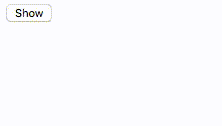
An example can be tried here:
https://streakyc.github.io/react-smooth-collapse/example/
You can find its code in the example directory. The example may be compiled
by running:
npm install
npm run example-build
You can build the example with live editing enabled (using react-transform-hmr and browserify-hmr) by running:
npm run example-watch
Q: Why would I use this when I could set a transition rule for height on an element, and then change the height from "auto" to "0"?
A: You can't animate from "auto". This component has the height set to "auto" while the element is expanded, and when the element is set to collapse, the element's height is set to equal its current height, and then set to "0" so that it animates shrinking correctly.
Q: Couldn't I animate shrinking by setting a transition rule for max-height, setting max-height to a very large value when the element is expanded, and then set max-height to "0" when the element is collapsed?
A: That won't animate with the given duration and won't fully respect your timing function. For example, if you have an element that currently has a height of 100px, a max-height of 10000px, and a transition rule of "max-height 1s linear", then it will take 0.99 seconds before the element appears to start shrinking, and then it will fully shrink in 0.01 seconds. If you use a timing function like "ease" instead of "linear", then the easing will only be apparent while the element finishes shrinking to 0 or begins expanding from 0.
SmoothCollapse
This module exports the SmoothCollapse React component. The children of the
component should be the contents you want to show or hide. The component also
takes the following props:
expandedmust be a boolean controlling whether to show the children.onChangeEndmay be a function which will be called whenever a show or hide animation is completed.heightTransitionmay be a string and is used for customizing the animation. This value is prefixed with "height " and is set as the CSS transition property of the SmoothCollapse element. This property defaults to ".25s ease".
If the SmoothCollapse component starts out with expanded set to false, then the children are not rendered until the first time the component is expanded. After the component has been expanded once, the children stay rendered so that they don't lose their state when they're hidden.
Types
Flow Type declarations for this module are included! As
of Flow v0.22, you must add the following entries to your .flowconfig file's
options section for them to work:
[options]
esproposal.class_static_fields=enable
esproposal.class_instance_fields=enable