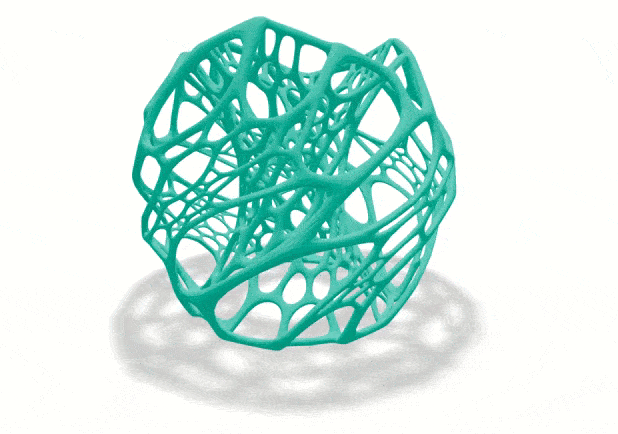react-stl-viewer
React component for visualizing STLs using Three.js.
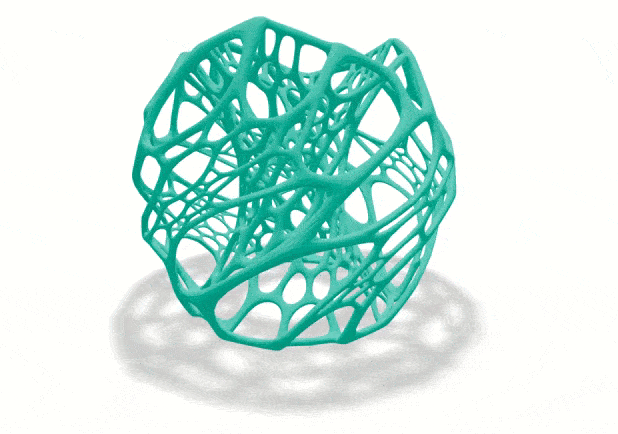
Install
npm install --save react-stl-viewer
or
yarn install react-stl-viewer
Usage
import React from 'react';
import ReactDOM from 'react-dom';
import {StlViewer} from "react-stl-viewer";
const url = "https://storage.googleapis.com/ucloud-v3/ccab50f18fb14c91ccca300a.stl"
const style = {
top: 0,
left: 0,
width: '100vw',
height: '100vh',
}
function App() {
return (
<StlViewer
style={style}
orbitControls
shadows
url={url}
/>
);
}
ReactDOM.render(<App />, document.getElementById('root'));
Props
| Prop |
Type |
Required |
Notes |
url |
string |
true |
url of the Stl file |
modelProps |
ModelProps |
false |
3d model properties, see below |
floorProps |
FloorProps |
false |
floor properties, see below |
shadows |
boolean |
false |
render shadows projected by the model on the ground |
showAxes |
boolean |
false |
show x y z axis |
orbitControls |
boolean |
false |
enable camera orbit controls |
extraHeaders |
Record<string, string> |
false |
custom headers for making the http query |
onFinishLoading |
(ev: ModelDimensions) => any |
false |
callback triggered when Stl is fully loaded |
onError |
(err: Error) => any |
false |
callback triggered when an error occurred while loading Stl |
canvasId |
string |
false |
id of the canvas element used for rendering the model |
The component also accepts <div/> props |
|
|
|
Interfaces
ModelProps
| Prop |
Type |
Required |
Notes |
ref |
{current: ModelRef} |
false |
reference of the 3d model for accessing it's properties |
scale |
number |
false |
scale of the 3d model, defaults to 1 |
positionX |
number |
false |
x coordinate in the world of the 3d model |
positionY |
number |
false |
y coordinate in the world of the 3d model |
rotationX |
number |
false |
rotation in x axis of the model |
rotationY |
number |
false |
rotation in y axis of the model |
rotationY |
number |
false |
rotation in z axis of the model |
color |
CSSProperties['color'] |
false |
color of the 3d model, defaults to "grey" |
FloorProps
| Prop |
Type |
Required |
Notes |
gridWidth |
number |
false |
if specified, a grid will be drawn in the floor with this width |
gridLength |
number |
false |
if specified, a grid will be drawn in the floor with this length |
ModelDimensions
| Prop |
Type |
Notes |
boundingRadius |
number |
the radius of the bounding sphere of the 3d model before scaling |
width |
number |
width of the 3d object |
height |
number |
height of the 3d object |
length |
number |
length of the 3d object |