README
Version 1.0 is Ready! More Features and Official Docs Coming Soon!
Eazy Peazy Playground Components for React.js (Just Plug and Play)
Recess.js is built on top of React-Live, an awesome project by Formidable for building a Playground Component.
The current 1.0 version of Recess.js is ready for use. For simple usage I have provided basic instructions below until the Docs are completed.
If you want to use a different theme go here to see the other choices:
Install Recess.js with npm or yarn:
npm install recessjs
or
yarn install recessjs
Once installed you simply import Recess.js into your React App.
Here is an Example:
import Recess from 'recessjs';
import './App.css';
// Used below to show an example but not required.
import styled from 'styled-components';
/*
Recess.js is the only thing you need to install.
You only need to import 3 things (Recess, Your code & Theme).
(Or only 2 things since a default theme is in place)
1.) import Recess from 'recessjs';
2.) import code from './code.js';
3.) import theme from 'prism-react-renderer/themes/<theme-name>';
The themes that you can import and use are located at:
https://github.com/FormidableLabs/prism-react-renderer/tree/master/src/themes
*/
// A JavaScript file to store the code for Recess.js
import code from './code';
// The chosen theme for Recess.js
// Change "github" to the name of the theme you want.
// Eazy Peazy! Dracula is the default.
import theme from 'prism-react-renderer/themes/github';
import otherTheme from 'prism-react-renderer/themes/dracula';
function App() {
return (
<div className="App">
{/* Works because of default settings */}
<Recess />
<p>OR</p>
{/* Your chosen code to be rendered in Recess.js */}
<Recess code={code} />
<p>OR</p>
{/* Your chosen code and theme */}
<Recess code={code} theme={theme} />
<p>OR</p>
{/* dep is your chosen dependencies like styled-components */}
{/* Install them within your main app and import. */}
{/* Then pass them to dep. */}
{/* To pass multiple dependencies place them in an object. */}
{/* Like this: dep={{styled, bulma, etc.}} */}
<Recess code={code} theme={theme} dep={styled} />
<p>OR</p>
{/* filename is set to 'App.js' by default. */}
{/* The filename is displayed at the top of Recess.js */}
{/* onInline is set to true by default. Pass it false if desired. */}
<Recess
code={code}
theme={theme}
dep={styled}
filename={"NameOfMyApp.js"}
onInline={false}
/>
</div>
);
}
export default App;
Here is a snapshot of Recess.js without any arguments. Behold in all of it's default goodness:
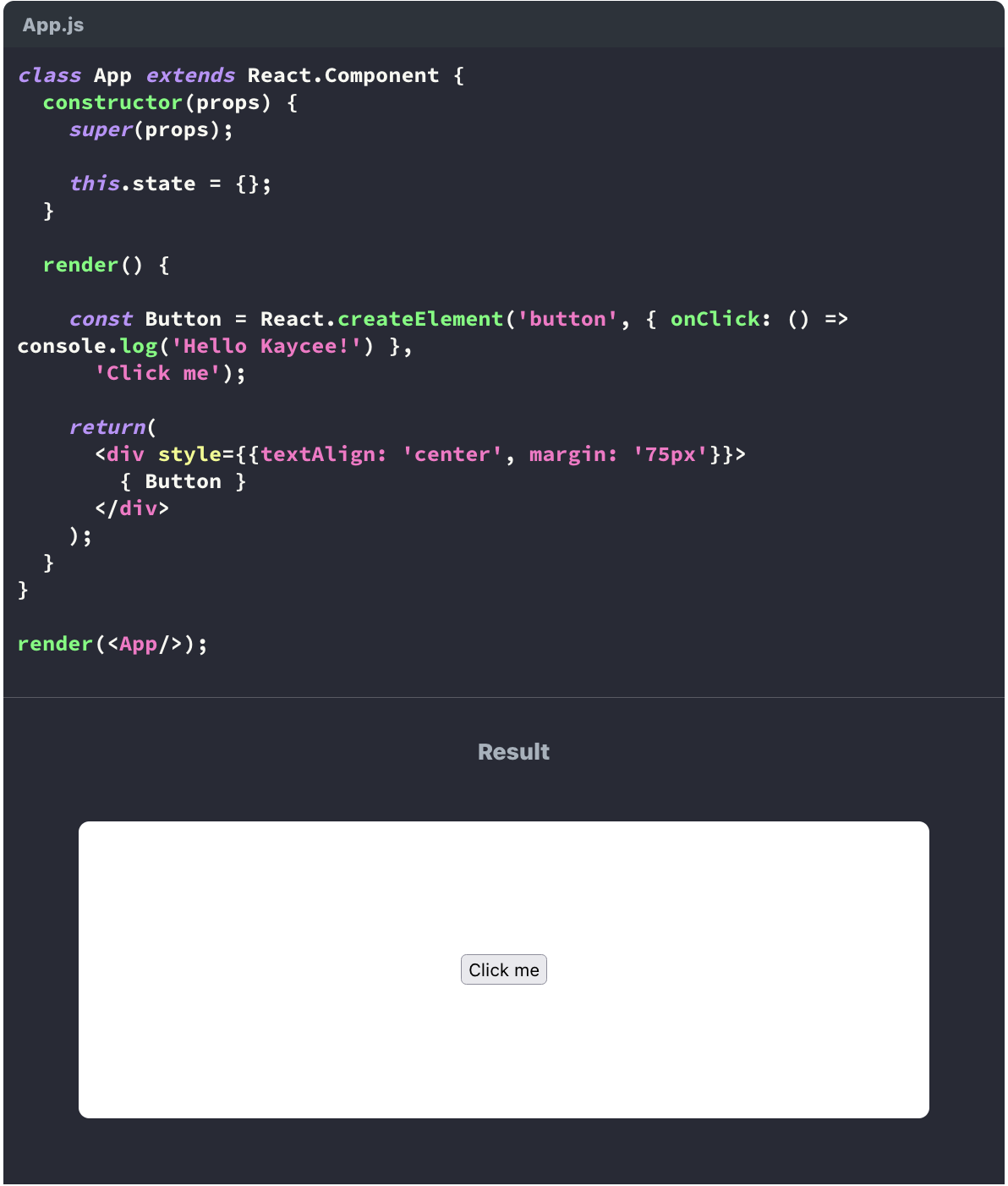
It is REQUIRED to include the render function at the end of each react app as you can see in the code.js file example below:
const code = `const App = () => {
return (
<div>
<h1>Hello Kaycee!</h1>
</div>
);
}
render(<App/>);
`;
export default code;
You could also export an object with multiple code examples for Recess.js like so:
const code = {
firstExample:
`const AppOne = () => {
return (
<div>
<h1>Hello Kaycee!</h1>
</div>
);
}
render(<App/>);`,
secondExample:
`const AppTwo = () => {
return (
<div>
<h1>Hello William!</h1>
</div>
);
}
render(<App/>);`
};
Roadmap:
- Toolbar option (copy-to-clipboard, reset-code, save, etc.)
- The rest is Top Secret =)
Cheers
Kaycee Ingram