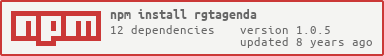README
RunGruntTask-agenda
Using agenda to execute a grunt task programmatically
Why this exists?
- Grunt is a powerful tool for build/unbuild/configuring your application (Express.js etc).
- Schedule a cron job to backup database using a grunt task every 24 hours etc. For this example, i have used a simple code validation grunt plugin to demonstrate but this can be used for any grunt task.
Installation
- You would need to install mongoDB on your local system. Recommended using robomongo/compass for viewing collections.
npm install rgtagenda --savenpm i -g nodemoncd node_modules/rgtagenda && npm i && nodemon app.js- Goto
localhost:5000
Output
You should see a database "TestDB" in your database visualization tool such as robomongo/compass. You can change this in
./database.jsThis code looks for
Gruntfile.jsby default. It would not work without it.All agenda related config is in
./config.jsShould work on OSX/linux/Windows. If any issues, please report it here issues
[More about RunGruntTask] (https://github.com/serganus/RunGruntTask)