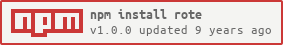README
Synopsis
rote is a simple routing library for the browser and the server.
Install
With NPM
npm install rote
From source
git clone https://github.com/foss-haas/rote.git
cd rote
npm install
npm run dist
With component
component install foss-haas/rote
With bower
bower install rote
With a CommonJS module loader
Download the latest minified CommonJS release and add it to your project.
Learn more about CommonJS modules.
With an AMD module loader
Download the latest minified AMD release and add it to your project.
As a standalone browser bundle
Download the latest minified standalone release and add it to your project.
<script src="/your/js/path/rote.globals.min.js"></script>
This makes the rote module available in the global namespace.
Usage example
var router = require('rote')();
router.add('/:foo/:bar', views.fooBar, 'foo.bar');
var path = router.reverse('foo.bar', {foo: 'lorem', bar: 'ipsum'});
// => "/lorem/ipsum"
router.add('/:foo/:qux', views.fooQux);
var route = router.resolve('/hello/world'); // or: router('/hello/world');
/* => {
"fn": views.fooBar,
"name": "foo.bar",
"params": {
"foo": "hello",
"bar": "world"
},
splat: null,
next: function () {...}
} */
route = route.next();
/* => {
"fn": views.fooQux,
"name": null,
"params": {
"foo": "hello",
"qux": "world"
},
splat: null,
next: function () {...}
} */
route = route.next();
// => null
API
rote([trailingSlashes:Boolean]):Router
Creates a new router.
If trailingSlashes is set to true, the router will respect trailing slashes when resolving or reversing routes. Otherwise they will be stripped.
router.add(path, fn[, name]):self
Adds a route for the given path to the router's routing map.
If name is not empty, the route can also be reversed. If a route with the given name has already been added to the router, an error will be thrown instead.
The path is expected to consist of zero or more parts delimited by slashes.
Redundant slashes will be ignored (e.g. /foo//bar becomes /foo/bar). If the router does not respect trailing slashes, any trailing slashes will also be ignored (e.g. /foo/ becomes /foo).
Parts starting with a colon (e.g. /:foo) will be treated as parameter names and match any non-empty string that does not contain a slash.
Parts consisting of a single asterisk (i.e. /*) will be treated as wildcards and match any non-empty string, including slashes. Wildcards must always occur at the end of the path and can not be followed by another part or trailing slash. Wildcards do not match the empty string.
Any other part will be interpreted literally.
This method is chainable (i.e. it returns the router it was called on).
router.reverse(name[, params[, splat]]):String
Reverses the route with the given name using the given params and splat.
This method returns the path that would match the given route with the given parameters and wildcard.
If no route with the given name exists, null will be returned instead.
If the route takes parameters and params is not set or missing any of the expected parameters, an error will be thrown.
If the route takes a wildcard and splat is not set or empty, an error will be thrown.
router.resolve(path):route
Resolves the given path to a known route.
If the path does not match any known route, null will be returned instead.
Otherwise an object with the following properties will be returned:
fn: the matching function registered for this route.name: thenamethe route was registered with.params: an object mapping any parameters to their values.splat: the value of the route's wildcard ornull.next: a function that will return the next matching route for the path ornull.
License
The MIT/Expat license. For more information, see http://foss-haas.mit-license.org/ or the accompanying LICENSE file.