README
Sanity Grid
This is a custom input component for arrays. It allows you to display your array items inside a css grid.
DISCLAIMER: This is still in beta. At the moment it depends on Azzlack's Tabs plugin, I plan to make this work on it's own as well eventually.
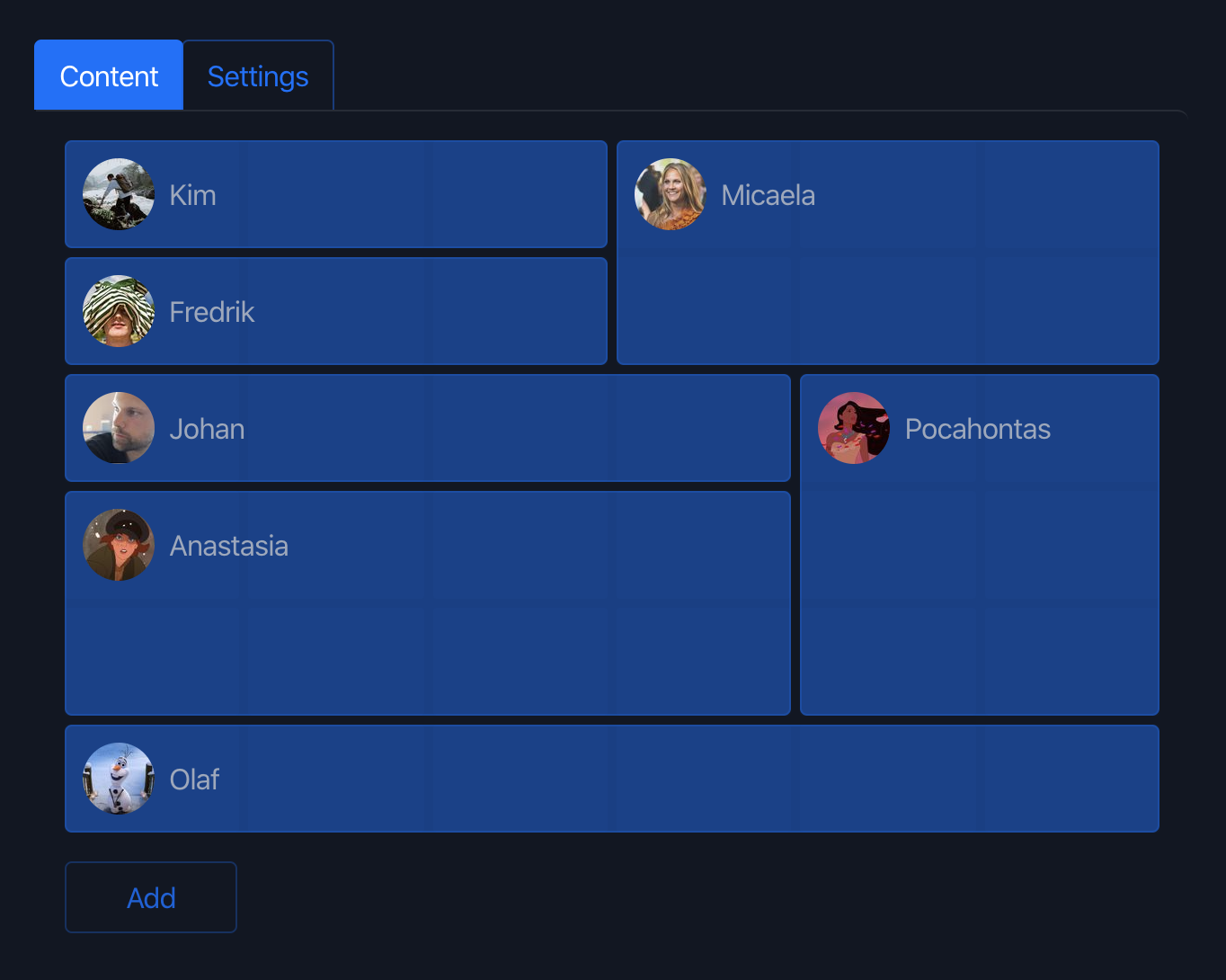
Installation
sanity install gridsanity install tabs- In your schema:
import SanityGrid, { basic } from "sanity-plugin-grid/lib";
import Tabs from "sanity-plugin-tabs";
const customItemFields = [
// These are your optional custom fields
{
title: "Username",
name: "username",
type: "string"
},
{
title: "Profile Photo",
name: "userimg",
type: "image"
}
];
...,
{
title: "Sanity Grid",
name: "sanitygrid",
type: "object",
inputComponent: Tabs,
fieldsets: [
{ name: "content", title: "Content" },
{ name: "settings", title: "Settings" } // dont change name unless you plan to implement your own basic.settings
],
fields: [
// Grid Item
{
fieldset: "content",
name: "grid",
type: "array",
of: [
{
title: "Grid Item",
name: "griditem",
type: "object",
fields: [
...customItemFields,
{
name: "settings",
type: "object",
fields: [...basic.item]
}
],
preview: {
select: {
title: "username",
media: "userimg"
}
}
}
],
inputComponent: SanityGrid
},
// Grid Settings
...basic.settings
]
},
...