README
AWS S3 Digital Asset Management (DAM) plugin for Sanity.io
Allows uploading, referencing and deleting video and audio files to S3 directly from your Sanity studio. Is a flavor of sanity-plugin-external-dam.
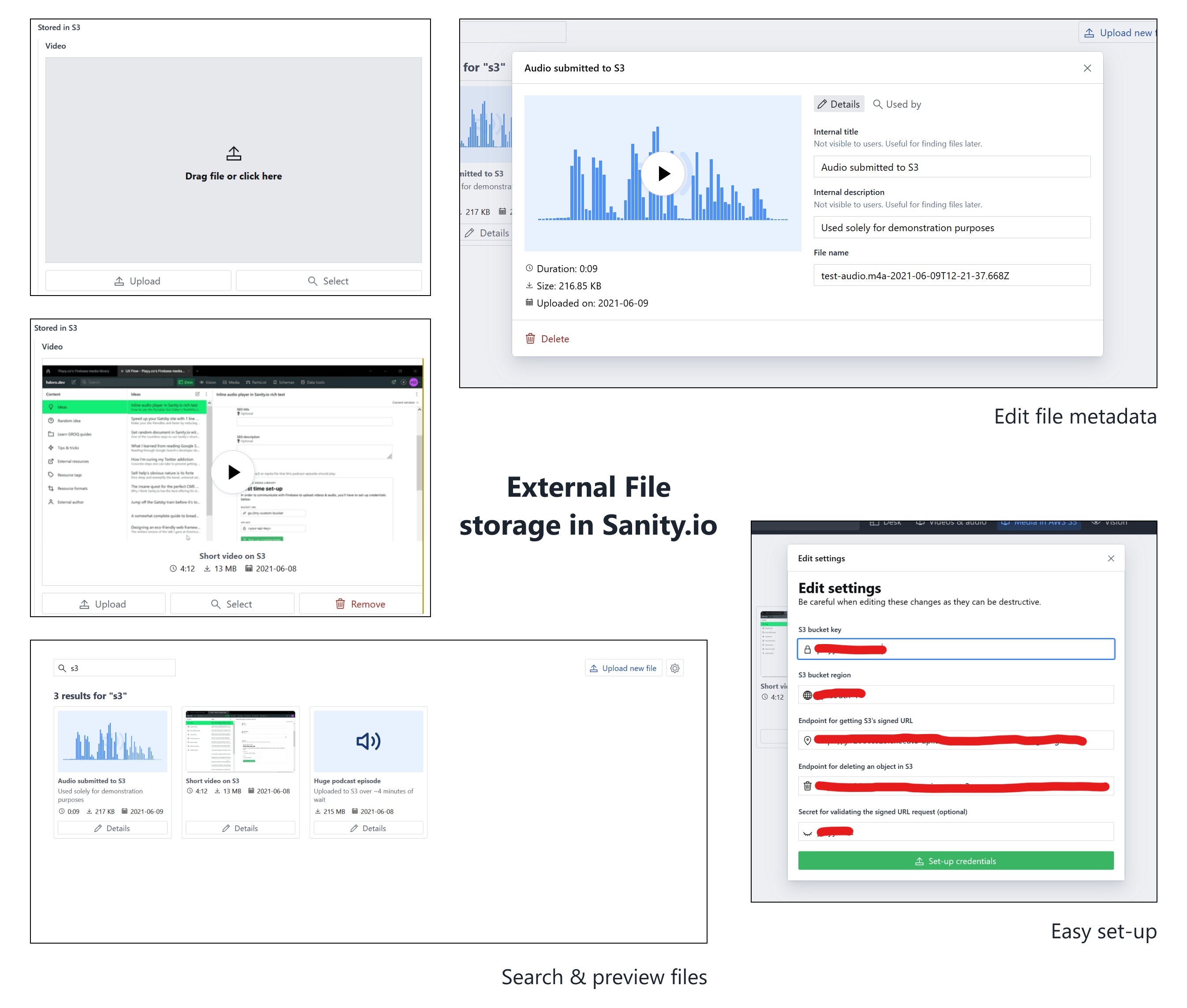
Installing
Start by installing the plugin:
sanity install s3-dam
The rest of the work must be done inside AWS' console:
- Create a public S3 bucket (or use an existing one)
- Configure CORS for your bucket to accept the origins your studio will be hosted in (including localhost)
- Refer to S3's guide on CORS if this is new to you (it was for me too!)
- You can use the template at s3Cors.example.json
- Create Lambda functions for creating the pre-signed URLs we'll use to post objects to S3 and deleting objects
- Use the templates at getSignedUrl.example.js and deleteObject.example.js
- Set the necessary permissions for execution role of each function:
- getSignedUrl: "Write->PutObject" and "Permissions Management->PutObjectAcl"
- deleteObject: "Write->DeleteObject"
- Make these functions available through HTTP requests by adding API Gateway triggers
- Ensure these gateways have CORS enabled for the origins you'll use
- I strongly recommend using the same gateway for both functions for simplicity of configuration
With these in hand, fill-in the plugin's configuration form where you'll fill in the bucket key (ex: my-sanity-bucket), the bucket region (ex: ap-south-1), the URL for both Lambda functions and an optional secret for validating input in functions.
I plan on recording a video tutorial going through the process in detail. Until then, reach out if you have questions 😉
Using
Use the s3-dam.media type in your fields. Examples:
{
name: "video",
title: "Video (S3)",
type: "s3-dam.media",
options: {
accept: "video/*",
storeOriginalFilename: true,
},
},
{
name: "anyFile",
title: "File (S3)",
type: "s3-dam.media",
options: {
// Accept ANY file
accept: "*",
storeOriginalFilename: true,
},
},
Contributing, roadmap & acknowledgments
Refer to sanity-plugin-external-dam for those :)