README

🌈 Showcase
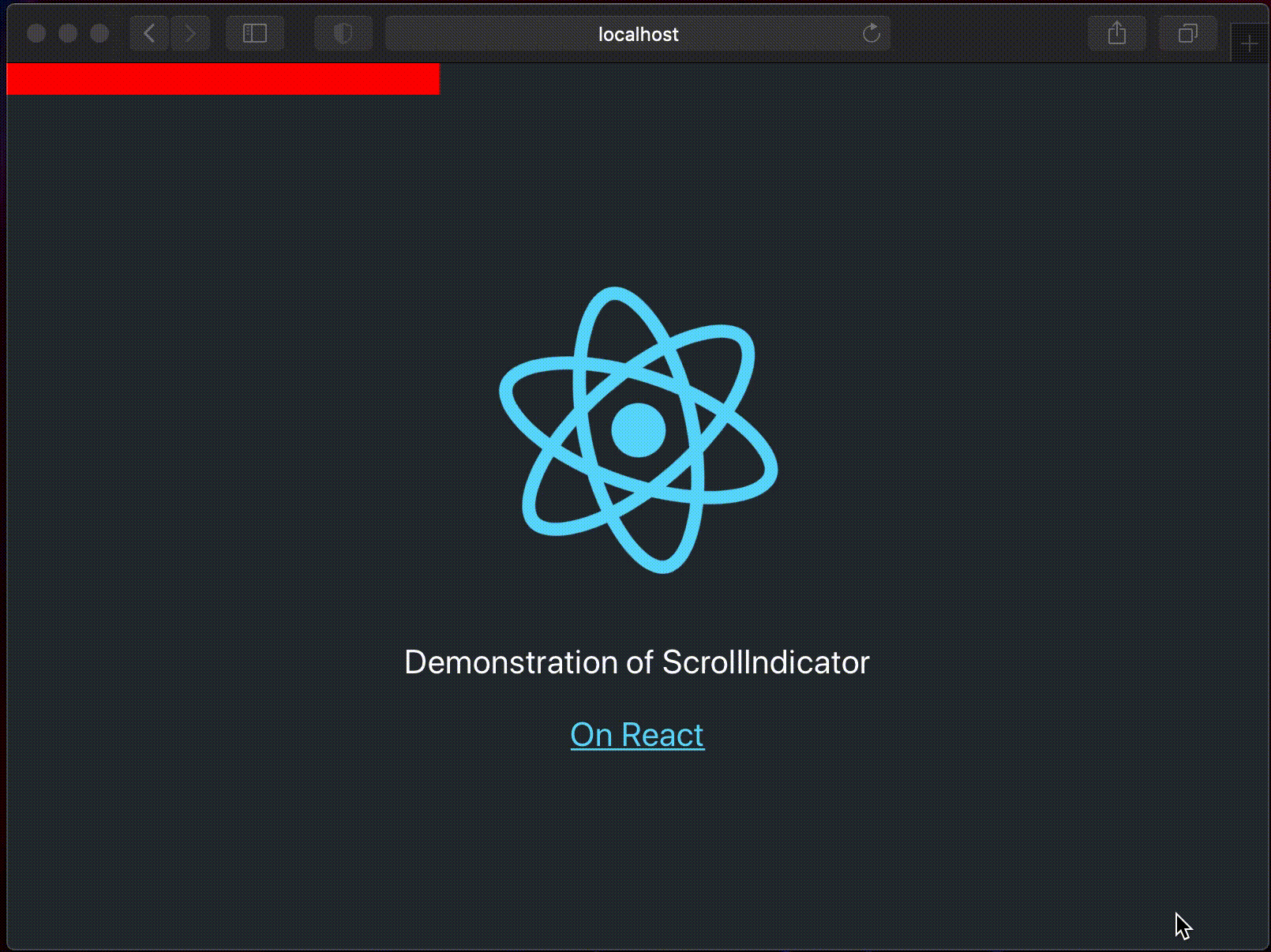
ScrollIndicator that Just Works. Use it with only 2lines of Code. 😍
<ScrollIndicator bgColor='red' height='20px' />
Tried and Tested on NextJS , React , CRA.
🚀 Getting Started
Make sure you have node installed.
Do npm install scroll-indicator to install the Package , this package needs react & react-dom as peerDependencies so make sure you got them Installed.
📖 Documentation
To Import the Component:
import ScrollIndicator from 'scroll-indicator';
Props To Pass in the Component:
| Property | Default | Type |
|---|---|---|
| height | 10px | String |
| bgColor | gray | String |
<ScrollIndicator bgColor='red' height='20px' />
More Feature Will be Added Soon. If you need some Feel Free to Open an Issue.
🏗Contributing
Contributions are what make the open source community such an amazing place to be learn, inspire, and create. Any contributions you make are greatly appreciated.
- Fork the Project
- Create your Feature Branch (
git checkout -b feature/AmazingFeature) - Commit your Changes (
git commit -m 'Add some AmazingFeature') - Push to the Branch (
git push origin feature/AmazingFeature) - Open a Pull Request
📚 License
Distributed under the MIT License. See LICENSE for more information.
😇 Contact
Twitter - @DeepankarBhade