README
SearchFormConfig
1.为了解决后台管理系统搜索条件过多,一屏内表格展示内容过少问题封装了这个动态配置搜索表单内容
安装
npm i search-form-config
使用
在vue main.js
import searchFormConfig from 'search-form-config'
Vue.use(searchFormConfig)
<search-form-config
:form-item-list="formItemList" // 表单属性配置
:row="2" // 显示几行
size="mini"
label-width="100px"
@getSearchFormData="getSearchFormData" // 表单数据回调
/>
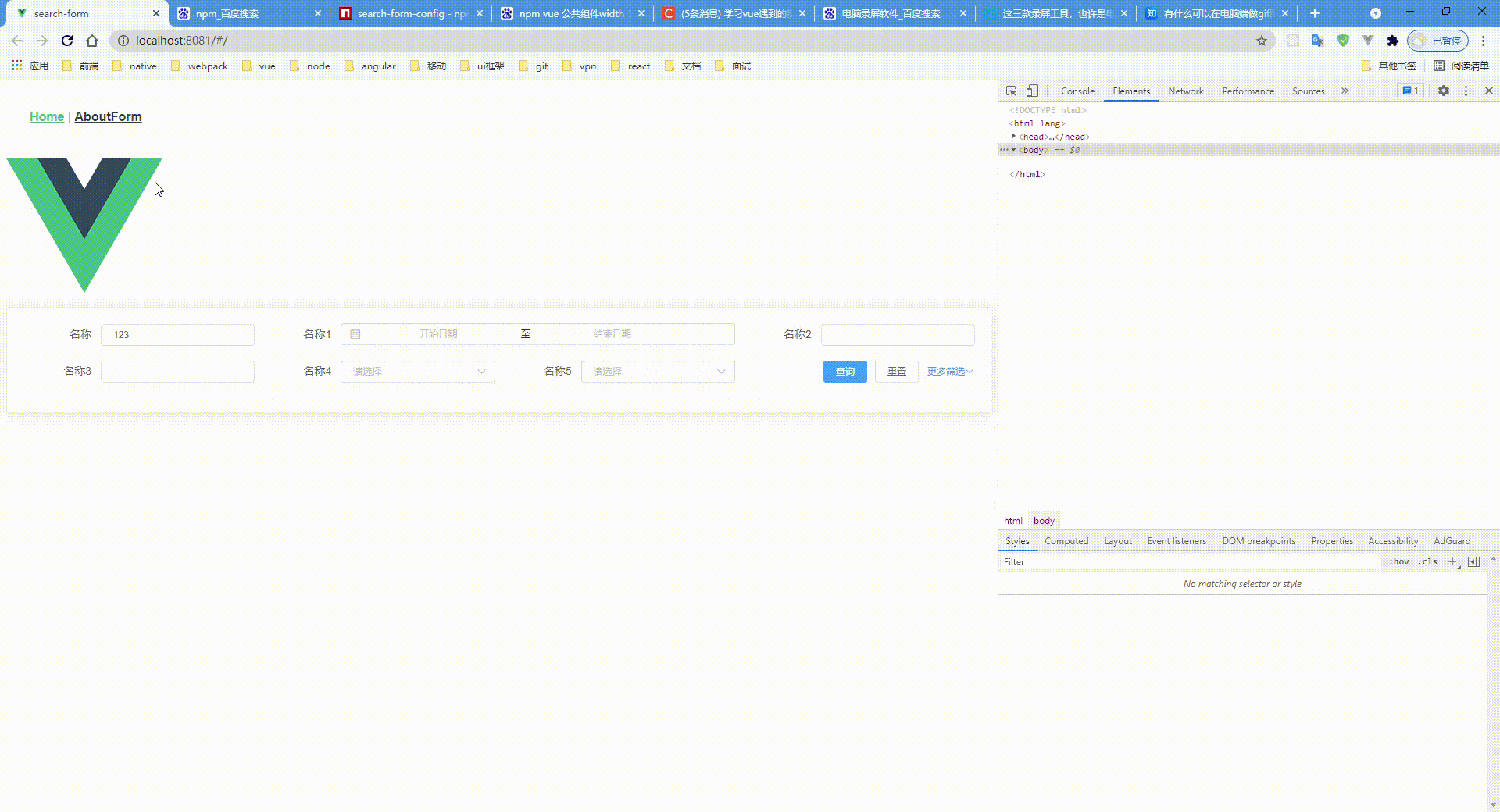
配置
[
{
type: 'input',
turnLabel: true, // form的label 可以切换的
model: 'model1',
label: '销售单号',
placeholder: '1231',
initialValue: '',
dropdownType: 'test',
attrs: {
options: [
{
model: 'model1',
label: '销售单号',
placeholder: '1231',
initialValue: ''
},
{
model: 'model2',
label: '来源单据号',
placeholder: '1231333',
initialValue: ''
}
]
}
},
{
type: 'input', // 正常的input
label: '名称', // label名称
model: 'test', // 对应的字段名称
initialValue: '123' // 初始值
},
{
type: 'date', // 日期格式
label: '名称1',
model: 'test1',
initialValue: [], // 为范围时,初始值要为[] 知识单个的时,初始值需为 ''
turnKey: true, // 为范围时需要转换开始和结束时间的字段吗
change: this.dateChange, // 选中时回调
attrs: {
type: 'daterange', // 具体日期选择器格式
format: 'yyyy-MM-dd', // 展示格式
valueFormat: 'timestamp', // 数据格式
begin: 'beginDate1', // 转换的开始时间字段
end: 'endDate1', // 转换的结束时间字段
startPlaceholder: '开始日期',
endPlaceholder: '结束日期',
rangeSeparator: '至'
},
span: 12
},
{
type: 'date',
label: '日期',
model: 'datessss',
initialValue: '',
attrs: {
type: 'date',
format: 'yyyy-MM-dd',
valueFormat: 'timestamp'
},
span: 6
},
{
type: 'select', // 选择框
label: '名称4',
model: 'test4',
initialValue: [], // 初始值为[] 是多选,初始值为'' 是单选
change: this.selectChange, // 选中时回调
options: [
{
label: '测试1测试1测试1测试1测试1测试1',
value: 'q123'
},
{
label: '测试2',
value: 'q'
}
],
span: 6
},
{
type: 'range', // 范围选择
label: '名称6',
model: 'minModel', // 最小值
maxModel: 'maxModel', // 最大值
initialValue: '', // 最小值的初始值
maxInitialValue: '', // 最大值的初始值
separator: '至',
placeholder: '请输入',
maxPlaceholder: '请输入',
span: 6
},
{
type: 'select',
label: '名称7',
model: 'test7',
initialValue: '',
options: [
{
label: '测试1测试1测试1测试1测试1测试1',
value: 'q123'
},
{
label: '测试2',
value: 'q'
}
],
span: 6
},
{
type: 'date',
label: '名称8',
model: 'test8',
initialValue: [],
attrs: {
type: 'daterange',
format: 'yyyy-MM-dd',
valueFormat: 'timestamp',
begin: 'beginDate',
end: 'endDate',
startPlaceholder: '开始日期',
endPlaceholder: '结束日期',
rangeSeparator: '至'
},
span: 12
}
]