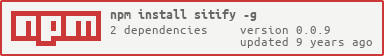README
What is Sitify? 

If you, like me, have a dynamic web projects environment, it means, if you have something like this on your Apache configurations (or whatever you use):
<Virtualhost *:80>
VirtualDocumentRoot "D:/Dev/www/%1/wwwroot"
ServerName sites.dev
ServerAlias *.dev
UseCanonicalName Off
</Virtualhost>
You know that if you go to webproj.dev it will show you the content of the D:/Dev/www/webproj/wwwroot folder. It is dynamic.
After mounted this system, I wanted for a tool which function is the automatic creation of those folders and the respective hosts entry.
Installation
Firstly, make sure if you have Node.js installed. After that you should run:
$ [sudo] npm install sitify -g
Usage
First of all, you must configure Sitify. To do it you should run the following command and set all of the configurations:
$ sitify config -c
To get more information about all of the commands, you just have to run sitify or even sitify -h.