README
Slack Invite Request (aka SIR)
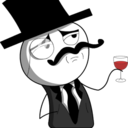
Fully-customizable webapp for generating invite requests to your private Slack team. Authenticates applicants via Google Sign-In and then displays form details submitted by the applicant by posting to a group/channel/user of your choice on Slack.
The applicant will see the following pages in order:
/- provides some information about SIR and your Slack team/signin- Google authentication/apply- custom form to gather important details from the user/thanks- thank the user for submitting and what to expect next
SIR makes use of Handlebars templates and Bootstrap UI, so it's mobile-friendly out of the box and highly-customizable. Most static strings can be easily configured from a YAML config file, making quick edits a breeze even if you have no web development experience.
Deploying your SIR can be a little more complex, but Heroku takes most of the pain out of it. See below for more details.
Installation
Clone the repository to your web server
Alternatively:
- Install via
npm install slack-invite-request - Download the latest release
Then, configure Nginx/Apache or deploy to Heroku.
Configuration
Google Client ID
To use this app, you will need a Google Developer Client ID. Visit the Google Developer Console to set up a new project.
- In the Developer Console, click
Add Projectto create a new project. - On the Project Dashboard, click
Enable an APIand turn onGoogle+ API - Click on
Credentialson the left navigation (under "APIs and Auth") - Click on
Create new Client IDunder "OAuth" - Choose "Web application"
- In the "Authorized JavaScript Origins" text box, enter your Hubot URL (e.g. http://myserver.com)
- In the "Authorized Redirect URL" text box, enter "http://myserver.com/signin"
- Copy the
ClientID
Environment variables
These environment variables are required (with the exception of SLACK_CHANNEL) to enable the Google SignIn and Slack integrations. Make sure to set these before starting your server.
GA_TOKEN- To track analytics on your SIR, create a Google Analytics token (set this toXif you don't want analytics)GOOGLE_CLIENTID- the Client ID from aboveSLACK_WEBHOOK_URL- obtained by adding a "Incoming Webhook" integration to your Slack teamSLACK_CHANNEL- the destination for the request notifications; this can be a public #channel, private group, or a @username. (optional, for overriding the default channel in the Slack "Incoming Webhook" integration settings)SLACK_BOT_NAME- override the bot name (default: "SIR")
e.g., for Heroku you would run:
heroku config:set ENV_VARIABLE=value
Strings
You can customize each page by modifying the strings.yml file.
The strings.yml file is set up as follows:
main:
# ... strings for main and thanks pages ...
apply:
# ... strings for application page ...
header:
# ... strings for the page header ...
form:
# ... form field configuration ...
signin:
# ... strings for signin page ...
In the apply.form section, the fullName and email blocks should be
considered necessary for proper functionality of the app. However, you can
still customize these fields by editing these (and only these) properties:
class- classes to apply to this form input (use for CSS customization)title- the text that will appear above the input fieldrequired- set totrueto make the field a required field (optional)readonly- set totrueto disable changing the value (optional)help- additional description (optional)
In the apply.form.custom section, you can modify any of the values as you see
fit, or add/remove blocks, or even remove the custom section entirely, if
you like.
The default configuration should sufficiently provide varying examples of custom
field configurations. More advanced users can also modify the view templates
themselves for even higher degree of customization. If you choose to do this,
please note that the fullName and email fields should still be considered
necessary.
Planned
- Redis (or possibly any other db) support
- Support other authentication platforms (OpenID Connect, etc)
- Admin page (track who you've already sent and invite to, etc) maybe?
PRs accepted!
License
MIT © Kevin Lanni