README
snabbdom-timeline
an interactive timeline component implemented in snabbdom
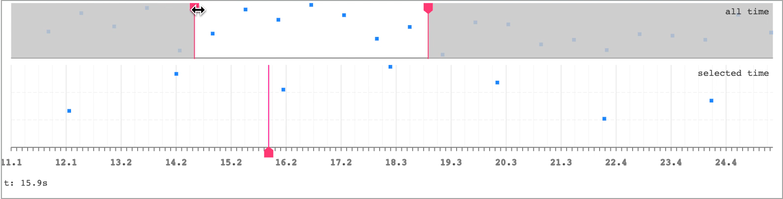
features
- can stack multiple graphs
- single time or ranged time selectors
- data oriented, functional design
- tiny! (~ 400 lines of code)
- renders with SVG or canvas
usage
requires node >= v12.17 or a browser that supports the es module format.
via npm:
import html from 'snabby'
import timeline from 'snabbdom-timeline'
via a pure es module (browser or deno):
import html from 'https://cdn.jsdelivr.net/npm/snabby@2/snabby.js'
import timeline from 'https://cdn.jsdelivr.net/gh/mreinstein/snabbdom-timeline/timeline.js'
// contains all data needed to render a timeline component
const model = {
container: document.createElement('div'),
width: 0,
renderer: 'svg', // canvas | svg
graphs: [
{
title: 'test title',
label: 'title',
type: 'scatterPlot', // scatterPlot | linePlot
timeRange: {
start: 0, // seconds
end: 0 // seconds
},
yRange: {
start: 0,
end: 100
},
// optional: render a selection control
selection: {
type: 'range',
start: 0, // seconds | 0
end: Infinity, // seconds | Infinity
dragging: false
},
height: 40, // pixels
dataColor: 'dodgerblue', // color of data points on the graph
renderTicks: false,
renderValueLabel: false,
// the data points to render
data: [ ],
// optional: settings for grid background lines
gridLines: {
vertical: {
majorColor: '#dedede',
minorColor: '#f3f3f3',
ticksPerMinor: 2.5,
ticksPerMajor: 10
},
horizontal: {
color: '#eeeeee',
lineCount: 2
}
}
}
]
}
document.body.appendChild(model.container)
function update () {
const oldVnode = model.container
const newVnode = timeline(model, update)
model.container = html.update(oldVnode, newVnode)
}
// pump test data into the graph
setInterval(function () {
const value = model.graphs[0].yRange.start + Math.round(Math.random() * (model.graphs[0].yRange.end - model.graphs[0].yRange.start))
model.graphs[0].data.push({
t: performance.now() / 1000,
value
})
update()
}, 2000)
update()
graph types
There are 2 available graph types:
scatterPlot
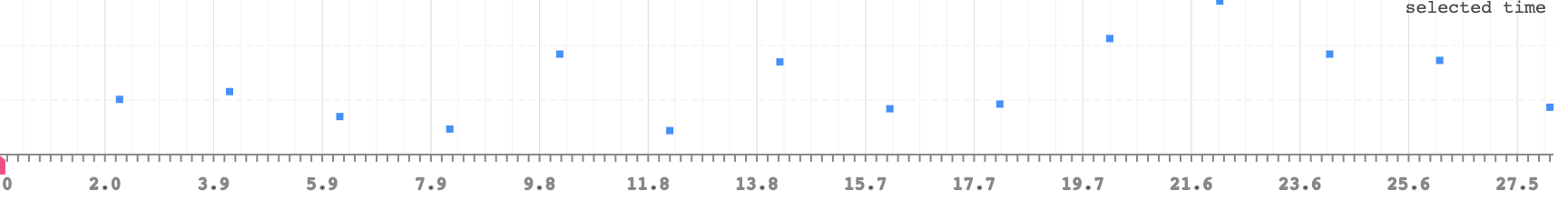
linePlot
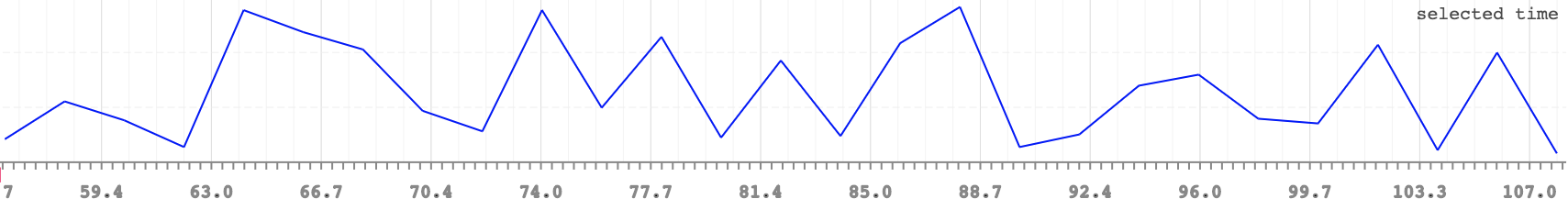
You can also open example.html in a browser to see a more complicated example with 2 graphs linked together.
renderer option
by default, snabbdom-timeline will use svg to render these graphs. These are nice in that they are semantic elements, and are probably more accesible.
However, if you're rendering a lot of graphs with frequently updating data, you may find the svg based rendering performance is insufficient.
For example, in one of my projects I'm
rendering 50 of these graphs, with new data coming in at 60 frames per second, and storing 1,000 data points per graph. Using virtual dom really bogs things down at this scale,
so in that case I use the canvas renderer option which has much better performance, at the cost of blurrier text and less semantically friendly markup.