README
SQL syntax highlight
A simple and lightweight SQL syntax highlighting library written in pure JavaScript
What's it all about?
SQL Highlight is a small package that highlights SQL queries. It can output to both the terminal with Unicode escape sequences, as well as to normal HTML. Oh, and there are no external dependencies 😉
Installation
Install via Yarn:
yarn add sql-highlight
Install via NPM:
npm install sql-highlight
Usage
In its most basic form:
const { highlight } = require('sql-highlight')
const sqlString = "SELECT `id`, `username` FROM `users` WHERE `email` = 'test@example.com'"
const highlighted = highlight(sqlString)
console.log(highlighted)
Output:
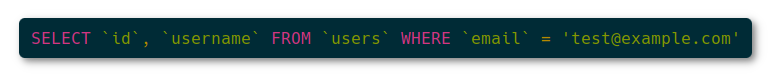
HTML mode:
import { highlight } from 'sql-highlight'
const sqlString = "SELECT `id`, `username` FROM `users` WHERE `email` = 'test@example.com'"
const highlighted = highlight(sqlString, {
html: true
})
document.body.innerHTML += highlighted
Output:
<span class="sql-hl-keyword">SELECT</span>
<span class="sql-hl-string">`id`</span>
<span class="sql-hl-special">,</span>
<span class="sql-hl-string">`username`</span>
<span class="sql-hl-keyword">FROM</span>
<span class="sql-hl-string">`users`</span>
<span class="sql-hl-keyword">WHERE</span>
<span class="sql-hl-string">`email`</span>
<span class="sql-hl-special">=</span>
<span class="sql-hl-string">'test@example.com'</span>
Options
The following options may be passed to the highlight function.
| Option | Value | Default | Description |
|---|---|---|---|
| html | boolean |
false |
Set to true to render HTML instead of Unicode. |
| classPrefix | string |
'sql-hl-' |
Prefix to prepend to classes for HTML span-tags. Is appended with entity name. |
| colors | Object |
See below* | What color codes to use for Unicode rendering. |
* colors option default value
{
keyword: '\x1b[35m', // SQL reserved keywords
function: '\x1b[31m', // Functions
number: '\x1b[32m', // Numbers
string: '\x1b[32m', // Strings
special: '\x1b[33m', // Special characters
bracket: '\x1b[33m', // Brackets (parentheses)
clear: '\x1b[0m' // Clear (inserted after each match)
}
Contributing
See the contribution guidelines.
Tests
We use Jest for running our tests. The test suite can be run by running npm run test. This will run both Jest and ESLint.
Code style
We use ESLint for making sure that our code remains pretty and consistent throughout the project. If your editor doesn't automatically pick up our config you can lint the code using npm run lint.
Additional information
Malcolm Nihlén - malcolm.nihlen@gmail.com
Distributed under the MIT licence. See LICENCE for more information.
https://github.com/scriptcoded
Disclaimer
This was initially a fork from https://github.com/pomahtuk/sequilize-highlight. The repo wasn't being updated, NPM wasn't serving the latest version and there was a severe memory leak. Though the latest version now exists on NPM, issues still persist. This repo serves to address those problems, as well as providing a cleaner interface that's not bound to Sequelize.
With version 3.0.0 the library was almost completely rewritten, which leaves very little similarity with the original repo.


