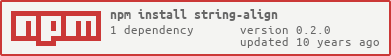README
string-align 


Align string with whitespace. Whitespace character defaults to ascii space.
Examples
> align('foo', 7, 'center')
' foo '
> align('foo', 7, 'left')
'foo '
> align('foo', 7, 'right')
' foo'
> align('-=', 7, 'fill')
'-=-=-=-'
> align('foo', 7, 'center', '_')
'__foo__'
> align(7, {
width: 4,
alignment: 'right',
placeholder: 0
})
'0007'
API
stringAlign(string, width, [alignment], [placeholder])
stringAlign(string, options)
If string or placeholder is not a string, it is converted to.
| Option | Type | Required? | Default |
|---|---|---|---|
| width | number | Yes | |
| alignment | "center", "left", "right", "fill" | No | "center" |
| placeholder | string | No | " " |
Install
npm install string-align
License
MIT