README
svn-observer
svn-observer can monitor svn project updates and execute custom callbacks.
How to use
Install npm package globally
npm install -g svn-observerGenerate the configuration file directory, the directory address can be a relative or absolute path
svn-observer config -s yourConfigFolderThe configuration file is parsed as follows:
yourConfigFolder | | ecosystem.config.js // pm2 Configuration file, no need to change | global.default.js // Global Configuration file | index.js // Configuration file loading script, no need to change | repos.default.js // svn Project configuration script |After the generation is complete, change the relevant configuration file to the actual configuration
Open the command line in the configuration file directory and execute
pm2 startTo confirm whether the startup is successful, you can use the following command to view the project log
pm2 log svn-observer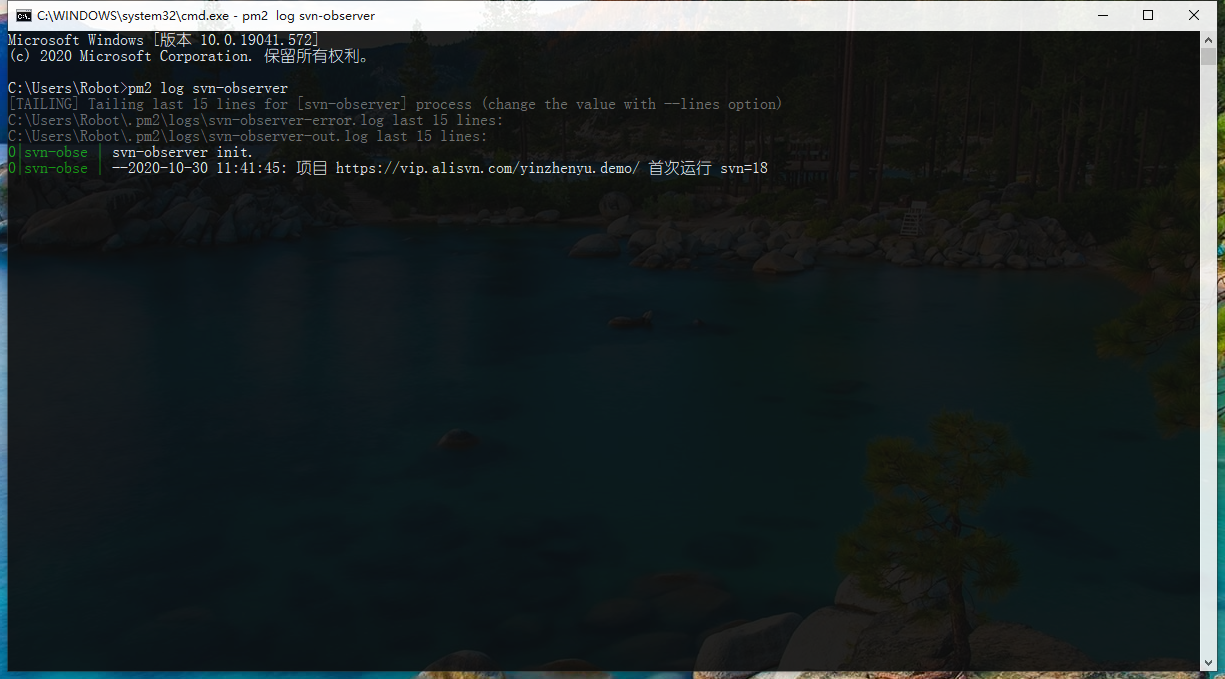
TODO
- add web panel.