README
swf-hook
A Node.js library to kickstart and track progress of an Amazon SWF execution as a web service.
If you want to setup an HTTP endpoint to allow your users to start executions from a payload and to let them track its progress, this is the library you need.
swf-hook can consume JSON and form encoded payloads.
It has been primarily designed to be deployed as a Node.js 4.3 AWS Lambda behind API Gateway without having to write boilerplate code.
curl \
-d 'url=http://example.com' \
-d 'another_payload=value' \
https://${API_ID}.execute-api.eu-west-1.amazonaws.com/test/analyse?api_key=$API_KEY
Install
npm i --save swf-hook
Node.js Usage
const hook = require('swf-hook');
const AWS = require('aws-sdk');
const swf = new AWS.SWF({ region: process.env.DEFAULT_AWS_REGION });
const { create, activities } = hook(swf, swfOptions);
Configuration
The main function hook accepts two arguments:
- An SWF client object;
- An optional object of
swfOptionsto be applied to all SWF API calls.
#create(input[, swfOptions])
Creates a new workflow execution with a given input.
Required swfOptions:
domainworkflowType
create(input, swfOptions).then(result => {
const { runId, workflowId } = execution;
console.log({ runId, workflowId });
});
#activities(execution[, swfOptions])
Aggregates the status of each known activity of a given workflow execution.
Required swfOptions:
domain
activities({ runId, workflowId }, swfOptions).then(summary => {
console.log(summary);
});
The summary objects looks like the following output:
{
"status": "Started",
"execution": {
"workflowId": "5c42f06b-7cc5-4bd5-8813-4620fb5ad240",
"runId": "22qIzqlMXRNFjGK9AODY+89HfVJjCC6OIheIVk/l/PfN4=",
"startedAt": "2016-11-22T17:41:13.729Z",
"completedAt": "",
"stdin": "15546879:http://economictimes.indiatimes.com/articleshow/55568199.cms"
},
"activities": [
{
"activityType": {
"name": "RenderHtml",
"version": "20150917"
},
"status": "Completed",
"scheduledAt": "2016-11-22T17:41:14.508Z",
"startedAt": "2016-11-22T17:41:22.353Z",
"completedAt": "2016-11-22T17:41:28.293Z",
"identity": "f7f03c7cd43c:1",
"activityId": "720f62ee-d351-4625-ad99-4773e8b9f728",
"stdout": "{\"properties\":[\"http://schema.org/url\",\"http://prototyping.bbc.co.uk/ns#html\"]}"
},
{
"activityType": {
"name": "ExtractBody",
"version": "20141218"
},
"status": "Completed",
"scheduledAt": "2016-11-22T17:41:28.808Z",
"startedAt": "2016-11-22T17:41:28.868Z",
"completedAt": "2016-11-22T17:41:29.478Z",
"identity": "f29d4a21f76b:1",
"activityId": "bed39299-7314-406f-b6cd-d64d8b175a9d",
"stdout": "{\"properties\":[\"http://schema.org/articleBody\",\"http://schema.org/text\"]}"
},
{
"activityType": {
"name": "Summariser",
"version": "20160218"
},
"status": "Scheduled",
"scheduledAt": "2016-11-22T17:41:29.925Z",
"startedAt": "",
"completedAt": "",
"identity": "",
"activityId": "4eb818a1-3c8c-408c-951c-22e83b069685"
}
]
}
Amazon Lambda Usage
The following snippet of code will expose two handlers — create and activities — to your AWS Lambda:
const hook = require('aws-hook/lambda');
exports = hook;
You then have to specify which handler and which function to execute when the lambda is invoked.
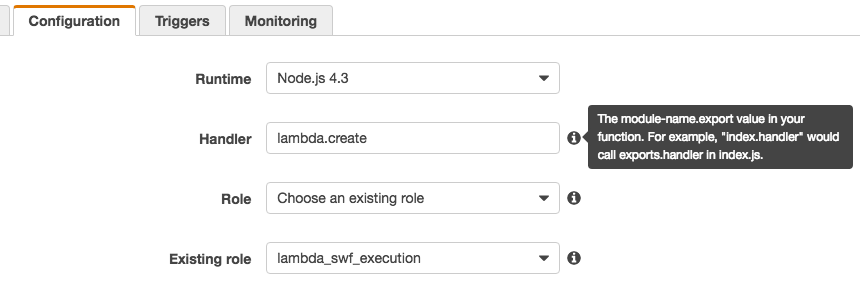
Configuration
Configuration exclusively happens via environment variables.
It is recommended you assign an AMI role which allows to swf:StartWorkflowExecution and swf:GetWorkflowExecutionHistory actions.
Have a look at iam-policy.json for more details.
You can hook the lambda to AWS Gateway API routes to trigger the code via HTTP as long as you map the Body Mapping Template accordingly.
Have a look at openapi.yaml for more details about a possible gateway route definition.
Environment Variables
Environment variables are translated into swfOptions, as is or from prefixed MACRO_CASE.
Eg: SWF_DOMAIN=Foo and SWF_WORKFLOW_TYPE='name=Bar,version=201611' will be translated into the following swfOptions object:
{
domain: "Foo",
workflowType: {
name: "Bar",
version: "201611"
}
}
Because of Lambda rules for naming environment variables and their inconsistency to match the CLI shorthand notation, the MACRO_CASE is expanded on a single level each time it encounters a __ in the variable key.
Eg: SWF_WORKFLOW_TYPE__NAME=Bar and SWF_WORKFLOW_TYPE__VERSION=201611' will be translated into the following swfOptions object:
{
workflowType: {
name: "Bar",
version: "201611"
}
}
<handler>.create
The content of the lambda event argument will be passed to the create function.
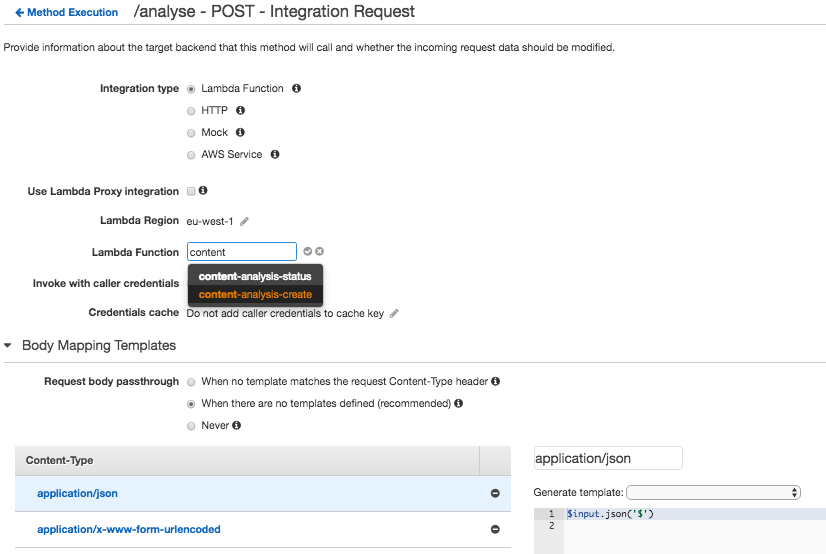
<handler>.activities
The content of the lambda event argument will be passed to the activities function.
It is mandatory to pass an object which contains the workflowId and runId keys — given out as the response of the create method.
License
Licensed to the Apache Software Foundation (ASF) under one
or more contributor license agreements. See the NOTICE file
distributed with this work for additional information
regarding copyright ownership. The ASF licenses this file
to you under the Apache License, Version 2.0 (the
"License"); you may not use this file except in compliance
with the License. You may obtain a copy of the License at
http://www.apache.org/licenses/LICENSE-2.0
Unless required by applicable law or agreed to in writing,
software distributed under the License is distributed on an
"AS IS" BASIS, WITHOUT WARRANTIES OR CONDITIONS OF ANY
KIND, either express or implied. See the License for the
specific language governing permissions and limitations
under the License.