README
torus-cli
A secure, shared workspace for secrets.
Homepage | Documentation | Twitter | Security Disclosure | Code of Conduct | Contribution Guidelines
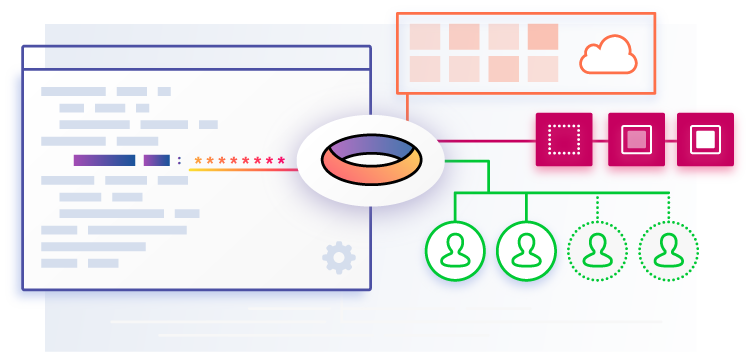
Installation
Manifold provides binaries of torus-cli for OS X, Linux and Windows on amd64.
OS X
- homebrew:
brew install manifoldco/brew/torus - npm:
npm install -g torus-cli - bare zip archives per release version are available on https://get.torus.sh/
Linux
- RPM based distributions: Use the following repository configuration:
$ sudo tee /etc/yum.repos.d/torus.repo <<-'EOF'
[torus]
name=torus-cli repository
baseurl=https://get.torus.sh/rpm/$basearch/
enabled=1
gpgcheck=0
EOF
- DEB based distributions: Use the following repository configuration:
DISTRO=$(lsb_release -i | awk '{print tolower($3)}')
CODENAME=$(lsb_release -c | awk '{print $2}')
sudo tee /etc/apt/sources.list.d/torus.list <<< "deb https://get.torus.sh/$DISTRO/ $CODENAME main"
- npm:
npm install -g torus-cli - bare zip archives per release version are available on https://get.torus.sh/
Windows (Alpha)
Install torus via npm using npm install -g torus-cli or manally using the
steps below!
- Get the desired version on https://get.torus.sh/
- Unzip the file
- Put the
torus.exefile in your path- System Settings
- Advanced System Settings
- Advanced
- Environment Variables
- Edit Path in System Variables and add the full path to the folder where your
torus.exefile is
Security note
Currently on Windows, the Daemon will create a named pipe using the default security attributes. This means, that the LocalSystem account, administrators, and the creator will be granted full control. All members of the Everyone group and the anonymous account are granted read access.
More information can be found here.
Contributing
We're always looking for new contributors to help us improve Torus! To get started give our Contributor Guidelines a quick read!
Security Disclosure
Please follow our security disclosure document found here.
License
Manifold's torus-cli is released under the BSD 3-Clause License.


