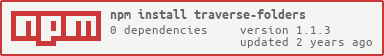README
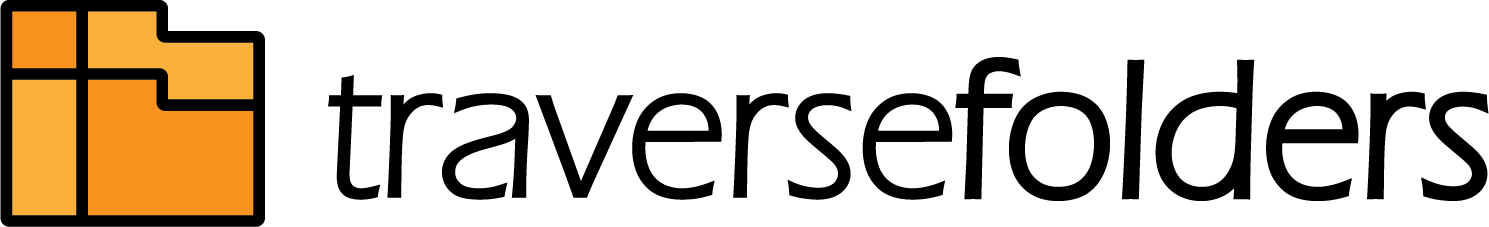
Traverse nested folders and process each of the discovered files.
Prerequisites
This library assumes:
- You are using NodeJS 8+
Install
Add traverse-folders as a dependency:
npm i traverse-folders
Examples
A common use of traverse-folders is to automatically load a nested hierarchy of functions into an index.js file.
Consolidating API route controllers
For example, let's say you are writing an API server with the following folder hierarchy.
src/
api/
index.js
ping.js
version.js
/things
/createThing.js
/deleteThings.js
/getThing.js
/listThings.js
/updateThing.js
In src/api/index.js you could put the following:
const path = require('path')
const traverse = require('traverse-folders')
const pathSeparator = new RegExp(path.sep, 'g')
const apis = {}
const base = __dirname
const processor = file => {
const name = file.slice(base.length + 1, -3).replace(pathSeparator, '_')
apis[name] = require(file)
}
traverse(base, processor)
module.exports = apis
Then when index.js is first required it will load all the underlying code and expose
{
ping,
version,
things_createThing,
things_deleteThing,
things_getThing,
things_listThings,
things_updateThing,
}
with each api correctly linked to the underlying function.
Making a mockAPI that stays in sync with your real API
Now let's suppose, in your tests, you want to create a mock API that has the same function names, but instead of actually loading the functions, it associates each name with a stub
In test/utils/mockAPI.js you could write
const path = require('path')
const { stub } = require('sinon')
const traverse = require('traverse-folders')
const pathSeparator = new RegExp(path.sep, 'g')
const mockApi = {}
const apiPath = 'src/api'
const processor = file => {
const name = file.slice(apiPath.length + 1, -3).replace(pathSeparator, '_')
names[name] = stub()
}
traverse(apiPath, processor)
module.exports = mockApi
Now your mockAPI can be used in unit tests in place of the real API, without referencing the real API at all. This can be important if your API controllers refer to Sequelize models that might trigger an unwanted database connection. (Unit tests must not depend on external services.)
By customising the processor function you can use traverse-folders to auto-load Sequelize models, ExpressJS middleware, and all manner of other things.
Options
By default traverse will ignore any index.js files and only process files ending in '.js'. To override this behaviour you can pass an options object as the final parameter.
The defaults are:
{
ignore: 'index.js',
suffix: '.js'
}
So traverse(apiPath, processor, { ignore: 'index.jxs', suffix: '.jsx' }) will ensure that only files ending in .jsx get loaded, but will ignore 'index.jsx'.
Other ignore options
ignorecan be a regular expression, sotraverse(apiPath, processor, { ignore: /-/ })will ensure that only files ending in.jsget loaded, and will ignore any files with a dash in their name.ignorecan also be a function, sotraverse(apiPath, processor, { ignore: file => file === 'index.js' })will ensure that only files ending in.jsget loaded, but will ignore'index.js'.- if
ignoreis not a string, regular expression, or function, it's ignored.
Development
Branches
| Branch | Status | Coverage | Notes |
| ------ | ------ | -------- | - |
| develop | |
| Work in progress |
|
master | |
| Latest stable release |
Prerequisites
- NodeJS — Version
8.10or better.
Test it
npm test— runs the unit tests.npm run test:unit:cov— runs the unit tests with coverage reporting.npm run test:mutants— runs the mutation tests.
Lint it
npm run lint
Contributing
Please see the contributing notes.
Thanks
- Thanks to
reallinfofor the logo.