README
TypeScript Builder 🌹
Not just another general purpose IDE. The best one for TypeScript.
⚠️ This project is not ready. Lookout for final release by about 2017 (patience and persistence), just making it public to be clear on what I am working on. 🌟 it to help it move along 🌹
Why TypeScript?
You can build complete applications with a single language > this means you can have dev tools (like this) that can understand your entire project.
Why another IDE (not atom / vscode / brackets)?
Fundamental differences:
- This is TypeScript first. We want to provide the greatest development and analysis experience for TypeScript. Every feature revolves around this goal, and we have features unique to TypeScript development.
- Super easy to setup. Just
npm installand open your browser.
There are lots of other reasons why you might use this project OR use the source code. Effectively this is transpiler, editor, analyzer, DX workflow rolled into one.
Requirements
This is a forward looking project that plans to use the latest tech as it becomes available:
- You need the latest version of NodeJS (at least v4).
- You need Google Chrome.
That is it!
Usage
Till we consider it stable for release we are not pushing to NPM. So for now you need to get it using the CONTRIBUTING guide.
Get it:
npm install tsb -g
Run it passing in the directory you want to serve up:
tsb .
Now open it in your favorite browser (pssst chrome) at the URL mentioned in your console. (protip use tsb -o)
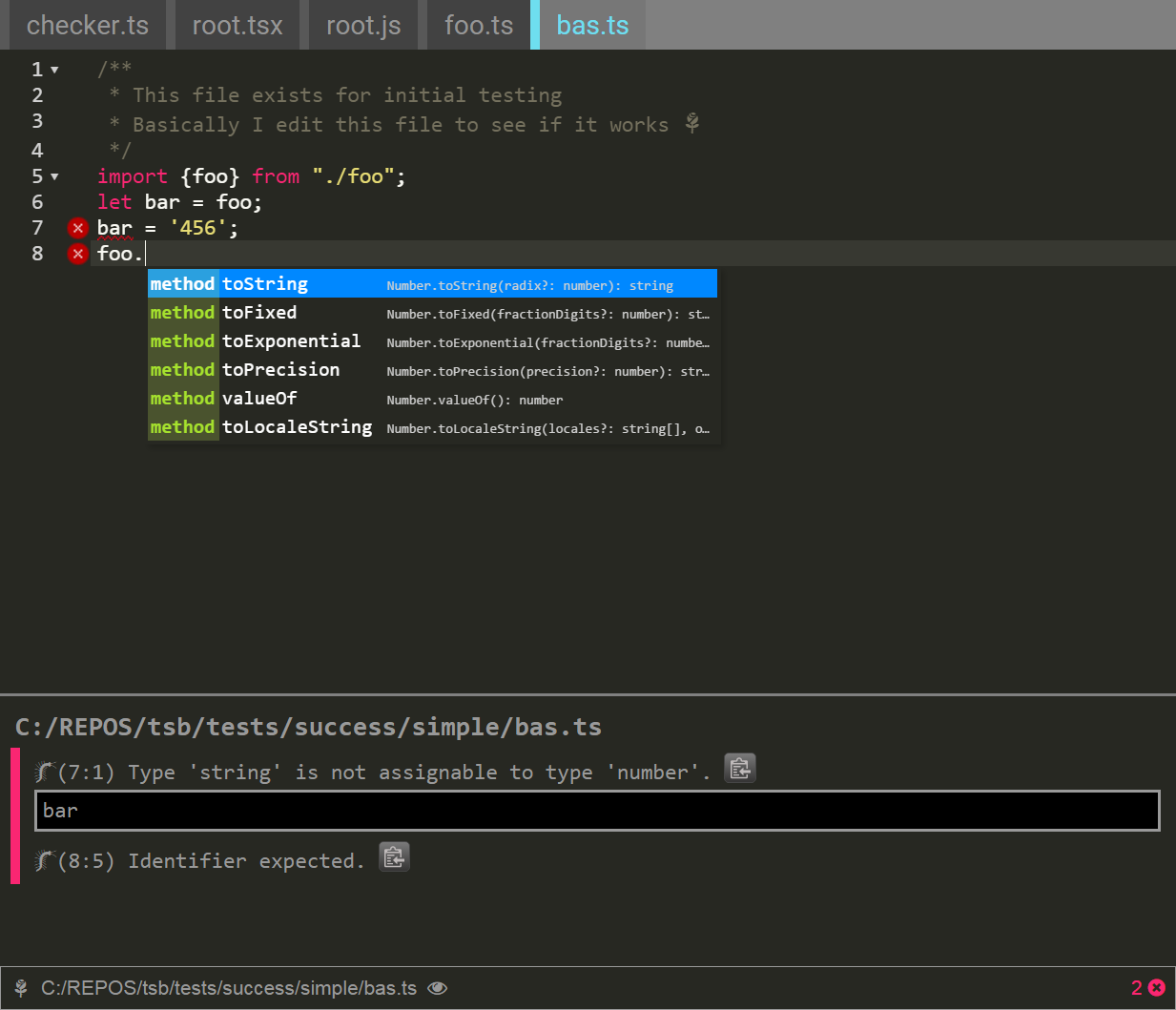
Command Line
All of these are optional:
-o: Open the browser on the server-d <directory>: Specify a working directory-p <port>: Specify a custom port number--safe: To ignore any previous session data in.tsbfolder
License
MIT