README
Make a TUI app using a config file
tuizer
Install
npm install -g tuizer
What is does
From a config file, it creates a menu where you can execute commands. A small description of the command is also shown, if provided.
Why (the motivation behind it)
I don't remember all the possible commands from an application and I didn't wanted to keep trying to dig through documentation to find the correct combination of options to do a certain operation. Also I didn't want to created a lot of custom scripts to do those things, like having a script that does ls -la alone, for instance.
If I find a command that I want to use, but don't do it very often and don't want to lose it, or I want to study some application, like terraform or some other thing that has a bunch of different commands, I would want something like this available: feed a json file with the stuff you don't want to lose (commands and their descriptions) and the app will create a little menu for you.
How it works
tuizer can be fed a JSON or YAML file directly or, if no file is provided, it searches for the $HOME/.tuizer directory for files.
# the '.json' extension is optional if the format is json
tuizer ./some-json-file.json
tuizer ./some-json-file
or
# the '.yaml' or '.yml' extension is required if the format is yaml
tuizer ./some-yaml-file.yaml
# or
# this will launch a selection menu with the `$HOME/.tuizer`'s content
tuizer
Make sure to create the $HOME/.tuizer directory and put your configs there if you don't want to provide them as argument everytime.
The config file
As mentioned, the config can be both a JSON or a YAML file. The description here only mentions JSON, but an alternative doc will be written later with the YAML structure. At the end of this doc there are a JSON file example and a YAML file example converted from JSON using json formatter.
The base structure
{
"name": "These are the commands I am learning",
"commands": [<command_structure>]
}
The base structure only has 2 properties, one of them optional:
| name | type | required |
|---|---|---|
name |
string | no |
commands |
array of comand |
yes |
The command structure
{
"command": "some_command",
"parameters": [<parameters_structure>],
"description": "the command's description",
"nameAlias": "an alias to show in the menu instead of the command (because it might be big)"
},
| name | type | required |
|---|---|---|
comand |
string | yes |
parameters |
array of parameters |
yes |
description |
string | yes |
nameAlias |
string | yes |
The parameters structure
The parameters property can receive two types of elements: strings and input object structures.
The input object structure
The idea behind the structure is that there might be commands that need user input to set parameters.
This does not enable the user to interact with the application run by tuizer, but only set the parameters for it to run.
{
"type":"string",
"required":true,
"parameter":"",
"question":"Enter the cluster's name",
"defaultValue": "myCluster"
}
| name | type | required | description |
|---|---|---|---|
type |
only string for now |
yes | the type of the input |
required |
boolean |
no | input is obligatory |
parameter |
string |
yes | more info in the next section |
question |
string |
yes | the sentence that will appear in the form for this parameter |
defaultValue |
string |
no | if the user does not input anything, this value will be used |
Right now we only have string as a type, but in the future there will be select, date, maybe a multiSelect, who knows...😬
The parameter property
There are two ways to set this property:
- leaving it blank and the parameter will be replaced by the answer given in the form, or
- putting a string with a unescaped
$in the middle that will be replaced by the answer
The idea of the $ character is that sometimes the information is in the middle of the string, so if you have a parameter like --file log.<number>.txt and you want to change the <number> part, you would write it as --file log.$.txt in the parameter field. The answer given in the form will replace the $ character.
Example of a JSON file
Here's how it looks like with all the structures in place (json taken from the project's example directory)
{
"name":"K3D Kubernetes",
"commands": [
{
"command":"k3d",
"parameters": [
"cluster",
"list"
],
"description":"Lists all k3d clusters",
"nameAlias":"list clusters"
},
{
"command":"k3d",
"parameters": [
"cluster",
"start",
{
"type":"string",
"required":true,
"parameter":"",
"question":"Enter the cluster's name",
"defaultValue": "myCluster"
}
],
"description":"Starts a named cluster (user input or 'my-cluster' by default)",
"nameAlias":"starts a named cluster"
},
{
"command":"k3d",
"parameters": [
"node",
"create",
{
"type":"string",
"required":true,
"parameter":"",
"question":"Enter the worker node's name",
"defaultValue": "myWorker"
},
"--replicas",
{
"type":"string",
"required":true,
"parameter":"",
"question":"Enter the number of replicas of worker nodes",
"defaultValue": "2"
},
"--cluster",
{
"type":"string",
"required":true,
"parameter":"",
"question":"Enter the cluster's name",
"defaultValue": "myCluster"
}
],
"description":"Adds a number of worker nodes (user input or 2 by default) with a given name (user input or 'myWorker' by default) in a named cluster (user input or 'myCluster' by default)",
"nameAlias":"adds N named workers in a named cluster"
}
]
}
Example of a YAML file (the same JSON, but converted using json formatter).
name: K3D Kubernetes
commands:
- command: k3d
parameters:
- cluster
- list
description: Lists all k3d clusters
nameAlias: list clusters
- command: k3d
parameters:
- cluster
- start
- type: string
required: true
parameter: ''
question: Enter the cluster's name
defaultValue: myCluster
description: Starts a named cluster (user input or 'my-cluster' by default)
nameAlias: starts a named cluster
- command: k3d
parameters:
- node
- create
- type: string
required: true
parameter: ''
question: Enter the worker node's name
defaultValue: myWorker
- '--replicas'
- type: string
required: true
parameter: ''
question: Enter the number of replicas of worker nodes
defaultValue: '2'
- '--cluster'
- type: string
required: true
parameter: ''
question: Enter the cluster's name
defaultValue: myCluster
description: >-
Adds a number of worker nodes (user input or 2 by default) with a given
name (user input or 'myWorker' by default) in a named cluster (user input
or 'myCluster' by default)
nameAlias: adds N named workers in a named cluster
Contributing
Send pull requests, idk