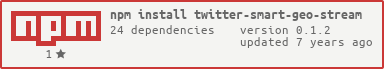README
Twitter Smart Geospatial Stream
This project uses only stream of geospatial data coming from public Twitter stream.
It is an outcome of my geospatial analysis of the available data and tries to utilize my personal experience to prevent others from time wasting processes with data harmonozation.
I tried to use machine learning methods to learn current parameters of the stream and then offers to store and further analyze only relevant data.
See input parameters which vary depending on required analysis.
Project offers to:
- collect variable samples of the stream and do some analytics
- provide results of test on sammples
- create DB and collections on provided connection and store data
- download and store only relevant data separately (filter or throw away data that you don't need)
Requirements
Install (optional): PostgreSQL https://www.pipelinedb.com/download MongoDB https://docs.mongodb.com/manual/tutorial/install-mongodb-on-ubuntu/ Redis http://redis.io/download
Installation
npm install twitter-smart-geo-stream npm install twitter-smart-geo-stream --save (as dependency for your own modules)
Dependencies
npm install package.json (for development)
Usage
For usage see examples/exampleFile.js ... Basically you have set something like this:
var parameters = {
/* GENERAL
* keywords - for details see https://dev.twitter.com/streaming/overview/request-parameters#track
* some place or world = [ '-180.0','-90.0','180.0','90.0'];
*/
track: 'apple',
locations: ['-125','20','-101','50'],
verbose: 'production', // 'production' 'debug'
sampleSize: 5, // any number OR 0 as infinity
calcStats: true, // true - false
verbose: 'production', //'production' - 'debug'
/* Twitter access and Twit module settings
* GRAB YOUR KEYS AT https://apps.twitter.com/
*/
consumer_key: 'aaa',
consumer_secret: 'bbb',
access_token: 'ccc',
access_token_secret:'ddd',
// optional HTTP request timeout to apply to all requests.
timeout_ms: 10 * 1000,
/*
* STORAGE CONNECTION
*/
createNewDb: false, // change or use detault
indexMongo: false,
indexPg: false,
// MongoDB
useMongoDB: false, // change or use detault
hostMongo: 'localhost', // change or use detault
portMongo: '27017', // change or use detault
dbMongo: 'twittersgs', // change or use detault
// PostgreSQL
usePg: false, // change or use detault
hostPg: 'localhost', // change or use detault
portPg: '5432', // change or use detault
dbPg: 'twittersgs', // change or use detault
// Redis
useR: false,
hostR: '192.168.99.100',// default for Docker container, otherwise 127.0.0.1:6379
portR: '32768',
dbR: 'twittersgs',
/*
* FILTER
*/
inclRetweets: true, // true - false
checkContent: false, // true - false
contentWord: false, // true - false
checkSource: true, // true - false
sourceType: 'human',
// category of source classification
// for details see './data/tweetSource.csv' - 'all' 'human' 'web device'
// 'mobile devices' 'meteo' 'earthquakes' 'trends' 'traffic'
checkSpam: false, // true - false
checkByLocation: false, // true - false
/*
* IMPROVE and REPAIR
*/
calcPlaceCenter: true, // true - false
calcPlaceCenterL: 'all', // 'all' 'country' 'city' 'neighbourhood' 'poi'
castDateString: true, // true - false
calcLocalTime: true, // true - false
checkLanguage: true, // true - false
calcSentiment: true, // true - false
/*
* OPTIMIZE
*/
geoparse: false // true - false
tweetSaveSize: 'full', // full - medium - small
delUserMd: false, // true - false
delPlaceMd: false, // true - false
/*
* CREATE DERIVED DATASETS
*/
buildUserNetwork: false, // true - false
buildTopicNetwork: false, // true - false
buildUsersDb: false, // true - false
buildPlaceDb: false // true - false
};
TSGS.twitterSGSstart(parameters); // START WITH THIS COMMAND !!!
TODO - Tests
It is required to write tests. Please look to './test/twitterSGS.test.js'. Start test with:
npm test
Contributing
In lieu of a formal styleguide, take care to maintain the existing coding style. Add unit tests for any new or changed functionality. Lint and test your code.
For further classification and commit of source devices see './data/tweetsources.csv' (with LibreOfficeCalc) and create also './data/tweetsources.js' to use it in the project.
Scientific publication
For more details please read:
TO BE ANNOUNCED
Release History
based on http://semver.org/
- 0.1.2 ...
- 0.1.1 major changes but still buggy
- 0.1.0 Initial release