README
update-boilerplate-cli
CLI for updating projects to your latest boilerplate. Works best for JavaScript setups, but can also be used with other ecosystems.
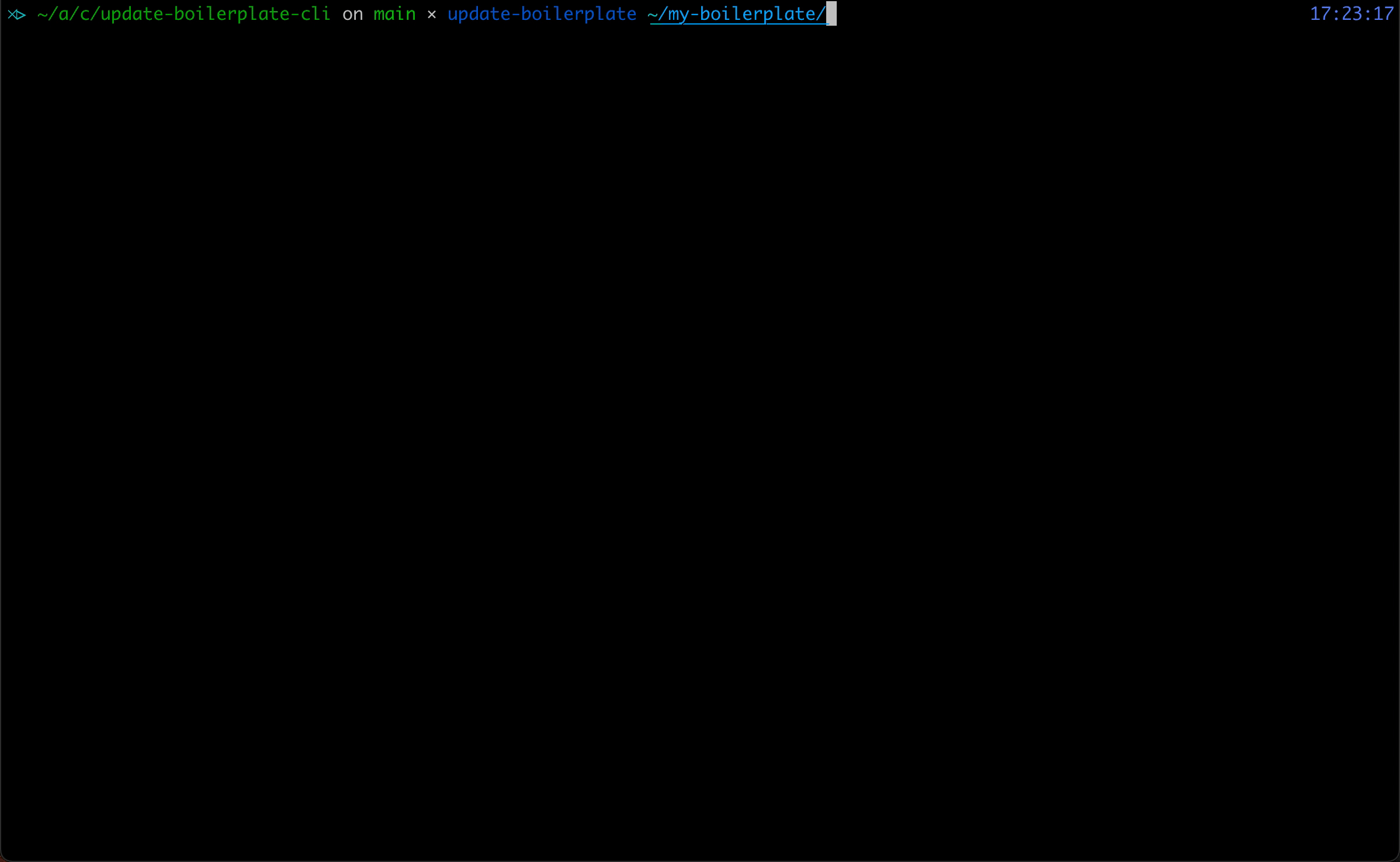
Motivation
When you want to update your boilerplate code, e.g. because you want to switch from CommonJS to ES Modules, synchronizing these changes to all of your projects can become annoying and error-prone quite quickly. Usually, you need to
- copy new dotfiles and config or update existing ones
- delete old dotfiles
- update scripts and other setup in your
package.json - update your code
This CLI can help you with the first three tasks. To be fair, you could also use rsync, but that becomes tedious when you then want to pick specific changes with git adds interactive/patch mode. Often, git cannot split changes to your package.json as granularily as you would like. This utility helps out by letting you decide exactly which files or properties (for JSON documents) you want to copy over.
Installation
npm i -g update-boilerplate-cli
Or use it directly via npx.
Usage
update-boilerplate --help
When installed globally via npm, the following will adapt your current working directory to the boilerplate in ~/my-boilerplate
update-boilerplate ~/my-boilerplate
The same via npx:
npx update-boilerplate-cli ~/my-boilerplate
Contributing
If you found a bug or want to propose a feature, feel free to visit the issues page.


