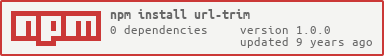README
url-trim
Trims query and hash parameters off of a URL.
Install
npm install url-trim --save
Example
var urlTrim = require('url-trim')
urlTrim('http://localhost:9966/?foo=bar')
//=> 'http://localhost:9966/'
urlTrim('/path/foo?blah#bar')
//=> '/path/foo'
Usage
trimmed = trim([url])
Trims the query string and hash parameters from a URL.
If url is empty or not a string, this method returns an empty string.
License
MIT, see LICENSE.md for details.