README
useDeviceOrientationMotion
Card like rotation Value built on top of device orientation event for react-native




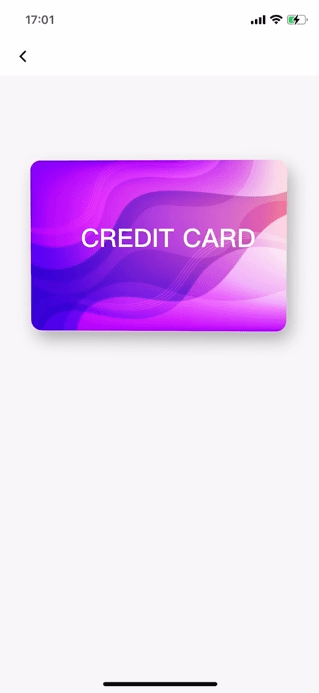
usedeviceorientationmotion track device orientation event via react-native-sensors, and calculate the right
rotation angle (rotationX, rotationY). It also leverages three.js to avoid gimbal lock problem.
Install
Install usedeviceorientationmotion and it's peer dependencies.
npm i usedeviceorientationmotion react-native-sensors three
# or
yarn add usedeviceorientationmotion react-native-sensors three
Usage
import useDeviceOrientationValue from 'usedeviceorientationmotion'
import { View, Image, Text, StyleSheet } from 'react-native'
import React from 'react'
import Card from '../../assets/images/address/img.jpg'
const App = () => {
const { rotation } = useDeviceOrientationValue({
limit: 12,
sensitivityX: 90,
sensitivityY: 45,
})
return (
<View
style={[
styles.container,
{
transform: [
{ perspective: 800 },
{ rotateX: `${rotation.x}deg` },
{ rotateY: `${rotation.y}deg` },
],
},
]}>
<Image source={Card} style={styles.cardImage} />
<Text
style={[
styles.title,
{ transform: [{ translateX: rotation.x * 0.3 }, { translateY: rotation.y * 0.3 }] },
]}>
CREDIT CARD
</Text>
</View>
)
}
const styles = StyleSheet.create({
container: {
width: 300,
height: 200,
marginLeft: 35,
marginTop: 100,
shadowColor: '#000',
shadowOffset: {
width: 5,
height: 10,
},
shadowOpacity: 0.3,
shadowRadius: 10,
},
cardImage: {
width: 300,
height: 200,
borderRadius: 12,
},
title: {
fontSize: 30,
fontWeight: '900',
color: 'white',
position: 'absolute',
top: 70,
left: 60,
},
})
export default App
⚠️ Caution
Remember to add { perspective: 800 } style for the element you want to animate.
Paramters
| Key | Type | Default Value | Description |
|---|---|---|---|
| limit | number | 15 | The maximum degree |
| sensitivityX | number | 180 | The ratio that react to device motion in X axis |
| sensitivityY | number | 90 | The ratio that react to device motion in Y axis |
Return
const { rotation, subscribe, unsubscribe } = useDeviceOrientationValue()
| Value | Type | Desciption |
|---|---|---|
| rotation | { x: number; y: number } | Rotation angle |
| subscribe | () => void | Subscribe device orientation event |
| unsubscribe | () => void | Unsubscribe device orientation event |