README
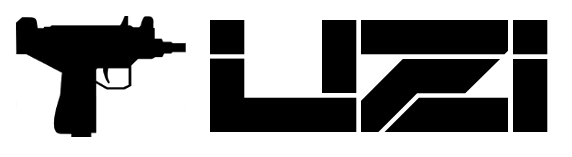
An Element positioning system inspired by SICP's "Propagation of Constraints".
Quick Start
npm install
python -mSimpleHTTPServer
Browse the /examples directory.
Feature Overview
<div uz-rect id="A"></div>
<div uz-rect id="B"></div>
Constrain properties of an element.
#B {
/* Anchor elements to eachother */
left: A.right;
/* Center in another element. */
center-in: A;
/* Basic expressions can be used. */
right: A.right + B.width / 2;
}
/* Classes are supported */
.class-name {
height: B.width / A.height;
}
Interface with JavaScript.
// assign variables
engine.assign("x", 100);
// add user defined functions
engine.func("fooBar", () => 200);
engine.funcs(Math, "Math");
#B {
/* using variable */
height: x * A.height;
/* using user defined functions */
width: C.height - Math.min(A.height, fooBar());
left: B.right + Math.sin(x) * 100px;
}
Declare rules inline.
<div uz-rect id="A"></div>
<div uz-style="width: A.height * 3"></div>
Rule Attributes
leftrighttopbottomwidthheightcenter-xcenter-ycenter-inrelative-toalign-xalign-ysizewatch
Element Attributes
uz-rectuz-style
Special Rects
viewportbodydocument
These can be used like any other rect in the system.
#item {
center-x: viewport.center-x;
top: 10px;
}
Note: user's can create custom rects by extending the Rect class.
Setup
The Engine class is how the user interacts with the system.
let engine = new uzi.Engine();
// assign variables and attach functions
engine.initialize(/* options */);
By default, the engine will walk the entire DOM and mount Elements which have an
uz-rect or uz-style attribute. This behaviour is configured via an options object passed
into the Engine#initialize method.
interface EngineOptions {
// Find and parse script tags where type="text/uzi"
findStyleSheets?: boolean;
// Walk the dom and find elements with `uz-rect` or `uz-style` attributes.
findElements?: boolean;
// Use the selectors in the stylesheets to lookup elements in the dom.
lookupSelectors?: boolean;
// Provide pre-compiled rules to the env.
envData?: EnvData;
}
Default Engine Options:
{
findStyleSheets: true,
findElements: true
}
Manually managing Element life-cycle
Element life-cycles can be manually managed using the Engine#mount and Engine#unmount methods.
// start managing the element.
engine.mount(element);
// stop managing the element.
engine.unmount(element);
Pre-Compiling
This is still a work in progress.
A cache of all source to compiled rules is kept during runtime. If you export this data, and initialize uzi with it, the parser doesn't need to be sent to the client.
Export:
let envData = engine.getEnv().getExportData();
Import:
let engine = new uzi.Engine({ envData });
Angular Integration
Angular integration lets you use functions and variables from the $scope in your rules.
<div uz-rect
uz-style="width: 100px * $index"
ng-repeat="foo in foos">
</div>
Debugging:
The simplest way to debug is to use the System class.
window.system = engine.getSystem();
The System#toString() method will show all relationships. toString takes an
optional string parameters which is used to filter the resulting lines.
There is also a System#$ property which uses a Proxy to provide access to
the underlying variables with support for tab completion.