README
v-lazy-load
A VueJs component for easily creating lazy loaded images.

Installation
Either copy and paste the v-lazy-load component into your project, or install it via npm:
$ npm install v-lazy-load
Usage
Import v-lazy-load into your project (as described above) and place the <v-lazy-load></v-lazy-load> component, with its props, inside your template. yourComponent.vu should look something like this:
<template>
<div class="app">
<div class="cat-image">
<v-lazy-load
:imgUrl="linkToCatPhoto"
:imgPlaceholder="linkToPlaceholderPhoto"
:imgAlt="'Cute cat'"
/>
</div>
</div>
</template>
<script>
import VLazyLoad from 'v-lazy-load/v-lazy-load.vue';
export default {
components: {
VLazyLoad
}
}
</script>
Now, v-lazy-load will create an img element with a blurred placeholder, which will be substituted by the original image once it loads.
Props
Required:
imgUrl – [String] – Link to original image.
imgAlt – [String] – Alternative text for image; shown if original image cannot load.
imgPlaceholder – [String] – Placeholder for original image. Not technically marked as required, but a cute cat svg and a console.warn message will remind you to add a placeholder if one is not found (message given based on HTML lang attribute; en and ru available):
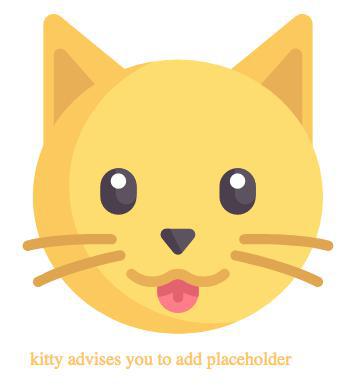
Optional:
blurValue – [Number] – Set value of placeholder blur (10 by default).
minWidth – [Number] – Set minimum width of image.
minHeight – [Number] – Set minimum height of image.
Events
v-lazy-load emit events:
loadStart emit before original image loading start.
Contribute
Bug reports and issues are welcome; please open an issue in this repository.
License
Copyright (c) 2018 Philipp Gaponenko (psr1919plus21@gmail.com)
Permission is hereby granted, free of charge, to any person obtaining a copy of this software and associated documentation files (the "Software"), to deal in the Software without restriction, including without limitation the rights to use, copy, modify, merge, publish, distribute, sublicense, and/or sell copies of the Software, and to permit persons to whom the Software is furnished to do so, subject to the following conditions:
The above copyright notice and this permission notice shall be included in all copies or substantial portions of the Software.
THE SOFTWARE IS PROVIDED "AS IS", WITHOUT WARRANTY OF ANY KIND, EXPRESS OR IMPLIED, INCLUDING BUT NOT LIMITED TO THE WARRANTIES OF MERCHANTABILITY, FITNESS FOR A PARTICULAR PURPOSE AND NONINFRINGEMENT. IN NO EVENT SHALL THE AUTHORS OR COPYRIGHT HOLDERS BE LIABLE FOR ANY CLAIM, DAMAGES OR OTHER LIABILITY, WHETHER IN AN ACTION OF CONTRACT, TORT OR OTHERWISE, ARISING FROM, OUT OF OR IN CONNECTION WITH THE SOFTWARE OR THE USE OR OTHER DEALINGS IN THE SOFTWARE.