README
VEGAS JS
Vegas JS CORE - version 1.0.32 is an Opensource Library based on ECMAScript for develop crossplatform Rich Internet Applications and Games.
This library contains a set of libraries writing in Javascript and based on the ES6 standard :
| package | description |
|---|---|
| core | The core package is specialized in functions utilities that are highly reusable without creating any dependencies : arrays, strings, chars, objects, numbers, maths, date, colors, etc. |
About
- Author : Marc ALCARAZ (aka eKameleon) - Creative Technologist and Digital Architect
- Mail : ekameleon[at]gmail.com
- LinkedIn : https://www.linkedin.com/in/ekameleon/
License
Under tree opensource licenses :
Resources
⌜ Download
Download on Bitbucket the latest code, report an issue, ask a question or contribute :
⌜ Documentation
Get started with the the Vegas JS API :
⌜ Slack Community

Send us your email to join the VEGAS community on Slack !
Install
⌜ YARN / NPM
You can install VEGAS JS with NPM or Yarn.
$ yarn add vegas-js-core --dev
or
$ npm install vegas-js-core --save-dev
Building and test the libraries
VEGAS JS CORE use Yarn with a serie of powerful packages (Babel, Mocha, etc.) to compile and build this library.
⌜ Simple Build
1 - The first time, initialize the project and run yarn :
$ yarn
2 - Test + compile all the libraries :
$ yarn build
⌜ VEGAS (only) Build
1 - Build the ./dist/vegas-index.js : not minified + no comments + sourcemap.
$ yarn dev
2 - Build the ./dist/vegas-index.js and watch the changing into the ./src folder.
$ yarn watch
3 - Build the ./dist/vegas-core.min.js : minified + no comments.
$ yarn prod
4 - Build the ./dist/vegas-core.min.js and the ./dist/vegas-index.js libraries only.
$ yarn start
⌜ Examples
To launch the HTML examples, use the command :
$ yarn example ./examples/core/dom/isElement.html
This command launch with the BrowserSync tool the html page of the example in your browser.
⌜ Unit tests
We use the Mocha and the Chai (http://chaijs.com/) tools to run the unit tests of the VEGAS JS libraries.
1 - Run all unit tests
$ yarn test
2 - Run a specific library, use one of this command :
The --match option trigger the unit test engine (based on Mocha) to only run tests matching the given pattern which is internally compiled to a RegExp, for examples :
$ yarn test -g core.maths
Run all the core.maths package unit tests.
$ yarn test -g core.arrays.contains
$ yarn test -g core.colors.distance
Run only the core.colors.distance unit tests or the core.arrays.contains module unit tests.
The --reporter option define the unit test result rendering in the terminal with the values : 'spec', 'dot', 'landing', 'dot', 'nyan', 'list', 'mochawesome'. By default the 'spec' value is used.
$ yarn test --reporter nyan
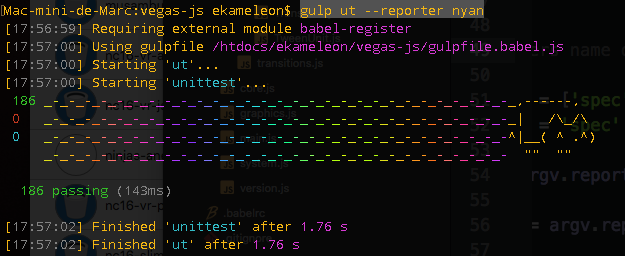
⌜ Generates the documentation
The documentation of the framework is based on JSDoc.
Run the documentation build with gulp :
$ yarn doc
The documentation is generated in the folder : ./docs/bin
History
- 1998 : Flash
- 2000 : First framework concept and first libraries (components, tools, design patterns)
- 2004 : First official SVN repository
- 2007 : Fusion with the Maashaack framework (eden, etc.)
- 2015 : Google Code must die - VEGAS move from an old Google Code SVN repository to this Bitbucket GIT repository and REBOOT this source code.
- 2016 : Begin the new JS architecture of the VEGAS JS library based on ES6
- 2018 : Cut the JS packages of VEGAS in a set of independent libraries.

