README
veggie
Eat your damn vegetables
Interactive mock server for profiling user scenarios
With veggie you can add mock data and route handlers to an existing server. Veggie provides a API to alter requests while the server is running to allow you to manage user scenarios.
Motivation
Veggie was created to do the following:
- serve mock data in a dev server
- serve the same data in tests
- allow testing/demoing specific user scenarios
- accomplish this all without conflating application code with development code
A user scenario (or profile) is defined here as a set of services and their responses. This may include varying errors from different services due to bad input data or downed servers, or it could refer to situations where a user is not enrolled in a campaign or not registered for an application. Any situation worth testing.
Installation
npm i -D veggie
Service configuration
Create routes
Veggie builds an express router by looking at service files. A service file is a file that exports an object that keys your service url to either:
- a static JSON object
- a path to a json file
- an express route that completes the request
const path = require('path')
module.exports = {
// JSON object
'/service/user': {
d: {
id: 1
}
},
// Hot-loaded JSON file
'/service/posts': path.join(__dirname, '../data/posts.json'),
// Express route
'/service/post/save': function (req, res) {
res.send({ message: 'Post saved!' })
}
}
Hot-loaded JSON files:
If you are using a path to a JSON file, the file will be loaded every time this url is reached. This allows you to edit your JSON file and have it sent without restarting your development server.
Configuration options
| Option | Type | Description | Required | Default | Example |
|---|---|---|---|---|---|
| dir | string | Glob matching the service configuration files | yes | 'services/**/*.js' |
|
| time | number | Max delay in milliseconds before returning mock data | no | 1000 |
|
| log | boolean | Enable logging | no | true |
|
| profileDir | string | Directory with which to save/load profiles | no | process.cwd() // [1] |
|
| profile | string | Initial profile to load | no | userNotRegistered |
[1] process.cwd() is the directory where the server was started
Serve your veggie routes
Serve mock data from webpack-dev-server
// webpack.config.js
const veggie = require('veggie')
// ...
devServer: {
setup(app) {
app.use(veggie.router(options))
}
}
// ...
Serve mock data from a stand alone server
Run the server
veg -d services/**/*.js -p 1337 -t 1000
to serve from port 1337 with a max delay of 1 second
Add proxies to webpack-dev-server
In this case, you could then proxy from your dev server to the mock data server. For example, in webpack-dev-server:
// webpack.config.js
// ...
devServer: {
proxy: {
'/services': 'http://localhost:1337'
}
}
// ...
Serve mock data in tests from karma
The mock middleware can be used in karma via the following
// karma.conf.js
const mockMiddleware = require('veggie').middleware
// ...
middleware: ['veggie'],
plugins: [
'karma-*',
{
'middleware:veggie': [ 'factory', function () {
return mockMiddleware(options)
}]
}
]
// ...
Note about implementation: For the sake of uniformity, this middleware will actually spawn an express server, as the binary would, and proxies all requests to that. This is so we can use Express routes and all the useful methods that come along with them.
Managing profiles
Veggie provides a helpful set of methods to alter the data served from the running server. This API is the core of creating and changing profiles. These methods create overrides to the services we defined in the service configuration. The override configuration (i.e. the profile) can be saved and subsequently loaded back into the server.
API methods
Note: All methods use fetch and return a promise. A promise polyfill may be required depending on your environment.
block
// Set the '/getUser' response to be an empty object with a 404 status code
veggie.block('/getUser')
blockAll
// TODO: Not implemented - possibly not even wanted
// Block all services as above
veggie.blockAll()
set
// Set the '/getUser' status code and response
veggie.set('/getUser', 400, { message: 'Bad request for /getUser' })
hang
// Set the '/getUser' route handler to never respond
veggie.hang('/getUser')
reset
// Reset the '/getUser' response to the default specified in the service configuration
veggie.reset('/getUser')
resetAll
// Reset all current overrides or remove current profile
veggie.resetAll()
show
// Show the currently overridden services
veggie.show()
showAll
// Show the current override configuration
veggie.showAll()
save
// Save the current override configuration as a profile using the given name
// Saved to '<profileDir>/adminUser.json'
veggie.save('adminUser')
load
// Load the profile matching the given name
// Loaded from '<profileDir>/adminUser.json'
veggie.load('adminUser')
Note: profileDir (for save and load) defaults to process.cwd() (the directory the server was
launched from). It can alternatively be set using the profileDir options
Call API from browser
By placing a script tag in your demo index.html, you can call the API methods from the browser console.
<script src="/node_modules/veggie/dist/veggie.api.js"></script>
The veggie API will be available namespaced to window.veggie
Note: promise and fetch polyfills may be required depending on your browser
Call API from tests
Testing in the browser
// This should point to veggie's package.json `browser` field (`veggie.api.js`)
import * as veggie from 'veggie'
// If you plan to test in a fetch-less browser
require('isomorphic-fetch')
// or just
require('whatwg-fetch')
// ...
before(() => {
return veggie.block('/my/blocked/route')
})
// ...
Testing in Node
// This should point to veggie's package.json `main` or `module` field (`veggie.js` or `veggie.es.js`)
const veggieApi = require('veggie').api
// or
// import { api as veggieApi } from 'veggie'
// In node, you need to specify the port and host before using the api
// port defaults to 1337
// host defaults to 'http://localhost'
// veggieApi returns the api pointed to the specified host and port
const veggie = veggieApi(9999, 'http://localhost')
// Fetch is required
require('isomorphic-fetch')
// or just
require('node-fetch')
// ...
before(() => {
return veggie.block('/my/blocked/route')
})
// ...

