README
vue-form-creator (element ui/ iview适配版本)
- el-form 在复杂表单上代码量较大
- 动态校验表单项比较麻烦
- 表单多字段联动在tempalte 与 js中穿插 代码混乱
解决方案 使用json方案描述表单,对表单数据自动更新,对elment表单控件只做适配(采用jsx透传ui控件属性)
vue-cli 3.0引入jsx写法编译
vue 版本要求 > 2.6.0
npm install @vue/babel-preset-jsx @vue/babel-helper-vue-jsx-merge-props -D
修改 babel.config.js/.babelrc
module.exports = {
presets: [
['@vue/app', {
useBuiltIns: 'entry'
}],
['@vue/babel-preset-jsx',
{
"injectH": false
}]
]
}
注意:@vue/babel-preset-jsx默认会注入一个h语法糖,会与vue本身冲突,这个配置要设置false,否则项目启动会报错
form-creator api
| 参数 | 说明 | 类型 |
|---|---|---|
| v-model | 表单值(对应el-form model) | object |
| option | el-form 配置透传,除了disabled以外,详见 option | object |
| fields | 表单域数组 | Array( item 可以是object 或 array ) |
form-creator 对外暴露一个 getFormRef() 来返回el-form的ref
option api
| 参数 | 说明 | 类型 | 可选值 | 默认值 |
|---|---|---|---|---|
| status | 代替disabled(boolean) | string | edit、disabled、 preview | edit |
| debug | boolean, 快捷调试入口 | boolean | - | false |
| autoAuffix | el-form-item label 后缀自动补齐(如: '姓名' -> '姓名:') | boolean | - | false |
| itemSpan | formItem span全局参数,优先级itemSpan < formItem.span | number | 0~24 | 24 |
fields item api
| 参数 | 说明 | 类型 | 可选值 | 默认值 |
|---|---|---|---|---|
| tag | 标签, 与component不同时使用 | string | - | el-input |
| component | 组件,适用于自定义表单控件值 | function | - | - |
| label | label展示值,同下item(label),优先级 label < item.label | |||
| name | 表单对应字段 | string | - | - |
| options | select checkbox-group时使用 | {label: '', value: ''}[] | ||
| previewFormItemValue | 可选参数,当option.status 为preview时生效,展示文字自定义 | - | (value, h) => value | form[name] |
| scopedSlots | 可选参数,动态slot,必须使用h函数 | jsx component[] | ||
| on | 控件事件透传,在需要做字段联动时使用 | object | ||
| rules | 该字段校验规则,与el-form一致 | |||
| gutter | 可选参数,布局 对应el-row, 只在config item 为Array时配置在Array[0]上 | |||
| span | 可选参数,布局 对应el-col | |||
| item | 对应el-form-item 属性透传,(prop 对应 name, 不需要再声明prop) | object | {label: ''} |
在component/scopedSlots中 组件书写方式
- component: import 过来以.vue结尾的,以jsx functional component 实现的,直接写变量;
- scopedSlots: 要以jsx形式书写
h => jsx component
example
- 全局引入
import VueFormCreator from '@yowant/vue-form-creator'
Vue.use(VueFormCreator, 'iview')// 第二个人参数传 'iview' 或 'element'
<template>
<FormCreator
v-model="formData"
:option="options"
:fields="formConfig"
/>
</template>
<script>
export default {
data() {
return {
options: {
'label-width': '100px',
inline: false,
status: 'edit', // 表单状态 edit disabled preview
debug: process.env.NODE_ENV === 'development',
},
formData: {
title: '标题',
age: null,
selectVal: ['1', '2'],
goods: [
{ id: '', name: '2' },
],
}
}
},
computed: {
formConfig() {
return [
{
item: {// el-form-item
label: '标题',
style: { // 自定义style
'border-bottom': '1px solid red',
},
class: '', // 自定义class
},
tag: 'el-input',
name: 'title',
span: 12, // 布局 el-col 对应的span
},
{
label: '年龄',
item: {
label: '展示年龄', // 优先级高于label
},
tag: 'el-input-input',
name: 'age',
span: 12, // 布局 el-col 对应的span
},
{
tag: 'el-select',
span: 14,
item: {
label: 'select',
scopedSlots: [
h => (<span>元</span>),
],
},
name: 'selectVal',
clearable: true,
multiple: true,
options: [
{ label: '下拉1', value: '1' },
{ label: '下拉2', value: '2' },
{ label: '下拉3', value: '3' },
],
on: {
change: this.selectValChange
},
scopedSlots: [
]
},
...this.getGoods(), // 注意这里是一个数组 数组每一项在一个row里,主要是为了做布局
]
}
},
methods() {
getGoods() {
const goodItem = (i) => [
{
tag: 'el-input',
suffixIcon: 'el-icon-date',
gutter: 10, // gutter 必须在数组第一个
span: 4,
item: {
label: `goodid ${i}`,
},
name: `goods[${i}].id`,
on: {
change: this.titleChange
},
rules: [
{ required: true, message: '请输入编号' }
]
},
{
// tag: 'el-input',
span: 8,
item: {
label: `goodname ${i}`,
},
name: `goods[${i}].name`,
on: {
change: this.titleChange
},
rules: [
{ required: true, message: '请输入name' }
]
},
{
component: (h) => (
<span>
<el-button type="primary" icon="el-icon-plus" circle onClick={this.addGood} ></el-button>
<el-button type="danger" icon="el-icon-minus" circle onClick={() => this.minus(i)}></el-button>
</span>
)
}
]
return this.formData.goods.map((ele, i) => goodItem(i))
},
selectValChange(value) {
console.log('slelect回调', value)
},
submit() {
this.$refs.formbuild.getFormRef().validate(valid => {
console.log(valid)
})
},
},
}
</script>
注意 表单fields 不要放在data里, computed 里可以自动关联this、依赖更新响应
一个带有校验、布局配置的复杂form实现了
- 编辑状态(edit)
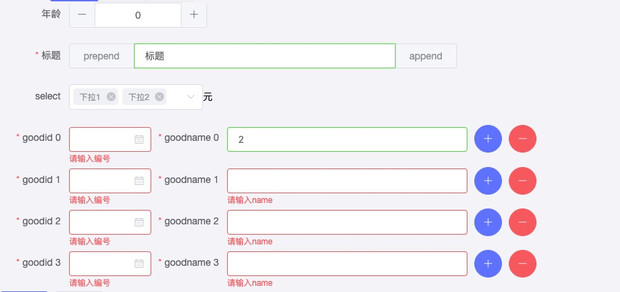
- 禁用状态(disabled)
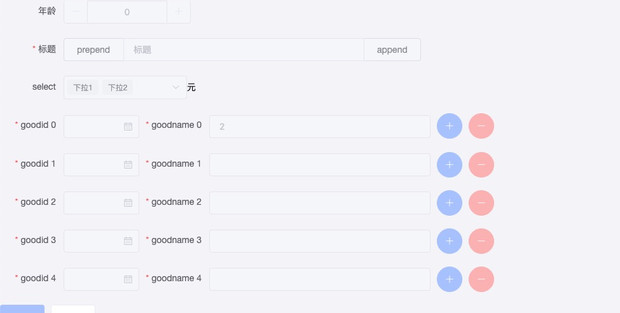
- 预览状态(preview)
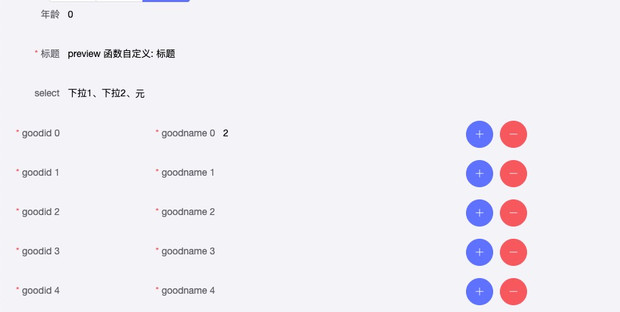
- iview 版本demo
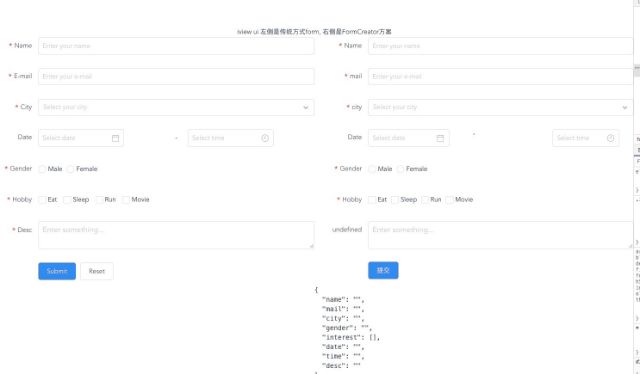 项目代码示例
element
项目代码示例
element
http://gitlab.ywwl.com/H5/xiaoy-zhibo-saas/blob/formcreate/src/views/Demo/FormBuild.vue
iview
http://gitlab.ywwl.com/yfe/vue-form-creator/blob/master/src/components/FormDemo.vue
项目内网git地址http://gitlab.ywwl.com/yfe/vue-form-creator