README
vexdatabase (1.0.0)

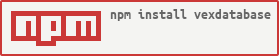
| Documentation | Developer Blog |
|---|---|
| sherlockyigit.github.io/vexdatabase-docs | Soon.. |
Installation
- Node.js 10.0.0 or newer is required.
npm install vexdatabase
Example
let db = require("vexdatabase");
db = new db({
databaseName: "vexdb", // Default option is myDatabase
deleteEmptyArray: true // Default option is false
});
// You fetch all the data saved in the database.
db.all();
// > [ { KEY: key, VALUE: value }, ... ]
// Sets data in created database.
db.set("user", { id: 1 });
// > { id: 1 }
// You fetch if there is data in the database created.
db.get("user");
// > { id: 1 }
// You check if there is data in the database created.
db.has("user");
// > true or false
// You push data to the array in the database created with the key.
db.push("user.ranks", "admin");
// > [ "admin" ]
/* or */
db.push("user.ranks", { rankName: "manager" });
// > [ "admin", { rankName: "manager" } ]
// You unpush data to the array in the database created with the key.
db.unpush("user.ranks", "admin");
// > [ { rankName: "manager" } ]
/* or */
db.unpush("user.ranks", { rankName: "manager" });
// > []
// You add number to the created database.
db.add("user.money", 500);
// > 500
// You subtract number to the created database.
db.substract("user.money", 200);
// > 300
// You delete data from the created database.
db.delete("user");
// > true or false
// You delete all the data in the database.
db.deleteAll();
// > true or false
Extras
- A simple object-oriented database package made with vweevers's level package.
- You can come to the discord server to get support.
- If you want to make a snake game, you can use the discord-snakegame module.