README
vitepress-theme-sakura
comming s∞n
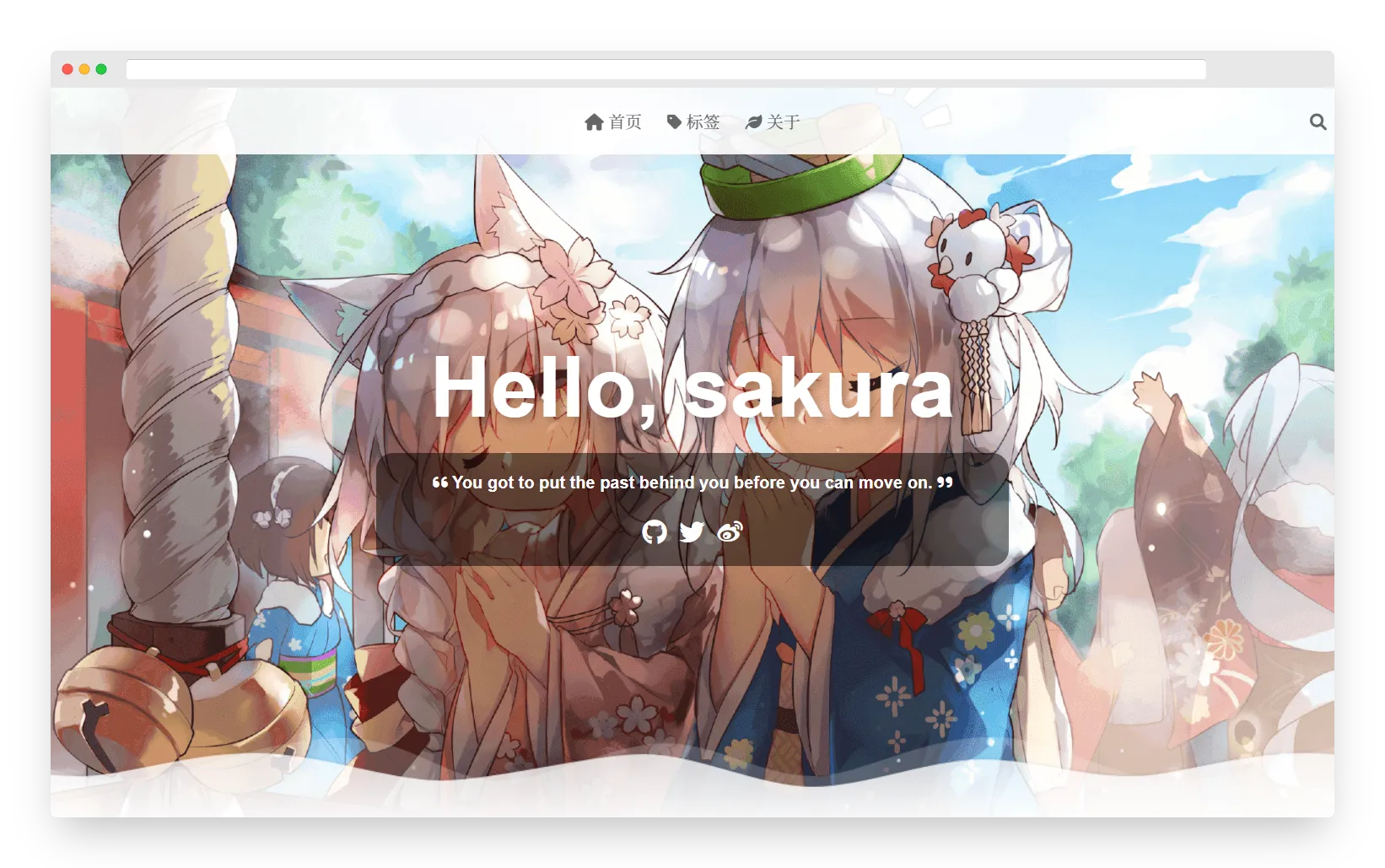
Quick start
Install dependencies
pnpm add vitepress vitepress-theme-sakura sass
Create config files
.vitepress/config.ts
import { ThemeConfig } from 'vitepress-theme-sakura'
import { defineConfigWithTheme } from 'vitepress'
export default defineConfigWithTheme<ThemeConfig>({
lang: 'zh-CN',
head: [
['script', { src: 'https://cdn.jsdelivr.net/npm/@waline/client' }],
['link', { rel: 'stylesheet', href: 'https://cdn.jsdelivr.net/npm/@fortawesome/fontawesome-free@6.0.0/css/regular.min.css' }],
['link', { rel: 'stylesheet', href: 'https://cdn.jsdelivr.net/npm/@fortawesome/fontawesome-free@6.0.0/css/all.min.css' }],
['link', { rel: 'stylesheet', href: 'https://fonts.googleapis.com/css?family=Noto+Serif+SC' }]
],
markdown: {
lineNumbers: true
},
themeConfig: {
// ...
}
})
To see all configurable options in themeConfig, click ThemeConfig in the first line to jump to the definition.
.vitepress/theme/index.ts
export { default } from 'vitepress-theme-sakura'
Then write articles and save to posts/*.md, then run vitepress dev for preview, run vitepress build for release.