README
vue-cli-plugin-e2e-codeceptjs
Hey, how about some end 2 end testing for your Vue apps? 🤔
Let's do it together! Vue, me, CodeceptJS & Puppeteer. 🤗
Browser testing was never that simple. Just see it! 😍
I.amOnPage('/');
I.click('My Component Button');
I.see('My Component');
I.say('I am happy!');
// that's right, this is a valid test!
How to try it?
Requirements:
- NodeJS >= 8.9
- NPM / Yarn
- Vue CLI installed globally
npm i vue-cli-plugin-codeceptjs-puppeteer --save-dev
This will install CodeceptJS, CodeceptUI & Puppeteer with Chrome browser.
To add CodeceptJS to your project invoke installer:
vue invoke vue-cli-plugin-codeceptjs-puppeteer
You will be asked about installing a demo component. If you start a fresh project it is recommended to agree and install a demo component, so you could see tests passing.
Running Tests
We added npm scripts:
test:e2e- will execute tests with browser opened. If you installed test component, and started a test server, running this command will show you a brower window passed test.- Use
--headlessoption to run browser headlessly - Use
--serveoption to start a dev server before tests
- Use
Examples:
npm run test:e2e
npm run test:e2e -- --headless
npm run test:e2e -- --serve
This command is a wrapper for
codecept run --steps. You can use the Run arguments and options here.
test:e2e:parallel- will execute tests headlessly in parallel processes (workers). By default runs tests in 2 workers.- Use an argument to set number of workers
- Use
--serveoption to start dev server before running
Examples:
npm run test:e2e:parallel
npm run test:e2e:parallel -- 3
npm run test:e2e:parallel -- 3 --serve
This command is a wrapper for
codecept run-workers 2. You can use the Run arguments and options here.
test:e2e:open- this opens interactive web test runner. So you could see, review & run your tests from a browser.
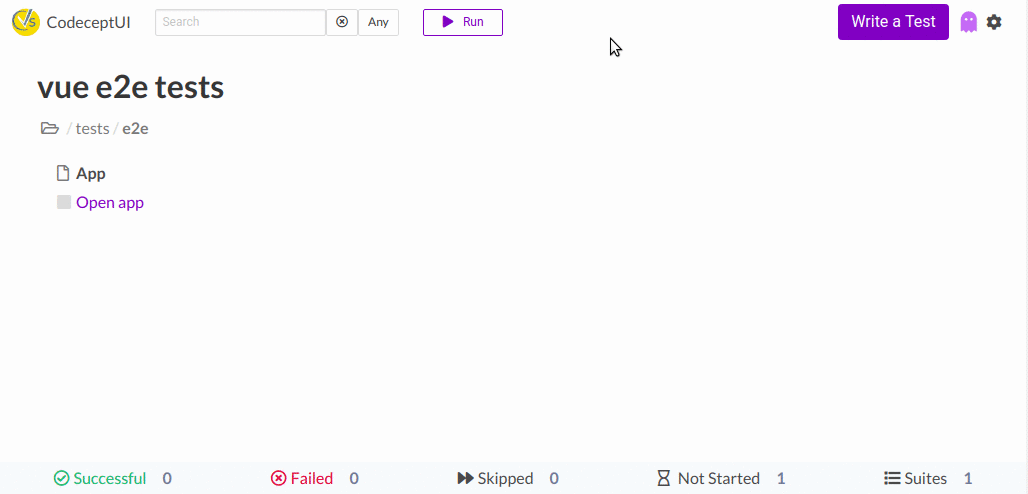
npm run test:e2e:open
Directory Structure
Generator has created these files:
codecept.conf.js 👈 codeceptjs config
jsconfig.json 👈 enabling type definitons
tests
├── e2e
│ ├── app_test.js 👈 demo test, edit it!
│ ├── output 👈 temp directory for screenshots, reports, etc
│ └── support
│ └── steps_file.js 👈 common steps
└── steps.d.ts 👈 type definitions
If you agreed to create a demo component, you will also see TestMe component in src/components folder.
How to write tests?
- Open
tests/e2e/app_jsand see the demo test - Execute a test & use interactive pause to see how CodeceptJS works
- Learn CodeceptJS basics
- Learn how to write CodeceptJS tests with Puppeteer
- See full reference for CodeceptJS Puppeteer Helper
- Ask your questions in Slack & Forum
Enjoy testing!
Testing is simple & fun, enjoy it!
With ❤ CodeceptJS Team