README
English | 繁體中文
vue-condition-watcher 🕶
Introduction
Vue composition API for automatic data fetching and easily control conditions
requires Node.js 12.0.0 or higher.
Features
✔ Automatic fetch data when conditions changed.
✔ Automatic filter falsy value in conditions before fetch.
✔ Automatic converts the corresponding type. (string, number, array, date)
✔ Store the conditions within the URL query string every time a condition is changed
✔ Sync the state with the query string and initialize off of that and that back/forward/execute work.
✔ Keep requests first in — first out.
✔ Dependent request before update data.
✔ Easily manage paged data and customized your pagination hook.
✔ Works for Vue 2 & 3 by the power of vue-demi
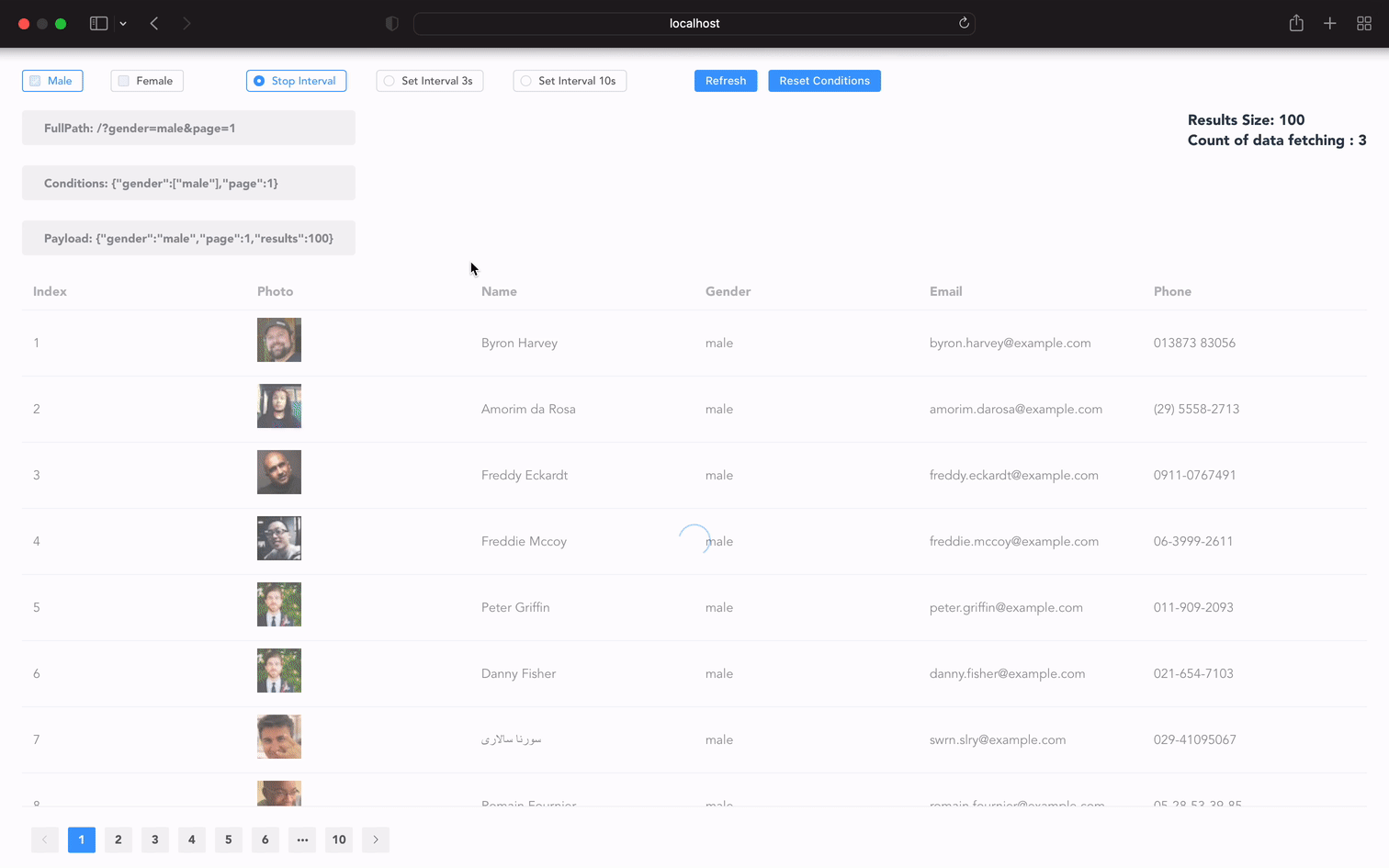
👉 Download Vue3 example here (Use Vite)
cd examples/vue3
yarn
yarn serve
👉 Download Vue2 @vue/composition-api example here
cd examples/vue2
yarn
yarn serve
👉 Online demo with vue-infinite-scroll
Getting Started
Installation
In your project
yarn add vue-condition-watcher
Or with npm
npm install vue-condition-watcher
CDN
https://unpkg.com/vue-condition-watcher/dist/index.js
Quick Start
This is a simple example for vue-next and vue-router-next
First you need to create a fetcher function, use the native fetch or libs like Axios. Then import useConditionWatcher and start using it.
createApp({
template: `
<div class="filter">
<input v-model="conditions.name">
<button @click="execute">Refetch</button>
</div>
<div class="container">
{{ !loading ? data : 'Loading...' }}
</div>
<div v-if="error">{{ error }}</div>
`,
setup() {
const fetcher = params => axios.get('/user/', {params})
const router = useRouter()
const { conditions, data, loading, error } = useConditionWatcher(
{
fetcher,
conditions: {
name: ''
},
history: {
sync: router
}
}
)
return { conditions, data, loading, error }
},
})
.use(router)
.mount(document.createElement('div'))
You can use the value of data, error, and loading to determine the current state of the request.
When the conditions.name value changes, will fire the lifecycle to fetching data again.
Use config.history of sync to sync: router. Will store the conditions within the URL query string every time conditions change.
Basic Usage
const { conditions, data, error, loading, execute, resetConditions, onConditionsChange } = useConditionWatcher(config)
Execute Fetch
conditions is reactive proxy, easy execute fetch when conditions value changed
const { conditions } = useConditionWatcher({
fetcher,
conditions: {
page: 0
},
defaultParams: {
opt_expand: 'date'
}
})
conditions.page = 1 // fetch data with payload { page: 1, opt_expand: 'date' }
conditions.page = 2 // fetch data with payload { page: 2, opt_expand: 'date' }
Just call execute function to send a request if you need.
const { conditions, execute: refetch } = useConditionWatcher({
fetcher,
conditions: {
page: 0
},
defaultParams: {
opt_expand: 'date'
}
})
refetch() // fetch data with payload { page: 0, opt_expand: 'date' }
Force update conditions in time.
const { conditions, resetConditions } = useConditionWatcher({
fetcher,
immediate: false,
conditions: {
page: 0,
name: '',
date: []
},
})
// initial conditions then fire onConditionsChange event
Object.assign(conditions, {
name: 'runkids',
date: ['2022-01-01', '2022-01-02']
})
// Reset conditions
function reset () {
Object.assign(conditions, {
page: 0,
name: '',
date: []
})
// Or you can just use `resetConditions` function to initial value.
resetConditions()
}
Conditions Change Event
onConditionsChange can help you handle conditions changed.
Will return new value and old value.
const { conditions, onConditionsChange } = useConditionWatcher({
fetcher,
conditions: {
page: 0
},
})
conditions.page = 1
onConditionsChange((conditions, preConditions)=> {
console.log(conditions) // { page: 1}
console.log(preConditions) // { page: 0}
})
Fetch Event
The onFetchResponse, onFetchError and onFetchFinally will fire on fetch request.
const { onFetchResponse, onFetchError, onFetchFinally } = useConditionWatcher(config)
onFetchResponse((response) => {
console.log(response)
})
onFetchError((error) => {
console.error(error)
})
onFetchFinally(() => {
//todo
})
Prevent Request
Setting the immediate to false will prevent the request until the execute
function called or conditions changed.
const { execute } = useConditionWatcher({
fetcher,
conditions,
immediate: false,
})
execute()
Manually Trigger Request
By default, vue-condition-watcher will automatically trigger fetch data. You can pass manual to disable the default fetch and then use execute() to trigger fetch data.
const { execute } = useConditionWatcher({
fetcher,
conditions,
manual: true,
})
execute()
Intercepting Request
The beforeFetch let you modify conditions before fetch, or you can call cancel function to stop fetch.
useConditionWatcher({
fetcher,
conditions: {
date: ['2022/01/01', '2022/01/02']
},
initialData: [],
async beforeFetch(conditions, cancel) {
// await something
await doSomething ()
// conditions is an object clone copy from config.conditions
const {date, ...baseConditions} = conditions
const [after, before] = date
baseConditions.created_at_after = after
baseConditions.created_at_before = before
return baseConditions
}
})
The afterFetch can intercept the response before data updated, also your can requestss depend on each other 🎭
const { data } = useConditionWatcher({
fetcher,
conditions,
async afterFetch(response) {
//response.data = {id: 1, name: 'runkids'}
if(response.data === null) {
return []
}
// requests depend on each other
// the loading is still be true until fire `onFetchFinally`
const finalResponse = await otherAPIById(response.data.id)
return finalResponse // [{message: 'Hello', sender: 'runkids'}]
}
})
console.log(data) //[{message: 'Hello', sender: 'runkids'}]
The onFetchError can intercept the response before data and error updated
const { data, error } = useConditionWatcher({
fetcher,
conditions,
async onFetchError({data, error}) {
if(error.code === 401) {
await doSomething()
}
return {
data: [],
error: 'Error Message'
}
}
})
console.log(data) //[]
console.log(error) //'Error Message'
Configs
fetcher(⚠️Required) : A promise returning function to fetch your dataconditions(⚠️Required) : An object of conditions, also to be initial valuedefaultParams: An object of fetcher's default parametersinitialData:datadefault value is null, and you can settingdatadefault value by use this configimmediate: Setting theimmediateto false will prevent the request until theexecutefunction called.immediatedefault istrue.manual: You can usemanualto disabled automatically fetch datahistory: Sync conditions value to URL query stringbeforeFetch: You can modify conditions before fetch, or you can call second of arguments to stop fetch this time.afterFetch: You can modify data before update. also can usemutatemodify too. But still recommend modifydataatafterFetch.onFetchError: Handle error, and you can modify data and error before update here.
Return Values
conditions(reactive) : An object and returns a reactive proxy of conditionsdata(👁🗨 readonly & ⚠️ ref) : Data resolved byconfig.fetchererror(👁🗨 readonly & ref) : Error thrown byconfig.fetcherloading(👁🗨 readonly & ref) : Request is fetchingexecute: The function to trigger the requestmutate: You can use mutate() to directly modifydata( By default, data is readonly )resetConditions: Reset conditions to initial valueonConditionsChange: Will fire on conditions changedonFetchSuccess: Will fire on fetch request successonFetchError: Will fire on fetch request erroronFetchFinally: Will fire on fetch finished
Lifecycle
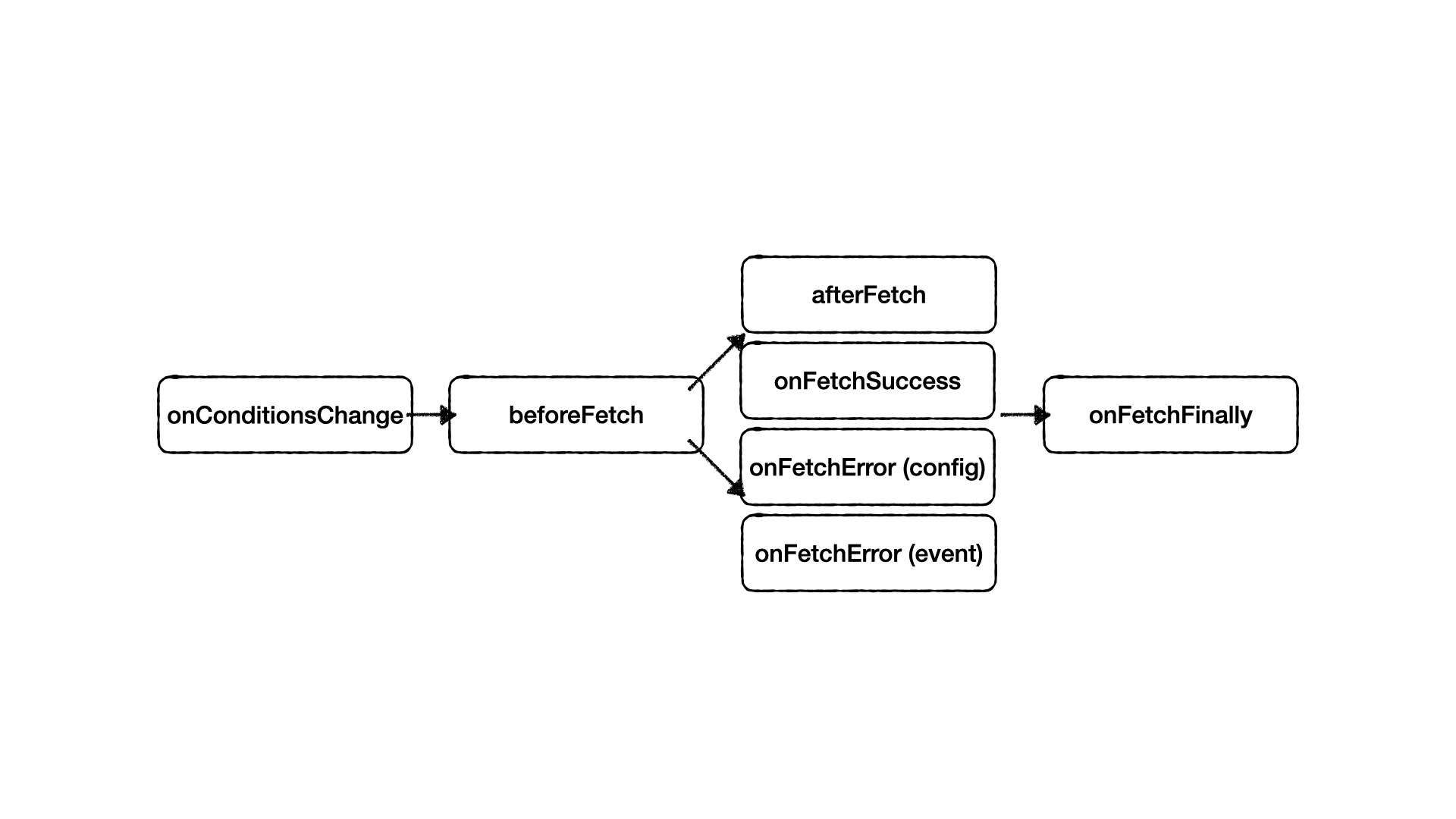
onConditionsChangeFire new conditions value and old conditions value.
onConditionsChange((cond, preCond)=> { console.log(cond) console.log(preCond) })beforeFetchYou can modify conditions before fetch, or you can call second of arguments to stop fetch this time.
const { conditions } = useConditionWatcher({ fetcher, conditions, beforeFetch }) async function beforeFetch(cond, cancel){ if(!cond.token) { // stop fetch cancel() // will fire onConditionsChange again conditions.token = await fetchToken() } return cond })afterFetch&onFetchSuccessafterFetchfire beforeonFetchSuccess
afterFetchcan modify data before update. ||Type|Modify data before update| Dependent request | |-----|--------|------|------| |afterFetch| config | ⭕️ | ⭕️ | |onFetchSuccess | event | ❌ | ❌ |<template> {{ data?.detail }} <!-- 'xxx' --> </template>const { data, onFetchSuccess } = useConditionWatcher({ fetcher, conditions, async afterFetch(response){ //response = { id: 1 } const detail = await fetchDataById(response.id) return detail // { id: 1, detail: 'xxx' } }) }) onFetchSuccess((response)=> { console.log(response) // { id: 1, detail: 'xxx' } })onFetchError(config)&onFetchError(event)config.onFetchErrorfire beforeevent.onFetchError
config.onFetchErrorcan modify data and error before update. ||Type|Modify data before update|Modify error before update| |-----|--------|------|------| |onFetchError| config | ⭕️ | ⭕️ | |onFetchError | event | ❌ | ❌ |const { onFetchError } = useConditionWatcher({ fetcher, conditions, onFetchError(ctx){ return { data: [], error: 'Error message.' } }) }) onFetchError((error)=> { console.log(error) // origin error data })onFetchFinallyWill fire on fetch finished.
onFetchFinally(async ()=> { //do something })
Make It Reusable
You might need to reuse the data in many places. It is incredibly easy to create reusable hooks of vue-condition-watcher :
function useUserExpensesHistory (id) {
const { conditions, data, error, loading } = useConditionWatcher({
fetcher: params => api.user(id, { params }),
defaultParams: {
opt_expand: 'amount,place'
},
conditions: {
daterange: []
}
immediate: false,
initialData: [],
beforeFetch(cond, cancel) {
if(!id) {
cancel()
}
const { daterange, ...baseCond } = cond
if(daterange.length) {
[baseCond.created_at_after, baseCond.created_at_before] = [
daterange[0],
daterange[1]
]
}
return baseCond
}
})
return {
histories: data,
isFetching: loading,
isError: error,
daterange: conditions.daterange
}
}
And use it in your components:
<script setup>
const {
daterange,
histories,
isFetching,
isError
} = useUserExpensesHistory(route.params.id)
onMounted(() => {
//start first time data fetching after initial date range
daterange = [new Date(), new Date()]
})
</script>
<template>
<el-date-picker
v-model="daterange"
:disabled="isFetching"
type="daterange"
/>
<div v-for="history in histories" :key="history.id">
{{ `${history.created_at}: ${history.amount}` }}
</div>
</template>
Congratulations! 🥳 You have learned how to use composition-api with vue-condition-watcher.
Now we can manage the paging information use vue-condition-watcher .
Pagination
Here is an example use Django the limit and offset functions and Element UI.
Create usePagination
function usePagination () {
let cancelFlag = false // check this to cancel fetch
const { startLoading, stopLoading } = useLoading()
const { conditions, data, execute, resetConditions, onConditionsChange, onFetchFinally } = useConditionWatcher(
{
fetcher: api.list,
conditions: {
daterange: [],
limit: 20,
offset: 0
}
immediate: true,
initialData: [],
history: {
sync: 'router',
// You can ignore the key of URL query string, prevent users from entering unreasonable numbers by themselves.
// The URL will look like ?offset=0 not show `limit`
ignore: ['limit']
},
beforeFetch
},
)
// use on pagination component
const currentPage = computed({
get: () => conditions.offset / conditions.limit + 1,
set: (page) => {
conditions.offset = (page - 1) * conditions.limit
}
})
// onConditionsChange -> beforeFetch -> onFetchFinally
onConditionsChange((newCond, oldCond) => {
// When conditions changed, reset offset to 0 and then will fire beforeEach again.
if (newCond.offset !== 0 && newCond.offset === oldCond.offset) {
cancelFlag = true
conditions.offset = 0
}
})
async function beforeFetch(cond, cancel) {
if (cancelFlag) {
// cancel fetch when cancelFlag be true
cancel()
cancelFlag = false // reset cancelFlag
return cond
}
// start loading
await nextTick()
startLoading()
const { daterange, ...baseCond } = cond
if(daterange.length) {
[baseCond.created_at_after, baseCond.created_at_before] = [
daterange[0],
daterange[1]
]
}
return baseCond
}
onFetchFinally(async () => {
await nextTick()
// stop loading
stopLoading()
window.scrollTo(0, 0)
})
return {
data,
conditions,
currentPage,
resetConditions,
refetch: execute
}
}
And use it in your components:
<script setup>
const { data, conditions, currentPage, resetConditions, refetch } = usePagination()
</script>
<template>
<el-button @click="refetch">Refetch Data</el-button>
<el-button @click="resetConditions">Reset Offset</el-button>
<el-date-picker
v-model="conditions.daterange"
type="daterange"
/>
<div v-for="info in data" :key="info.id">
{{ info }}
</div>
<el-pagination
v-model:currentPage="currentPage"
v-model:page-size="conditions.limit"
:total="data.length"
/>
</template>
When daterange or limit changed, will reset offset to 0 and only fetch data again after reset offset.
TDOD List
- Cache
- Prefetching
- Automatic Revalidation
- Pulling





