README
vue-json-view-editor
A vue component that format json
Install
npm i -S vue-json-view-editor
Example
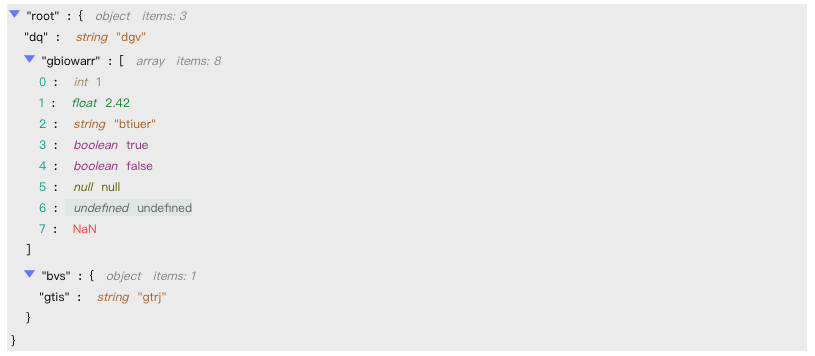
Usage
// main.js
// ...
import JsonViewEditor from 'vue-json-view-editor';
Vue.use(JsonViewEditor);
// view.vue
export default {
name: 'View',
data () {
return {
testSrc: {
dq: 'dgv',
gbiowarr: [
1,
2.42,
'btiuer',
true,
false,
null,
undefined,
NaN
],
inerr: {
foiwe: {
goriej: 'frj',
vvwi: false,
nupoy: {
gnpoxdv: 321,
tgoisnbv3: true,
lasgtr: null
},
ieonv: new Date()
}
}
},
viewExpanded: true
}
},
async mounted () {
// test
setTimeout(() => {
this.testSrc = {
...this.testSrc,
bvs: {
gtis: 'gtrj'
}
}
}, 2000)
},
methods: {
addJsonRow (data) {
},
deleteJsonRow (data) {
},
editJsonRow (data) {
}
},
}
<!-- view.vue -->
<template>
<json-view-editor
:src="testSrc"
:viewExpanded="viewExpanded"
:indentWidth="4"
:add="addJsonRow"
:delete="deleteJsonRow"
:edit="editJsonRow">
</json-view-editor>
</template>
JsonViewEditor Attributes
| 参数 | 说明 | 类型 | 可选值 | 默认值 |
|---|---|---|---|---|
| src | 数据源 | Object, Array, Number, String, Boolean, Date, null, undefined, NaN | - | {} |
| viewExpanded | 是否展开视图 | Boolean | - | true |
| collapseString | 省略这个长度以外的字符,-1表示不省略 | Number | - | -1 |
| indentWidth | 缩进的长度 | Number | - | 4 |
| add | 添加属性后的回调 | Function/Boolean | - | false |
| delete | 删除属性后的回调 | Function/Boolean | - | false |
| edit | 修改属性后的回调 | Function/Boolean | - | false |
RoadMap
- 完善添加、修改、删除功能
Preview Demo
# install dependencies
npm install
# serve with hot reload at localhost:8080
npm run demo
Build Setup
# install dependencies
npm install
# build for production with minification
npm run build
# build for production and view the bundle analyzer report
npm run build --report
使用方法
具体请查看
/demo/App.vue