README
vue-mandatory
Simple and easy Vue.js directive for form validation.
Steps
- Install it
npm install --save vue-mandatory
yarn add vue-mandatory
- Import the library and use it as Vue plugin.
import vueMandatory from 'vue-mandatory'
Vue.use(vueMandatory)
- Basic usage.
- Use the directive v-mandatory in your HTML form elements.
- The directive v-mandatory receive an object as value.
- Mandatory each HTML form element must have an id property setted.
- Optional params:
- msg: String type. Is the message displayed if an element is required. If the msg is not supplied, the default value is
${elementId} is required - len: Number type. Is the minimum length required. Apply only for inputs. If the len is not supplied, the default value is 1.
- pattern: Regex type. If a pattern is setted the input value must match the pattern for be valid.
- inputClasses: Array of clases that will be apply to the input element in case of non-compliance.
- warningClasses: Array of clases that will be apply to message element in case of non-compliance. The message element is build with an p tag and is append below the input element.
- msg: String type. Is the message displayed if an element is required. If the msg is not supplied, the default value is
- You can assing an object, with the custom fields, as value of the v-mandatory directive such as the email and password inputs in the following example.
- You can assign custom values directly such as username input.
- or only use without values such as gender select. In this way you will get the defaults values based on TailwindCSS for the styles.
<template>
...
<div class="mb-4">
<label class="block text-grey-darker text-sm font-bold mb-2" for="username">
Username
</label>
<input
class="shadow appearance-none border rounded w-full py-2 px-3 text-grey-darker leading-tight focus:outline-none focus:shadow-outline"
id="username"
type="text"
placeholder="jhonDoe"
v-model="form.username"
v-mandatory="{ msg: 'My custom message here', len: 5, pattern: /[a-zA-Z]{5, 10}/i inputClasses: ['error'], warningClasses: ['background-red', 'text-bold'] }"/>
</div>
<div class="mb-4">
<label class="block text-grey-darker text-sm font-bold mb-2" for="email">
Email
</label>
<input
class="shadow appearance-none border rounded w-full py-2 px-3 text-grey-darker leading-tight focus:outline-none focus:shadow-outline"
id="email"
type="email"
placeholder="jhon.doe@mail.com"
v-model="form.email"
v-mandatory="{ inputClasses: validate.inputClasses, warningClasses: validate.warningClasses, ...validate.email }" />
</div>
<div class="mb-6">
<label class="block text-grey-darker text-sm font-bold mb-2" for="password">
Password
</label>
<input
class="shadow appearance-none border rounded w-full py-2 px-3 text-grey-darker leading-tight focus:outline-none focus:shadow-outline"
id="password"
type="password"
placeholder="******************"
v-model="form.password"
v-mandatory="{inputClasses: validate.inputClasses, warningClasses: validate.warningClasses, ...validate.password}" />
</div>
<div class="mb-6">
<label class="block text-grey-darker text-sm font-bold mb-2" for="password">
Gender
</label>
<select
class="shadow appearance-none border rounded w-full py-2 px-3 text-grey-darker leading-tight focus:outline-none focus:shadow-outline"
id="gender"
v-model="form.gender"
v-mandatory>
<option value="">Choose one</option>
<option value="male">Male</option>
<option value="female">Female</option>
<option value="other">Other</option>
</select>
</div>
...
</template>
<script>
export default {
...,
data () {
return {
validate: {
email: {
msg: 'The Email Field is required',
pattern: /^[a-zA-Z0-9.!#$%&'*+/=?^_`{|}~-]+@[a-zA-Z0-9](?:[a-zA-Z0-9-]{0,61}[a-zA-Z0-9])?(?:\.[a-zA-Z0-9](?:[a-zA-Z0-9-]{0,61}[a-zA-Z0-9])?)*$/i
},
password: {
msg: 'Password is mandatory',
len: 6
},
gender: {
msg: 'Choose one gender'
},
inputClasses: ['border-red'],
warningClasses: ['mt-3', 'text-red', 'text-xs', 'italic']
}
}
},
...
}
</script>
- In case you want to used in a custom component.
<!-- MyInput.vue -->
<template>
<div class="mb-4">
<label class="block text-grey-darker text-sm font-bold mb-2" :for="id">
{{ label }}
</label>
<div class="wrap-input">
<input
class="shadow appearance-none border rounded w-full py-2 px-3 text-grey-darker leading-tight focus:outline-none focus:shadow-outline"
type="email"
v-bind="$attrs"
v-on="$listeners"
@input="event => $emit('input', event.target.value)"
/>
</div>
</div>
</template>
<script>
export default {
inheritAttrs: false
}
</script>
<!-- MyForm.vue -->
<template>
<MyInput
id="email"
placeholder="jhon.doe@mail.com"
v-model="form.email"
label="Email"
v-mandatory="{ inputClasses: validate.inputClasses, warningClasses: validate.warningClasses, ...validate.email }"
>
</template>
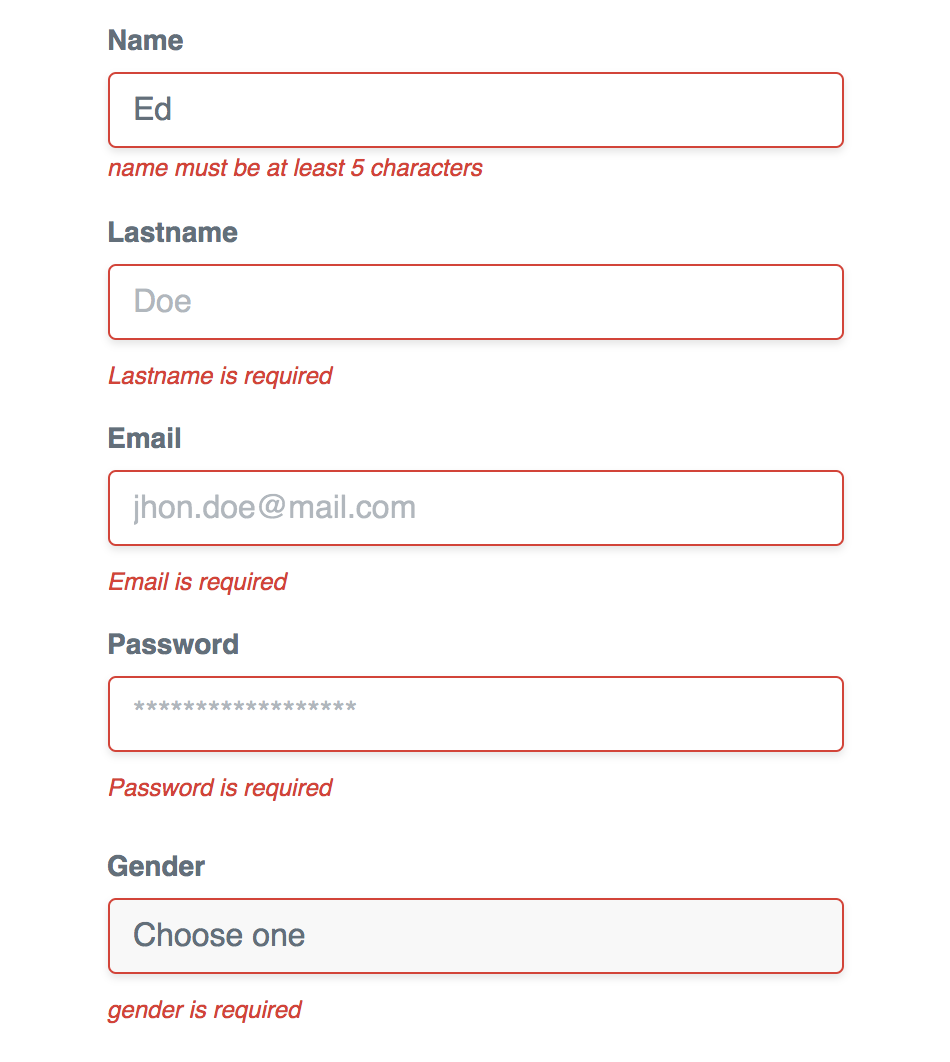
License
MIT © Edward S. Ramos